Thousands of reversed faces.
-
Hi there,
I'm sure this has been covered numerous times, I have searched through every google result as well as tried every plugin i could find. I have a architectural model with literally thousands of reversed faces that is taking forever to fix. The model was made in softplan (14) and exported as a 3DS model into sketchup pro (2013). Is there any sort of solution to this? I can only seem to find older posts on the topic, maybe it has been solved, if so please let me know!
Something that actually scans the whole model would be great, the plugins that I have tried which promised this, didnt work. Is there something more recent?PS, I've attached a screen shot of the first floor section cut that I am working on, we are going to go through the house, so we need both the inside and outside faces to be oriented correctly before this goes into lumion. There is three floors.
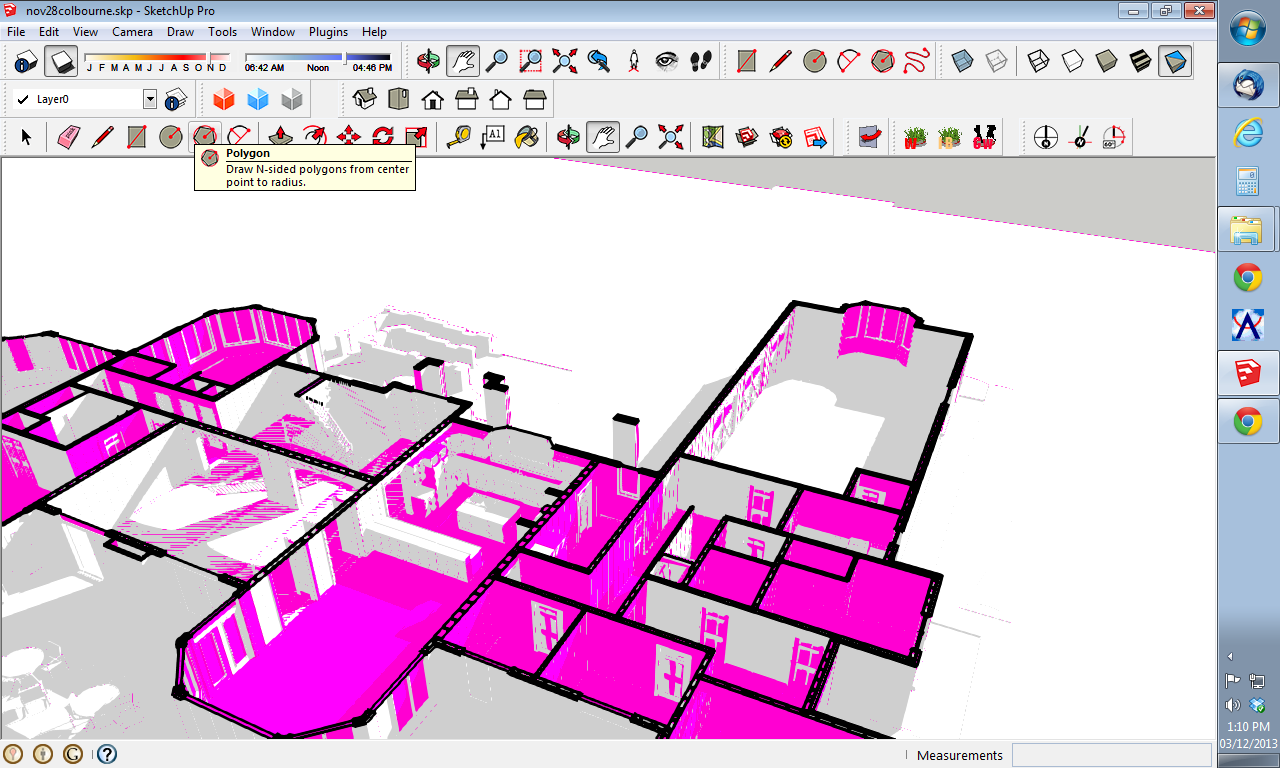
-
Have you tried the "orient faces" option in SU? If you select a face oriented the correct way, in the context menu there is the option to "orient faces" and SU will try to correctly orient all touching faces. If you've already tried that, no worries, just figured I'd throw out the obvious first. The other option is to try using one of the plugins that "fix" reversed faces, like this one:
http://sketchucation.com/forums/viewtopic.php?t=30107Short of those two - it's just a tedious process to fix that kind of an imported model. Sorry

-
@andybot said:
Have you tried the "orient faces" option in SU? If you select a face oriented the correct way, in the context menu there is the option to "orient faces" and SU will try to correctly orient all touching faces. If you've already tried that, no worries, just figured I'd throw out the obvious first. The other option is to try using one of the plugins that "fix" reversed faces, like this one:
http://sketchucation.com/forums/viewtopic.php?t=30107Short of those two - it's just a tedious process to fix that kind of an imported model. Sorry

Hi andybot, thanks for the tips, I have tried orienting faces in the context menu but I have found it just as tedious. I was worried that you would say that it's still going to be a chore, the TIG plugin doesn't work well on my model for some reason, but I will keep trying.
Thanks!
-
I have noticed that the "Orient Faces" seems to work best when you reverse a face, then right click on that face and choose Orient faces. Otherwise, it seems if you select any face already oriented and do this, it simply flips all of the faces to their opposites.
I haven't really checked into this completely. Just based on "it worked once, so every time I repeat this belief". -
@mitcorb said:
I have noticed that the "Orient Faces" seems to work best when you reverse a face, then right click on that face and choose Orient faces. Otherwise, it seems if you select any face already oriented and do this, it simply flips all of the faces to their opposites.
I haven't really checked into this completely. Just based on "it worked once, so every time I repeat this belief".Unfortunately, it seems that the way our CAD program models, orient faces will work for say- one piece of hardware at a time, so it is just as tedious as going around and using view based face reverser or any other plugin that requires that I do every small area individually.
this is driving me crazy.
thanks though!
-
The thing with the orient faces - if there are interior faces, it doesn't know which way to go, and often it will reverse faces you don't expect to have reversed. There is a plugin "remove inner faces" that may help make your model more of a "solid" and orient faces will behave more as expected. See if that helps your model at all.
http://sketchucation.com/forums/viewtopic.php?t=12668 -
Oh yeah, I forgot about this too: http://sketchucation.com/forums/viewtopic.php?t=13380
Front face plugin - you can "brush" over your model to change faces to front faces. Can be helpful sometimes, but you have to zoom in when there are tiny faces.
-
@andybot said:
Oh yeah, I forgot about this too: http://sketchucation.com/forums/viewtopic.php?t=13380
Front face plugin - you can "brush" over your model to change faces to front faces. Can be helpful sometimes, but you have to zoom in when there are tiny faces.
Thanks andybot, I will try the first plugin as I already have the Front Face plugin and find it moderately efficient, but its still a lot of work.
thanks!
-
@andybot said:
The thing with the orient faces - if there are interior faces, it doesn't know which way to go, and often it will reverse faces you don't expect to have reversed. There is a plugin "remove inner faces" that may help make your model more of a "solid" and orient faces will behave more as expected. See if that helps your model at all.
http://sketchucation.com/forums/viewtopic.php?t=12668The remove inner faces plugin didn't seem to do anything, too bad, sounded promising.
-
What about the new Shellify by CAUL, just recently posted in this forum. Performs corrective surgery on "almost solids". This is in response to your last comment, not necessarily for reverse faces.
Advertisement







