SU Google Earth to Max
-
I have a city view stitched together in SU from Google Earth "Add Location" data. I want to import it along with some of the GE buildings into Max for some render and lighting studies. I am a newby to Max as our firm has just installed the Autodesk suite.
Anyway, I am getting an undesirable result upon import. The GE images are not all showing up. Max seems to be pointing to only one of them and importing it to all the surfaces. See images below of the SU view and Max view.
All the images from GE have different names. Any suggestions?
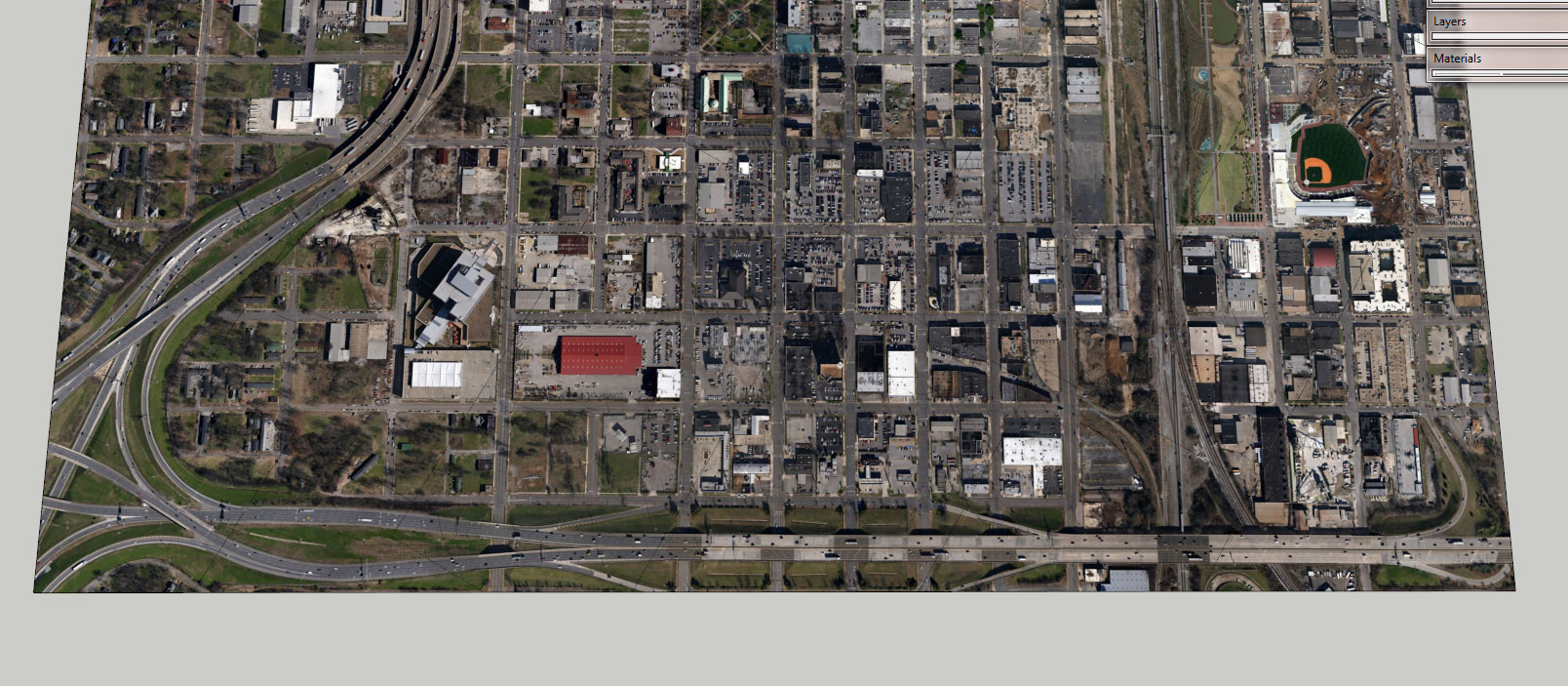

-
I forgot to mention that I am importing the SU model directly into Max in this image. I have not tried converting it to any other format first. I will give that a go tomorrow.
-
I'd say TIG's .OBJ exporter is a sure bet. It's very good with getting UV mapping correct and it puts all the images in an separate folder.
-
Thanks for the reply Andy. Turns out using the native SU Pro obj export worked fine. The image resolution is a little less than what I see in SU but works for what I need it to. However make sure to check "Single Mesh" upon import or you will get a 3ds Max ERROR - "invalid vertex index".
Cheers.
-
Boo, how did you manage to get a stitched mesh image without the google writing? I cannot seem to get overlaps without watermarks.
-
It took a little time but I brought in multiple images like you see making sure they overlapped enough then I edited each mesh and deleted out what I did not want to see. No magic just a bit of time editing the mesh. I did not use the topo mesh, just the flat 2D mesh. No need for terrain in this exercise.
-
Here is a short video of the process.
-
@boofredlay said:
Here is a short video of the process.
what you are doing in your video?
you stitch two images together or what you are trying to do?
-
I am stitching two higher res GE images together rather than bringing in a lower res one while editing out the text watermark that comes with each.
The video I attached is a quick how to. If you look at the top of the thread you will see I have stitched 35 separate ones together.
-
Watermark is a Watermark. why do you want remove this? the googleearth groundtexture is only for the orientation, where your building will placed. be careful to show other, how you can remove watermarks, youre could risk´a relegation or banning from this forum or you will receive a nice letter from google with an invoice. im not a forum policeman or a teacher with a pointer finger..
kind regards
dean
-
@deaneau said:
Watermark is a Watermark. why do you want remove this? the googleearth groundtexture is only for the orientation, where your building will placed. be careful to show other, how you can remove watermarks, youre could risk´a relegation or banning from this forum or you will receive a nice letter from google with an invoice. im not a forum policeman or a teacher with a pointer finger..
LOL?!?
 The import function lets you select the import region, so i think google knows about that... and btw. you can only cut away the caption, the watermarks are still there, becauses there are maybe two dozen on one image - you have to do this in PS if you want to remove them all...
The import function lets you select the import region, so i think google knows about that... and btw. you can only cut away the caption, the watermarks are still there, becauses there are maybe two dozen on one image - you have to do this in PS if you want to remove them all...@boofredlay said:
All the images from GE have different names. Any suggestions?
The problem is that only the created materials have different names and sketchup stores the image inside the skp file. But they all link to the same image file on your HDD and this is the one that max will read on import. To fix that you have to export the textures of all materials to different files and select them for´the materials.
Why don't you use the skp file import in max? It is the easiest and (for me) best working way to get skp models into max.
-
deaneau, like numerobis says, the watermark is still embedded into the image, I am not removing that I am just cutting that part out of the surface so when I show the model of the client's building to them they don't see it flickering every time I rotate around.
numerobis, the images in the first post of this tread are from a direct import of SKP into Max which is the reason I posed the question. I wish it was that simple but it was not.
-
@numerobis said:
The problem is that only the created materials have different names and sketchup stores the image inside the skp file. But they all link to the same image file on your HDD and this is the one that max will read on import. To fix that you have to export the textures of all materials to different files and select them for´the materials.
I have tested it after your request and for me it was that easy, yes.
Giving the textures a unique name fixed it for me. -
Ah, gotcha. I just did a test with a model that only had 3 GE images imported and it worked great.
Thank you.
However with 35 separate images in the model I am working on that would take much longer than exporting it to obj for import into Max unless I am mistaken.
Advertisement







