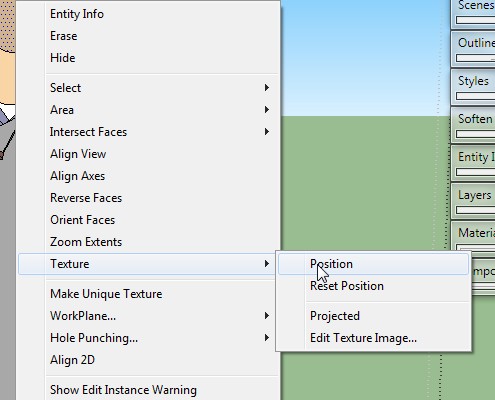Projection problem
-
I have a problem with texturing in sketchup, when i project the textures onto my model, one direction get stretched! is there a way to get around this problem?
I tried to attach images of the problem, but it didnt work, if needed tell me!
-
-
One simple way to look at it, it is a projection so it needs to be projected from the right place.
If you have a woodgrain texture projected straight down onto a floorboard it will look right but if you try to project that onto the edge of the floorboard it will only show as brown and black streaks. It is projecting from above but you want it to project from the side. Rotate the texture to the direction you want it to project, resample it with the eyedropper and paint the edge of the board.
Naturally more complex textures can be dealt with using the plugin Dave linked to, but understanding why helps.
-
Yes, i got that, i did see the problem, i just needed a solution for it, what im texturing is a mountain! so naturally there isnt any direction that can project the whole mountain, that why i got stuck! so when a complex model need to have it projected in 2 directions, how do you solve that?
-
I did find the plugin kind of useful, did help me a bit, even tho it doesnt seem to handle subdivided complex models perfectly, tried to texture a "cave"! That gave me 1500 errorrs on faces and didnt texture anything, as far as i know the model isnt badly built either! Any suggestion on that? Or am i using it wrong maybe?
Advertisement