More questions about projected images
-
Hi folks,
I'm still buzzing about with projected images. I've gotten them to work fine with birds and dolphins, but I'm having a lot of more difficulty with cats. Specifically, cat faces. I'm including a my latest file for you to chuckle over. On the sides of the cat, the texture maps just fine, but as you can see (please ignore my messy body shape for the moment) but the face... there's the problem. The image is stretched over the front of the face and the eyes are in the wrong place, as you can see. (later: tried to upload the file but apparently it didn't work. The cat is here: http://sketchup.google.com/3dwarehouse/details?mid=c8f21db5d8baba8fca2ed12df13a916a&ct=mdsa)
I tried to get around this by taking a picture of Dave face on and using that to build the face, but alas, I could not get the projection to work, again because SketchUp seems to want the projected image to be more or less perpendicular to the surface onto which it is to be projected.
I can see only a couple of ways to deal with this. One is that, as I do with the dolphins, I can use a drawing rather than a photograph and tweak the drawing so that the face will look right-ish, but I haven't a lot of hope for that. The other option I can see at the moment is to hand color the face once the model's done, and that kind of defeats the whole purpose.
Does anyone have a suggestion for getting the face correct here?
Thanks much,
Fa
-
@spottedrose said:
I tried to get around this by taking a picture of Dave face on and using that to build the face, but alas, I could not get the projection to work, again because SketchUp seems to want the projected image to be more or less perpendicular to the surface onto which it is to be projected.
It should be possible to place a rectangle in front of the cats face and use this to project the image onto the cat...
(until TIG writes a matched photo plugin for cats ...)
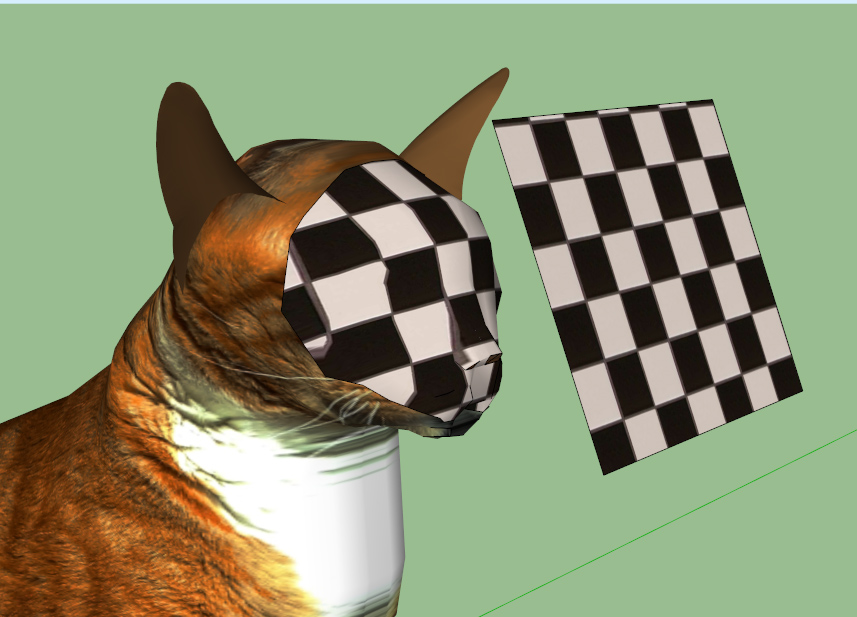
-
If you are doing lots of shaped textures it's worth learning to use Fredo's wonderful Thrupaint plugin.
It's quite a detailed tool so make sure you watch the overview video to start with.
http://sketchucation.com/forums/viewtopic.php?f=323&t=44552#p397448 -
Ah! Thanks so much! Not quite there yet, but at least I know what I need to do from here!

I'll definitely check out that plugin. I seem to be collecting plugins these days.
-Fa
Advertisement







