Why Are Layout Dimensions Being Doubled
-
Hello,
I've run into a problem that I can't seem to solve with Layout dimensions. I'm making a floor plan for an addition and when I start to dimension the Sketchup model in Layout, all of the dimensions are doubled. I checked the source Sketchup model, and the dimensioning there is correct. I also set my scale to 1/4" = 1', but I don't know if that has anything to do with the problem. I've never had this problem in several previous Layout drawings, so I'm guessing it's some sort of setting that I messed up somewhere. However, I am at a loss and at what to do next and I'm at all stop with my drawing. Any help would be sincerely appreciated.
Thanks!
Frank.
-
Make sure You have "Auto scale" pressed-in:
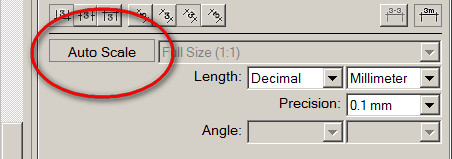
-
Auto Scale is the ideal solution for dimensioning scenes but if you have added graphics in layout it will sometimes latch on to them and resort to 1:1 scale in which case you need to override Auto Scale and set it to the correct scale e.g. 1:5 or whatever your local units dictate. Are you sure you have set the Ortho Scale for the scene to the correct value?
-
Auto Scale was the answer. I KNEW it was probably a simple setting, but just didn't know where to look.
Many thanks!!
Frank
Advertisement







