What are the Pros and Cons of the available Render software?
-
Hello,
after using SU for modeling only for a long time I have now reached a point where I want to start rendering photorealistic images.
Unfortunately I have no idea which render I should choose. I understand that there is no "best" render out there. But there is a variety of software with different features and characteristics available.
What makes it even harder is that many of the renders had major updates lately or have them announced for the near feature... and all the showcase videos for the updates look great. And I dont even know all the great renders that are out there.
Thats why I am asking for some guidance from the community. For example...
-
I would really like to get some information on features that makes the render different from the other renders? And does it lack basic functions?
-
How intuitive is the interface? Is it more like the IDX Renditioner with simple Drag and Drop materials or rather difficult like Vray?
-
What degree of photorealism can be achieved? And how is the relation between realism and render time
And I am sure that there are more important points that are worth mentioning.
Also I know that the best way to find a good render for my needs is to download the trial version and test them. But I also think that it is rather time consuming to test every render that looks interesting. Another problem is that I think that it is impossible to really test every render because there are so many great features which you may not understand when starting out with a complete new render.
I always thought that Vray would be the best choice and Vray 3 will probably bring some awesome new features. But from what I read, Thea is also a great render. Then I stumbles over the Artlantis 5 release and there too are some great features which seem completely new to me but are, from what I read in the few reviews, not a bigh step from version 4. Just a few threads later I find myself watching a video of LightUp 3 and I think the realtime walkthrough is a great feature that other renders do not have. At least thats what I thought before looking at LumenRT and learning about the animated objects library etc.
That are only some of the renders I found but I am already overwhelmed by the variety of features.
Unfortunately this post got a bit messy. What I am asking you for is to share your experience with different renders. Which renders are there and what makes them special?
Many thanks in advance!
Best regards
niX. -
-
Start with Twilight. I have tried them all - Twilight is the sweet middle point.
Price, Integration, Stable, Easy, Settings, Quality and Community.
http://www.lynda.com/Google-SketchUp-tutorials/SketchUp-Rendering-Using-Twilight/105500-2.html?utm_medium=viral&utm_source=youtube&utm_campaign=videoupload-3da-aYYOXKXMvc0 -
Take a look at SketchUpRendering.com - they have several models which have been rendered using several different rendering packages.
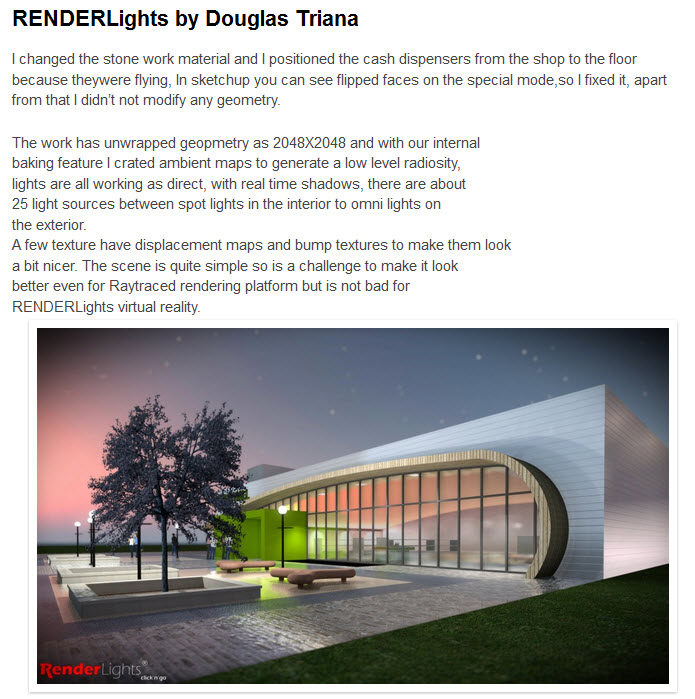
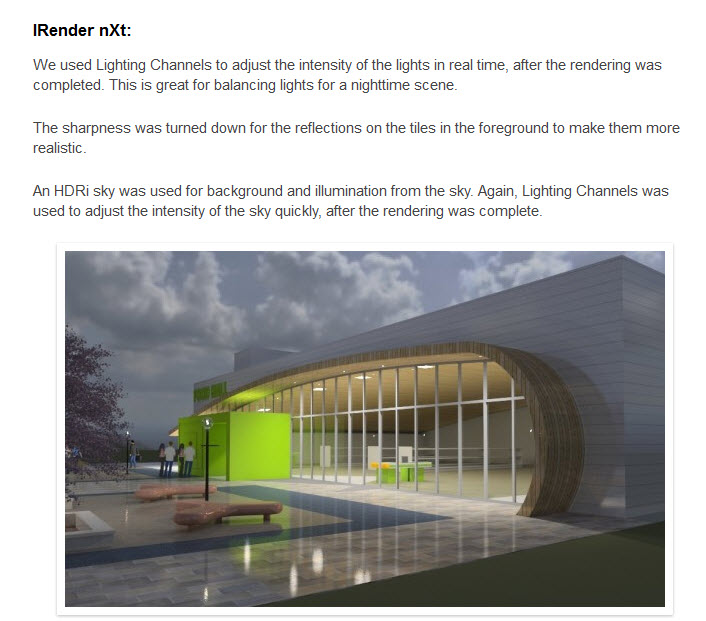
-
@dedmin said:
Start with Twilight. I have tried them all - Twilight is the sweet middle point.
Price, Integration, Stable, Easy, Settings, Quality and Community.
http://www.lynda.com/Google-SketchUp-tutorials/SketchUp-Rendering-Using-Twilight/105500-2.html?utm_medium=viral&utm_source=youtube&utm_campaign=videoupload-3da-aYYOXKXMvc0Thank you for the reply. I have to agree that Twilight seems like a great start point. You cant beat the price. Also it looks like a really basic render. Materials with color, reflection and bump + lights and backgrund settings. I think I will look into Twilight and keep it as a starting point to have in my portfolio.
But I am really interested in more experiences with other renders because I think there are so many more features out there that Twilight does not have, which is fine for that price.I would like to know how active the development of Twilight render is. I coulnt find the release date for 1.5. How long ago was the release (approx.)? And are there any announcements for a new version?
@al hart said:
Take a look at SketchUpRendering.com - they have several models which have been rendered using several different rendering packages.
[attachment=1:2qjt6q79]<!-- ia1 -->render1.jpg<!-- ia1 -->[/attachment:2qjt6q79]
[attachment=0:2qjt6q79]<!-- ia0 -->render2.jpg<!-- ia0 -->[/attachment:2qjt6q79]
Thank you too for the suggestion. Its a great overview for the available software and a good source for some examples. I sure am going to spend some time on that site.
But the quality of the render is just one of the many things that makes a great render in my opinion.
Therefore I am still interested in reviews from people who have experience with the newer versions of the renders.
At this point I only know about some features out there which really make a render different.
I think the Helidones and the texture mapping (random pattern tiling shader or natural shaders) from Artlantis 5 are really cool. But are they unique? Or do I just not know the other renders that can do this?
The same goes for the realtime walkthrough with animated water and doors from LightUp v3. Unique?
And what about the animated objects from LumenRT?I think there are several renders that do the basic things (color, reflection, bump, lights) on different levels of quality. And then there are some renders that really bring out new and helpful features.
So, please share some of your experience with renders.
Best regards
niX. -
@nix1990 said:
@dedmin said:
Start with Twilight. I have tried them all - Twilight is the sweet middle point.
Price, Integration, Stable, Easy, Settings, Quality and Community.
http://www.lynda.com/Google-SketchUp-tutorials/SketchUp-Rendering-Using-Twilight/105500-2.html?utm_medium=viral&utm_source=youtube&utm_campaign=videoupload-3da-aYYOXKXMvc0Thank you for the reply. I have to agree that Twilight seems like a great start point. You cant beat the price. Also it looks like a really basic render. Materials with color, reflection and bump + lights and backgrund settings. I think I will look into Twilight and keep it as a starting point to have in my portfolio.
But I am really interested in more experiences with other renders because I think there are so many more features out there that Twilight does not have, which is fine for that price.I would like to know how active the development of Twilight render is. I coulnt find the release date for 1.5. How long ago was the release (approx.)? And are there any announcements for a new version?
@al hart said:
Take a look at SketchUpRendering.com - they have several models which have been rendered using several different rendering packages.
[attachment=1:1ye0nj9j]<!-- ia1 -->render1.jpg<!-- ia1 -->[/attachment:1ye0nj9j]
[attachment=0:1ye0nj9j]<!-- ia0 -->render2.jpg<!-- ia0 -->[/attachment:1ye0nj9j]
Thank you too for the suggestion. Its a great overview for the available software and a good source for some examples. I sure am going to spend some time on that site.
But the quality of the render is just one of the many things that makes a great render in my opinion.
Therefore I am still interested in reviews from people who have experience with the newer versions of the renders.
At this point I only know about some features out there which really make a render different.
I think the Helidones and the texture mapping (random pattern tiling shader or natural shaders) from Artlantis 5 are really cool. But are they unique? Or do I just not know the other renders that can do this?
The same goes for the realtime walkthrough with animated water and doors from LightUp v3. Unique?
And what about the animated objects from LumenRT?I think there are several renders that do the basic things (color, reflection, bump, lights) on different levels of quality. And then there are some renders that really bring out new and helpful features.
So, please share some of your experience with renders.
Best regards
niX.You will get a lot of response, but in the end You need to try by yourself and decide. There is no better way. It is a personal feeling - that "this" render feels right for You.
-
@dedmin said:
Start with Twilight. I have tried them all - Twilight is the sweet middle point.
Price, Integration, Stable, Easy, Settings, Quality and Community.
http://www.lynda.com/Google-SketchUp-tutorials/SketchUp-Rendering-Using-Twilight/105500-2.html?utm_medium=viral&utm_source=youtube&utm_campaign=videoupload-3da-aYYOXKXMvc0

-
@jpalm32 said:
@dedmin said:
Start with Twilight. I have tried them all - Twilight is the sweet middle point.
Price, Integration, Stable, Easy, Settings, Quality and Community.
http://www.lynda.com/Google-SketchUp-tutorials/SketchUp-Rendering-Using-Twilight/105500-2.html?utm_medium=viral&utm_source=youtube&utm_campaign=videoupload-3da-aYYOXKXMvc0

I see that Twilight 1.5 was released more than 1 year ago. But I didnt find any announcements for the next update. Will there be a next version? Do you know if the updates are free? Or do you have to pay an upgrade fee when you want to get the next big release?
-
@nix1990 said:
@jpalm32 said:
@dedmin said:
Start with Twilight. I have tried them all - Twilight is the sweet middle point.
Price, Integration, Stable, Easy, Settings, Quality and Community.
http://www.lynda.com/Google-SketchUp-tutorials/SketchUp-Rendering-Using-Twilight/105500-2.html?utm_medium=viral&utm_source=youtube&utm_campaign=videoupload-3da-aYYOXKXMvc0

I see that Twilight 1.5 was released more than 1 year ago. But I didnt find any announcements for the next update. Will there be a next version? Do you know if the updates are free? Or do you have to pay an upgrade fee when you want to get the next big release?
-
@dedmin said:
@nix1990 said:
@jpalm32 said:
@dedmin said:
Start with Twilight. I have tried them all - Twilight is the sweet middle point.
Price, Integration, Stable, Easy, Settings, Quality and Community.
http://www.lynda.com/Google-SketchUp-tutorials/SketchUp-Rendering-Using-Twilight/105500-2.html?utm_medium=viral&utm_source=youtube&utm_campaign=videoupload-3da-aYYOXKXMvc0

I see that Twilight 1.5 was released more than 1 year ago. But I didnt find any announcements for the next update. Will there be a next version? Do you know if the updates are free? Or do you have to pay an upgrade fee when you want to get the next big release?
Thank you. I seem to have skipped that thread. Sounds very good. Too bad its going to take a few month longer to get V2 out.
-
Indigo:
- slow
- outstanding quality
- easy to use, thanks to Whaat's excellent plugin
- good support
Vray:
-very fast
-possibly too complex for beginners
-great deal of tutorials etc out there
-produces great images, if configured correctlyPodium:
-fast
-good quality
-easy to use
-great support
-specifically geared to non-specialistsThea:
-versatile (biased, unbiased and gpu-based rendering)
-has a studio app
-bit hard for beginners, I think (though this might not be the case if you stick with Tomasz' plugin, instead of using Thea itself)
-good support
-materials, tree models etc availableI'd consider all of the above apps as 'good'. For beginners, I'd suggest Podium. Although Kerkythea (which I didn't list) is a decent choice also.
It's free, and there's comprehensible tutorials available. Twilight (Kerky's little brother, if you will) isn't a bad choice either.Important: try before you buy.
-
Maxwell Render!
Highest quality with strictly unbiased rendering and physically correct materials and camera model.
Great feature set and free plugins for many applications including photoshop, nuke and after effects (http://www.maxwellrender.com/index.php/products/maxwell_render_suite/plugins/) - and a standalone app. (a great SU plugin) I use it since beta v1 now (2005) with SU and 3DSmax - since a few years as main production renderer on a daily basis (arch viz).
...progressive rendering (incl. save/resume), multilight, interactive rendering on CPU supporting all features, layered materials, render elements, mxs instances, grass, multilens, material gallery (http://resources.maxwellrender.com/), a great support - especially for the SU plugin
http://www.maxwellrender.com/index.php/products/maxwell_render_suite/features/Problems are caustics behind glass/dielectrics and the shading of bump/normal mapped rounded shapes under direct light - which i really hope will be solved in the upcoming V3 (october) but i'm not sure about it. And maybe speed if you don't have a farm, but more for interior than for exterior shots.
Here are the new features that are announced/leaked so far:- Great speed optimizations for large scenes
- GPU accelerated multilight/multilens modifications in realtime
- Completely new, easy-to-use material editor
- Procedural textures
- Rendertime Boolean and subdivision surfaces
- Double-sided materials
- Object cloner (Scattering/instance tools)
- Light projectors (for film projectors etc.)
- Open exr 2 and deep compositing support
- New special lens models including spherical, pin hole, fisheye and orthographic
- Wireframe rendering
- Custom textured Sun + Custom Sun radius
- Alembic support
- API Extensions
- many more
looking forward to the release...

-
@unknownuser said:
Indigo:
- slow
- outstanding quality
- easy to use, thanks to Whaat's excellent plugin
- good support
Vray:
-very fast
-possibly too complex for beginners
-great deal of tutorials etc out there
-produces great images, if configured correctlyPodium:
-fast
-good quality
-easy to use
-great support
-specifically geared to non-specialistsThea:
-versatile (biased, unbiased and gpu-based rendering)
-has a studio app
-bit hard for beginners, I think (though this might not be the case if you stick with Tomasz' plugin, instead of using Thea itself)
-good support
-materials, tree models etc availableI'd consider all of the above apps as 'good'. For beginners, I'd suggest Podium. Although Kerkythea (which I didn't list) is a decent choice also.
It's free, and there's comprehensible tutorials available. Twilight (Kerky's little brother, if you will) isn't a bad choice either.Important: try before you buy.
Thank you for this great post. It is interesting that all renders that come from Kerkythea look quite promising. Even though I like what I see from Vray, I really think it would be quite difficult to begin with. After taking a closer look at Thea I must say that it looks quite promising but you are probably right when you say its rather complicated for beginners.
Right now I think I go ahead and try Podium and Twilight as my start point and may move up to something like Thea, Vray etc. in the future.
As I seem to be attracted to renders from the Kerkythea family I might even try to learn Kerkythea. When I tried it some time ago I had trouble with libraries and so on. But now that the website is up again and everything starts to get organized again I might be able to work this out.
@numerobis said:
Maxwell Render!
Highest quality with strictly unbiased rendering and physically correct materials and camera model.
Great feature set and free plugins for many applications including photoshop, nuke and after effects (http://www.maxwellrender.com/index.php/products/maxwell_render_suite/plugins/) - and a standalone app. (a great SU plugin) I use it since beta v1 now (2005) with SU and 3DSmax - since a few years as main production renderer on a daily basis (arch viz).
...progressive rendering (incl. save/resume), multilight, interactive rendering on CPU supporting all features, layered materials, render elements, mxs instances, grass, multilens, material gallery (http://resources.maxwellrender.com/), a great support - especially for the SU plugin
http://www.maxwellrender.com/index.php/products/maxwell_render_suite/features/Problems are caustics behind glass/dielectrics and the shading of bump/normal mapped rounded shapes under direct light - which i really hope will be solved in the upcoming V3 (october) but i'm not sure about it. And maybe speed if you don't have a farm, but more for interior than for exterior shots.
Here are the new features that are announced/leaked so far:- Great speed optimizations for large scenes
- GPU accelerated multilight/multilens modifications in realtime
- Completely new, easy-to-use material editor
- Procedural textures
- Rendertime Boolean and subdivision surfaces
- Double-sided materials
- Object cloner (Scattering/instance tools)
- Light projectors (for film projectors etc.)
- Open exr 2 and deep compositing support
- New special lens models including spherical, pin hole, fisheye and orthographic
- Wireframe rendering
- Custom textured Sun + Custom Sun radius
- Alembic support
- API Extensions
- many more
looking forward to the release...

Thanks for the detailed post. I had a look and some pictures in the gallery are really amazing. But I have to admit that Maxwell looks quite intimidating to me
 I will consider it for my next step after taking foot in the whole rendering world.
I will consider it for my next step after taking foot in the whole rendering world.Thanks everybody. This has been really helpful. Please feel free to share more experiences with different renders and what you think makes them unique.
Best regards
niX. -
Some programs I don't think were listed above, that you might consider looking at, are:
Lumion (this looks very good on it's website, appears similar to LumenRT; I considered purchasing it myself, but I've already blown my computer budget this year)
Vue (there are many versions to choose from; I don't think Vue can be beat at creating a natural environment - but depending on what version you get, it can get pricey).
Looking in the trade magazines, most professional architectural illustrators seem to favor 3DS Max, but it costs an arm, 2 legs, and your first born.I have Vue Infinite and LumenRT 4 Studio - the later I've just started playing around with - it's easy and fast, but the images aren't exactly photoreal. Below is a rendering using LumenRT of a coworkers sad little model - the only editing I did was to replace his trees with LumenRT trees. The program automatically recognized the glass materials and added a reflection. It took only a few minutes to create that image. If you go with an Eon Software product (Vue, LumenRT), I suggest you get the maintenance plan - it will pay for itself when updates and new versions of the program are released.
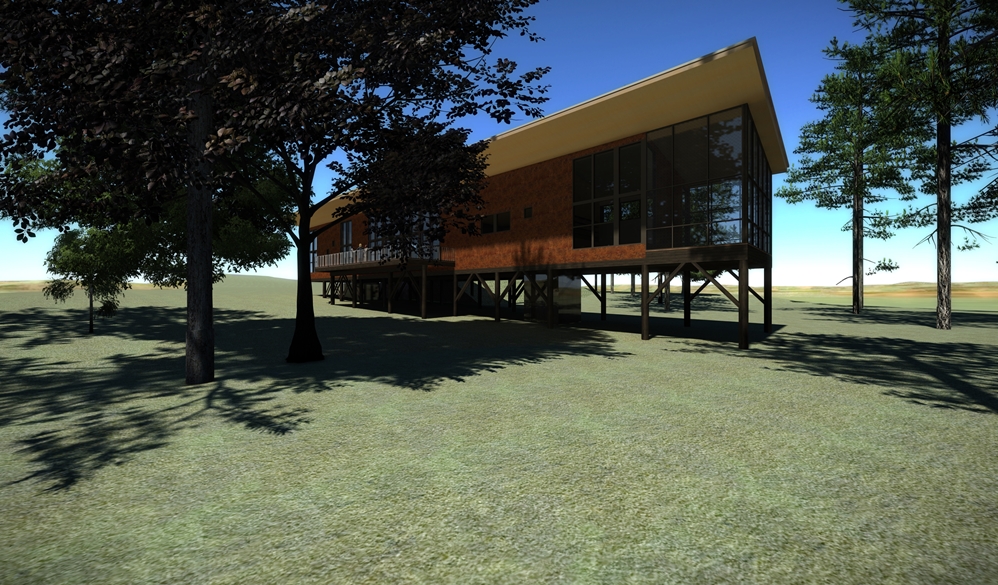
-
@daniel said:
Some programs I don't think were listed above, that you might consider looking at, are:
Lumion (this looks very good on it's website, appears similar to LumenRT; I considered purchasing it myself, but I've already blown my computer budget this year)
Vue (there are many versions to choose from; I don't think Vue can be beat at creating a natural environment - but depending on what version you get, it can get pricey).
Looking in the trade magazines, most professional architectural illustrators seem to favor 3DS Max, but it costs an arm, 2 legs, and your first born.I have Vue Infinite and LumenRT 4 Studio - the later I've just started playing around with - it's easy and fast, but the images aren't exactly photoreal. Below is a rendering using LumenRT of a coworkers sad little model - the only editing I did was to replace his trees with LumenRT trees. The program automatically recognized the glass materials and added a reflection. It took only a few minutes to create that image. If you go with an Eon Software product (Vue, LumenRT), I suggest you get the maintenance plan - it will pay for itself when updates and new versions of the program are released.
[attachment=0:d697z65j]<!-- ia0 -->1834 Cost Reduction Scheme 3 - 2013-08-28.jpg<!-- ia0 -->[/attachment:d697z65j]
Wow. Thanks for the post! I thought the LumenRT preview video looked cool, but that was before you mentioned Lumion.
The video is absolutely amazing. It really puts the focus on architecture as you can add animated people, animals, water, trees, video textures etc. later with a few clicks. Especially the environment looks awesome. Even though it may not be very photorealistic the rendered video results will be quite impressive.
Unfortunately Lumion is so expensive. Same goes for Vue and LumenRT.
I really love them. Thanks again for mentioning Lumuion especially.
After I gathered some experience with cheaper renderng software I will make sure to put something like Lumion on my wishlist.Are there more gems in rendering software out there?
Best regards
niX. -
Are there more gems? Yes. And there seems to be new ones coming out all the time. I don't think anyone mentioned LightUp - the guy who developed it, Adam(?) is a member of Skechucation. If you go to the Gallery there is a "Render Application Homepages" thread that list quite a few. Also, if you can find a bookstore that carries the trade magazines 3D Artist and 3D World, you can find additional information - and in the descriptions of all the renderings they will list what software was used to create them.
I think you will often find that the price of the software is commensurate with how many bells and whistles it has. You'll just have to determine what you want it to do and how much your willing to pay (or save up for) for that.
Yes, LumenRT and Lumion are both expensive, but as you say they look very attractive. I had planned on saving up for Lumion, but EON Software offered me a very good deal on LumenRT, and so far I am pleased with it - it is easy and very fast. It appears to operate very similar to Lumion.
I probably don't have to tell you that you need to make sure your computer meets the system requirements for whatever software you end up getting.
-
@daniel said:
Looking in the trade magazines, most professional architectural illustrators seem to favor 3DS Max, but it costs an arm, 2 legs, and your first born.[/attachment]
Max comes with Mental Ray... but you don't need to buy a feature packed app like Max, if the only thing you want is the renderer.
Lumion is nice for exterior animations, but not for interiors. The current GI quality is a joke. And you can't compare the level of realism to full GI renderes like Maxwell or V-Ray. The material system in Lumion is very limited.
But it all depends on your needs... for fast exterior animations Lumion looks quite good. -
@daniel said:
Are there more gems? Yes. And there seems to be new ones coming out all the time. I don't think anyone mentioned LightUp - the guy who developed it, Adam(?) is a member of Skechucation. If you go to the Gallery there is a "Render Application Homepages" thread that list quite a few. Also, if you can find a bookstore that carries the trade magazines 3D Artist and 3D World, you can find additional information - and in the descriptions of all the renderings they will list what software was used to create them.
I think you will often find that the price of the software is commensurate with how many bells and whistles it has. You'll just have to determine what you want it to do and how much your willing to pay (or save up for) for that.
Yes, LumenRT and Lumion are both expensive, but as you say they look very attractive. I had planned on saving up for Lumion, but EON Software offered me a very good deal on LumenRT, and so far I am pleased with it - it is easy and very fast. It appears to operate very similar to Lumion.
I probably don't have to tell you that you need to make sure your computer meets the system requirements for whatever software you end up getting.
Great post. Thank you. I already had a look at LightUp a while ago and the realtime walkthrough appeared to be quite useful in my eyes, and also very unique. Then I found some other renders with realtime walkthrough and realized how little I know about the current features of renders. Thats why I created this thread.
I browsed through the thrad you recommended and think I have a good overview now.
At the moment I am going to choose one render that does not cost too much to start learning. This means I will probably try Twilight, LightUp, Kerkythea and maybe LuxRender and choose one of them. As soon as I "mastered" the chosen software I am probably going for something like Thea or Vray. And if I am not satisfied after leaning those or need more features etc. I am going to look at something like Vue, Lumion, Artlantis oder LumenRT. I really love the feature videos but I do not think that it is smart to start off with such an advanced render.Thank you very much for taking the time to help me.
@numerobis said:
@daniel said:
Looking in the trade magazines, most professional architectural illustrators seem to favor 3DS Max, but it costs an arm, 2 legs, and your first born.[/attachment]
Max comes with Mental Ray... but you don't need to buy a feature packed app like Max, if the only thing you want is the renderer.
Lumion is nice for exterior animations, but not for interiors. The current GI quality is a joke. And you can't compare the level of realism to full GI renderes like Maxwell or V-Ray. The material system in Lumion is very limited.
But it all depends on your needs... for fast exterior animations Lumion looks quite good.Thank you for your input too. I will keep in mind that Lumion may be the better choice if I need a good solution for exterior animations.
As for Mental Ray, i totally agree with you. I think Max is a great software. But for me it is far too complicated and I think you can do many of the things you can do in Max with Sketchup plugins too if you know how.
Best regards
niX.
Advertisement








