[Notepad++] Github Favorite Markdown Theme
-
Just visiting Github, and checking the source of some repository got my attention to the beautiful syntax highlighting! Being in love with it I thought to put one together for notepad++

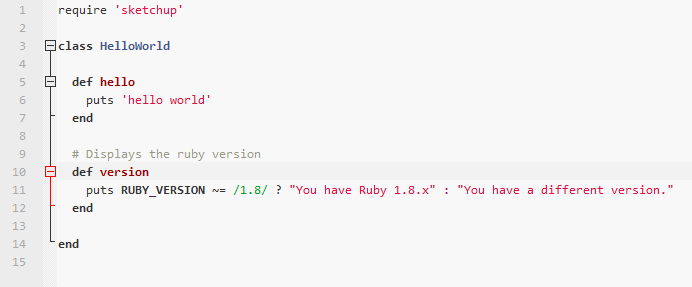
Extract, and place the Github.xml in C:\Program Files (x86)\Notepad++\themes, open notepad++, go to Menu → Settings → Style Configurator, and select the Github theme from the drop-down menu list.Supported Languages : ActionScript, ADA, ASP, Assembly, autoIt, Bash, Batch, C, C++, C#, Caml, CMakeFile, CSS, COBOl, D, DIFF, GUI4CLI, Dos Style, Fortran, Haskell, HTML, ini file, InnoSetup, Java, Javascript, KiXtart, LISP, Lua, Makefile, Matlab, NSIS, Objective-C, Pascal, Perl, php, Postscript, PowerShell, Properties file, Python, R, RC, Ruby, Scheme, Smalltalk, SQL, TCL, Tex, Visual Basic, Verylog, VHDL, XML, and YAML.
-
Is there any way to only target Ruby for style? It messes the highlighting up for the others..
Otherwise, quite cool.
Thanks! -
@jolran said:
Is there any way to only target Ruby for style? It messes the highlighting up for the others..
None of what I know. Just manually change the style theme each time you move to another scripting language. I wish there was a plugin that would have done it for us.

-
Yeah..
Well I guess I'll stick to the regular defaults then. To much hazzle..
Can't navigate anyway with all these new colors

-
Update:
- Now supports all the languages supported by the default Notepad++ theme
- Did a few fixes and adjustments too
-
Thank you for sharing looks great!

-
Hey wait! Did you put this together yourself ?
Did not wanna sound disrespectful earlier.
Anyway. GOOD JOB!

Working nicely now with Ruby, JS and CSS. Very calm look and nice to the eyes.
-
Thanks Rafael
 ,
,
Thanks Jorlan ,
,Comments and replies always bring a good feeling

Advertisement







