Curved Staircases
-
ok.. so you've made some progress

i can now activate the plugin without the previous error message.
once i'm in it though, there are a few problems with the window size/placement etc but that's not too important right now.. i can't use any of the drop down menus:
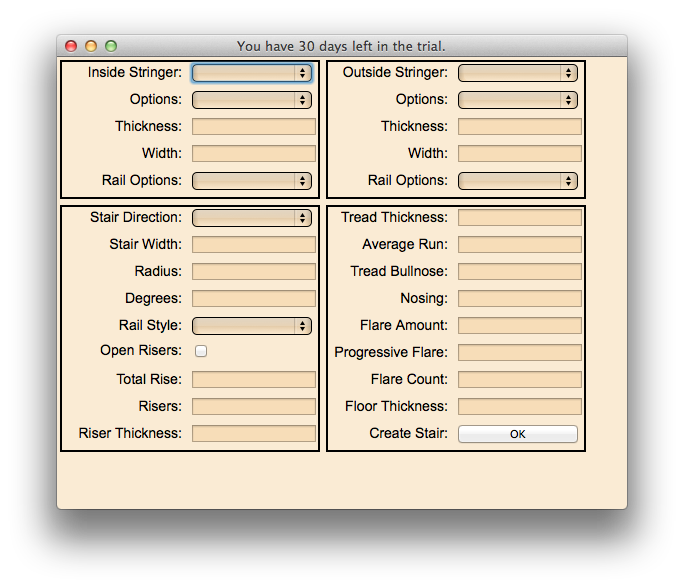
i can enter text/number in the text fields.. i can also check/uncheck the 'open risers' box.. and i can push the OK button but nothing is generated as i assume the drop downs should have some settings applied?
i get this in the ruby console:
[EDIT] no errors are being reported in the ruby console [/edit]
not sure but you may be trying to re-invent the wheel if you single handedly troubleshoot the sketchup web dialogs on mac.. thomthom, or TIG, or Fredo have already figured this stuff out and it might be best to contact one of them for some advice/tips.. ?
-
We aren't too far away. However - data from the defaults.txt file is suppose to populate the controls with defaults.
That isn't happening.
Perhaps try the extrude handrail. This one is a Sketchup input box as opposed to the web dialog. Let's see if there are 6 handrail profiles in the drop down list? That should help tell me if the problem is in reading the values or in popluating the web dialog.
-
.
yep.. handrail works.. here's a 'traditional'
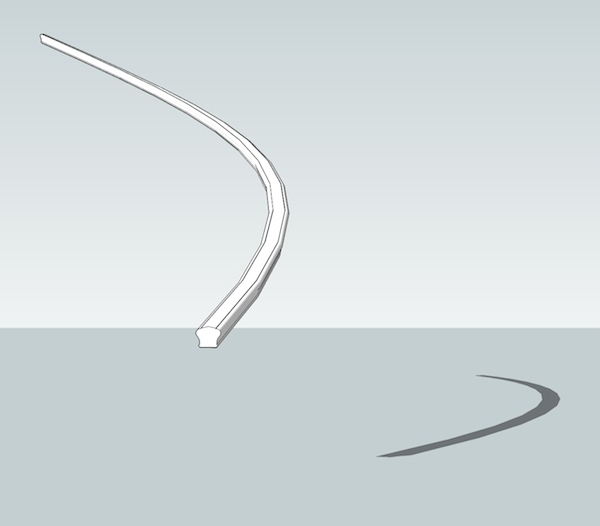
-
Jeff Thanks a ton. You've been very helpful.
I'm going to build a shell that just populates the web dialog box with values. It will be easier to debug. Then I will see if thomthom, or TIG can help out.
-
I re read all of thomthom's documentation on web dialogs. It turns out that Safari doesn't support the onload event. I've changed how I am doing things. I'm hopeful that I've got it figured out.
Please download a current version and try it out on the mac - thanks.
-
hmm.. same thing as last time..
i'm not sure if there's something i can check to be positive i'm using the latest test version but in this case, i assume since i had to re-edit the txt file, all went well on the installation side of things.
-
Thanks,
You can check the version in the Extensions area under Preferences. However - I did not change the version number this time. It is 1.0.3
Next time we try I will make a point of increasing the build number.I will need to dig into this.
BTW are you running Sketchup 2014?
I haven't tested my plugin with that version - I didn't even know that it was out yet. -
Jeff,
What version of SU are you running?
What I find interesting and frustrating is that I thought I solved this a month ago. Driven ran my test code on his mac and it seemed to work fine.
There is a dialog_test.rb file part way down this thread
http://sketchucation.com/forums/viewtopic.php?f=180%26amp;t=55577
perhaps you can try it and see if you 1) get a populated web dialog and 2) get an SU message box with you click "OK"
-
@garry k said:
Jeff,
What version of SU are you running?
What I find interesting and frustrating is that I thought I solved this a month ago. Driven ran my test code on his mac and it seemed to work fine.
There is a dialog_test.rb file part way down this thread
http://sketchucation.com/forums/viewtopic.php?f=180%26amp;t=55577
perhaps you can try it and see if you 1) get a populated web dialog and 2) get an SU message box with you click "OK"
i'm doing all the testing on SketchUp Make 2013 and OSX 10.9.1 (mavericks)
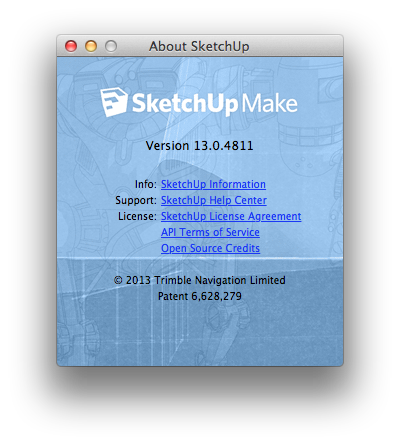
(some of the earlier ruby errors (which i've edited out of the thread) were being reported in a weird version of sketchup i have but i switched to trying in in SuMake.)
when using the web dialog test via the link you provided, all seems to work fine (again, sizing/layout issues with the actual window but the functionality of the dialog appears to work well-- drop downs, text fields, buttons, check boxes.. no problems).. plus there are default setting already entered in the text fields etc when doing the test.
message box upon clicking 'OK' in the test:
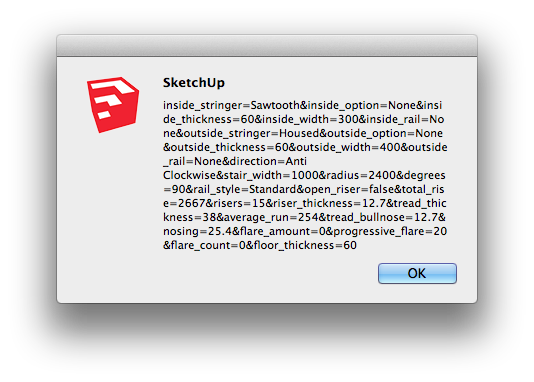
-
When I did this test I thought we were good to go with Safari.
I suppose it is possible that it is a timing issue - which is possible since Safari works asynchronously.
The difference is instead of hard coding the defaults, the program retrieves values out of variables - that would slow it down.
I think the next step is to push out some info to the console. I have made a few other changes as I am getting ready to publish the plugin via the plugin store.
Anyway - I wish I could afford a Mac - then I wouldn't have to rely on you as much. I am grateful.
A question on the side. Your bio states you are a carpenter. What kind of work do you do may I ask?
-
@garry k said:
A question on the side. Your bio states you are a carpenter. What kind of work do you do may I ask?
i build skateboard ramps:




-
Pretty cool - my oldest son tore his ACL while skateboarding. He was on a pretty steep street.
I've move the building of the string with all the defaults out of the call back. This should help speed it up.
I've also put in a few debug messages to the console.
Since you have a user id and password already I'll just put the plugin here.
-
.
same problem still.. 1.0.4 on the left.. web dialog test on the right..
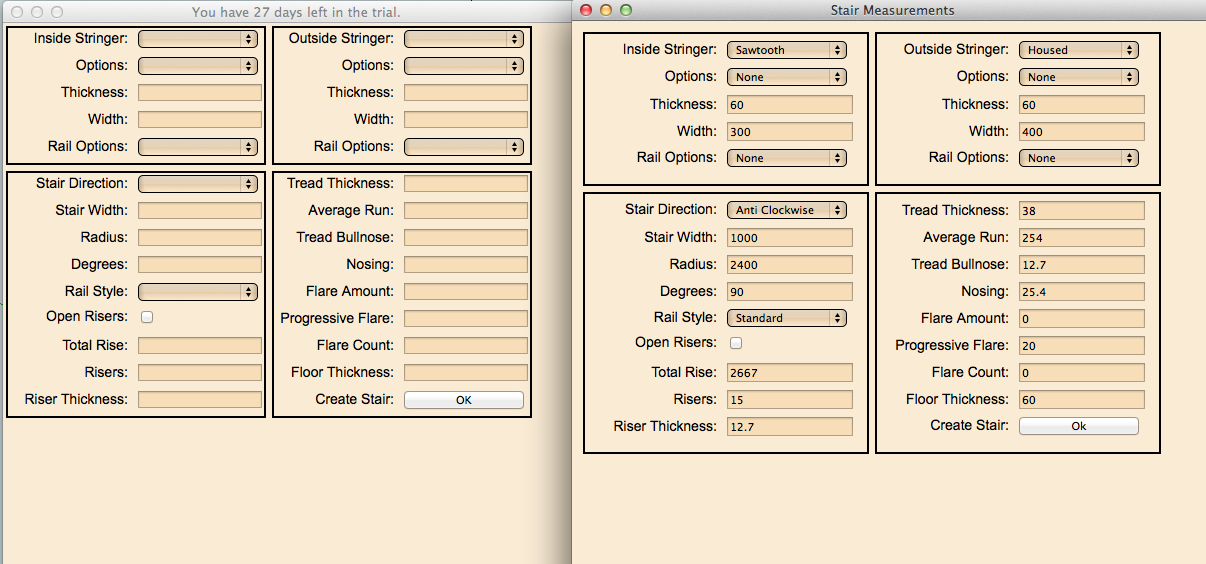
-
Thanks Jeff,
By any chance did you have the ruby console open when you tried the stair maker?
-
.
yeah. sorry- should of mentioned it earlier:
Error: #<LocalJumpError: unexpected return>
(eval):551:in `run_startup_dialog'from_ruby( 'inside_stringer=Housed|Sawtooth|None&outside_stringer=Housed|Sawtooth|None&inside_option=Has Heel|Has Foot|Both|None&outside_option=Has Heel|Has Foot|Both|None&inside_rail=Guard Rail|Wall Rail|None&outside_rail=Guard Rail|Wall Rail|None&direction=Clockwise|Anti Clockwise&rail_style=Classic|Modern|Round|Square|Standard|Traditional&inside_stringer=1&inside_option=3&inside_thickness=2 1/2"&inside_width=1'&inside_rail=2&outside_stringer=0&outside_option=3&outside_thickness=2 1/2"&outside_width=1' 4"&outside_rail=2&total_rise=8' 9"&risers=14&riser_thickness=1/2"&direction=1&stair_width=3' 6"&radius=8'°rees=90.0&floor_thickness=1' 1/4"&rail_style=5&tread_thickness=1 1/2"&average_run=10"&tread_bullnose=1/2"&nosing=1"&flare_amount=0"&progressive_flare=3/4"&flare_count=0&open_riser=0' )
with the dialog test, there's no error but all the stuff starting with 'from_ruby' and on appear in the ruby console..
-
I've got some different debugging information in here.
I've also changed a bit of code that now uses instance variables.Please open your Ruby Console and try it and send me back the information.
Thanks
-
Garry - I've already sent you this information offline, but I'm repeating it here for the record.
When I open SU, I immediately get the following error:
Error Loading File GKWare_StairMaker_Ext.rb
undefined method `call' for false:FalseClassOpen the Ruby Console, then select Plugins>Curved Stairs>Stair Maker, and I get this in the console:
show 1
loaded 1
cb1 complete
closed 1
show 2
cb1 complete
loaded 2
cb2 completeUnless I'm mistaken, the "cb2 complete" shouldn't post to the console until I've hit the OK button, right?
-
Web service error code -21 . Please notify CabMaker32.com.
john
-
Hi Garry I saw this thread when you started it and watching progress. These are my screenshots. I'm on a Mac similar to Jeff's and using SU 8 right know my My Safari build if it helps is
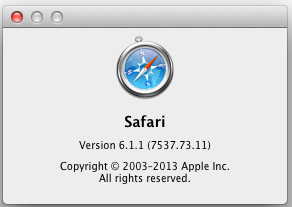
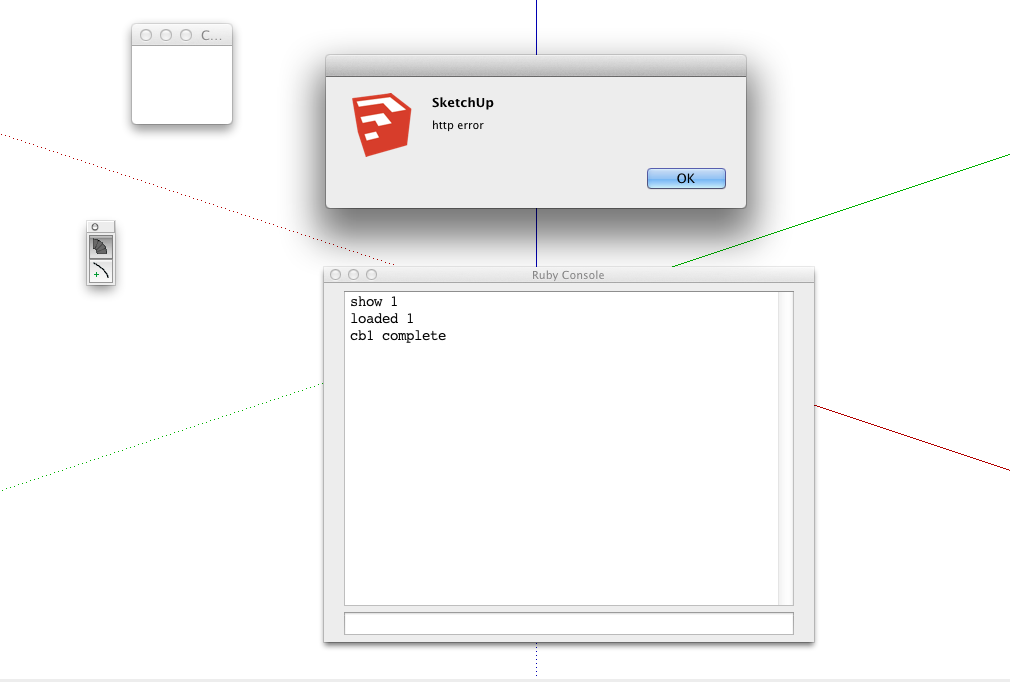
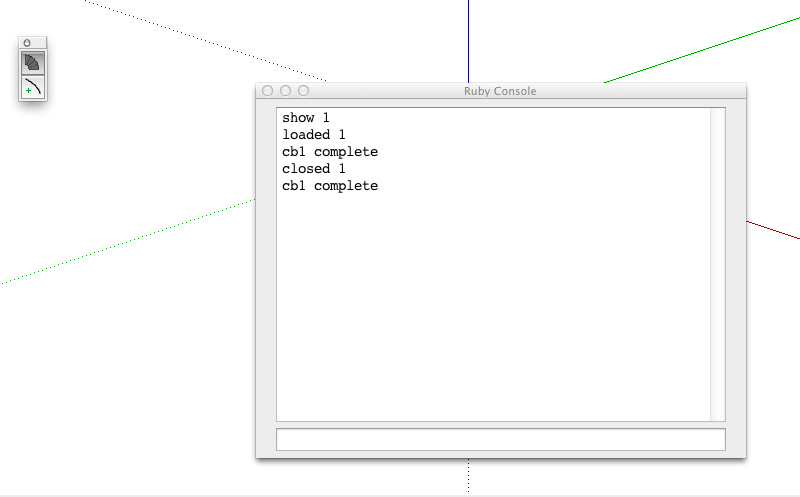
-
John,
You need to edit the Defaults.txt file and insert user and password.
Error -21 means "user not on file"
The shipped user in the defaults.txt file is "user" and password is "test" and these are not on file.You would have to register on my website which will email you with your password.
Advertisement







