Curved Staircases
-
I'll have to get back into this in the morning - I've been up 20 hrs straight and can't think.
I am putting out both errors - obviously I should have said a bit more with the messages.
if ( xmlHttp.readyState == 4 ) { if ( xmlHttp.status == 200 ) ruby_call( xmlHttp.responseText ); else ruby_call( 'error' ); }In the ruby_call I pass back the JSON message and then decode it.
If it doesn't come back then a hash object doesn't get created.Then this bit of code gets hit.
if ( ! defined?( @@hash_obj ) ) UI.messagebox( "Cannot reach web service" ); return; end -
@garry k said:
Jeff,
Thanks - I see that you downloaded it. I have no idea why you couldn't reach the web site.
Perhaps try from your browser ( I know it won't work ) but you should still see a message if you can reach the web site.
If you can reach you should get a JSON response saying invalid format.
from my browser with that link i get:
{"code":-11,"text":"invalid format","token":240583372}@unknownuser said:
I'm puzzled. I am getting the same thing now. First a "http Error" and the second time I click the button it says "Cannot reach web service"
I will try to dig in and see what is going on.
OK - when I tried running it my defaults.txt file was pointing to my local test web site.
I switched over to cabmaker32.com and it works - even when I am logged on to the sit.i've done the following to the defaults.txt file
user information
userid=Jeff Hammond
password=(my 12digit PW)
host=http://cabmaker32.com/default non length values for input box
debug_level=0
direction=Anti Clockwise
inside_option=None
outside_option=None
inside_stringer=Sawtooth
etcetc..
i assume that's correct, right?
i tried logging out of your site and i still get the same error message when using Stair Maker.. i can click on the Extrude Handrail icon and i get the message about needing a curve selected.. so i select a curve then click the icon and i get an error:
[EDIT] oops.. ruby error removed[/edit]
i won't be able to troubleshoot too much tonight but i'll try some things in the morning if you leave instructions.
-
@garry k said:
I'll have to get back into this in the morning - I've been up 20 hrs straight and can't think.

get some rest! -
Jeff,
-
You can reach my web site
-
The defaults.txt file looks fine
-
This is the code on line 792 where the error occurs for extrude handrail.
File.join( Sketchup.find_support_file( "" ), "Plugins", "GKWare", "StairMaker", "Handrail" )
StairMaker expects the folder Plugins/GKWare/StairMaker/Handrail
It then goes through the files to create a list of the 6 default handrails.Could you run these lines of code in the Web Console
puts Sketchup.find_support_file( "" )
puts File.join( Sketchup.find_support_file( "" ), "Plugins", "GKWare", "StairMaker", "Handrail" ) -
-
I have just read an article by Thomas and now realize that I am currently not supporting plugins installed in shared location. I will change this, test and get back to you.
-
I've fixed the path issue and uploaded a new version to my website.
The new version has an rbz extension and has increased the version.
Even if your old version worked - it won't now.Please download a new version.
-
ok.. so you've made some progress

i can now activate the plugin without the previous error message.
once i'm in it though, there are a few problems with the window size/placement etc but that's not too important right now.. i can't use any of the drop down menus:
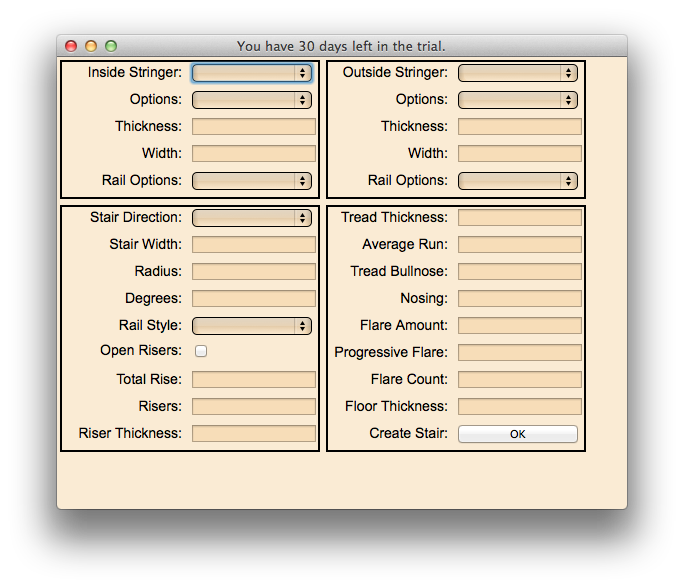
i can enter text/number in the text fields.. i can also check/uncheck the 'open risers' box.. and i can push the OK button but nothing is generated as i assume the drop downs should have some settings applied?
i get this in the ruby console:
[EDIT] no errors are being reported in the ruby console [/edit]
not sure but you may be trying to re-invent the wheel if you single handedly troubleshoot the sketchup web dialogs on mac.. thomthom, or TIG, or Fredo have already figured this stuff out and it might be best to contact one of them for some advice/tips.. ?
-
We aren't too far away. However - data from the defaults.txt file is suppose to populate the controls with defaults.
That isn't happening.
Perhaps try the extrude handrail. This one is a Sketchup input box as opposed to the web dialog. Let's see if there are 6 handrail profiles in the drop down list? That should help tell me if the problem is in reading the values or in popluating the web dialog.
-
.
yep.. handrail works.. here's a 'traditional'
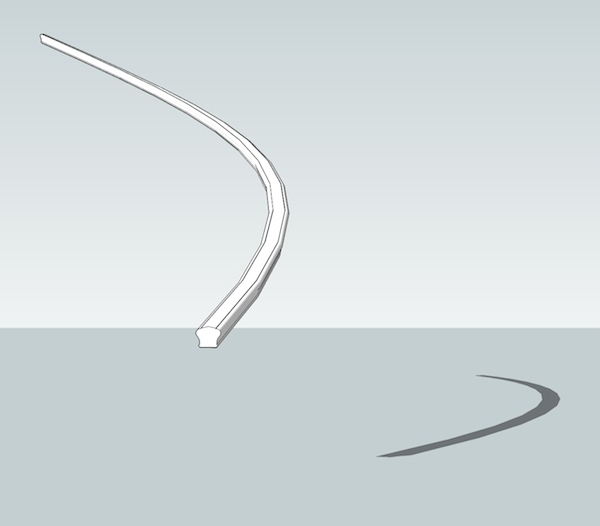
-
Jeff Thanks a ton. You've been very helpful.
I'm going to build a shell that just populates the web dialog box with values. It will be easier to debug. Then I will see if thomthom, or TIG can help out.
-
I re read all of thomthom's documentation on web dialogs. It turns out that Safari doesn't support the onload event. I've changed how I am doing things. I'm hopeful that I've got it figured out.
Please download a current version and try it out on the mac - thanks.
-
hmm.. same thing as last time..
i'm not sure if there's something i can check to be positive i'm using the latest test version but in this case, i assume since i had to re-edit the txt file, all went well on the installation side of things.
-
Thanks,
You can check the version in the Extensions area under Preferences. However - I did not change the version number this time. It is 1.0.3
Next time we try I will make a point of increasing the build number.I will need to dig into this.
BTW are you running Sketchup 2014?
I haven't tested my plugin with that version - I didn't even know that it was out yet. -
Jeff,
What version of SU are you running?
What I find interesting and frustrating is that I thought I solved this a month ago. Driven ran my test code on his mac and it seemed to work fine.
There is a dialog_test.rb file part way down this thread
http://sketchucation.com/forums/viewtopic.php?f=180%26amp;t=55577
perhaps you can try it and see if you 1) get a populated web dialog and 2) get an SU message box with you click "OK"
-
@garry k said:
Jeff,
What version of SU are you running?
What I find interesting and frustrating is that I thought I solved this a month ago. Driven ran my test code on his mac and it seemed to work fine.
There is a dialog_test.rb file part way down this thread
http://sketchucation.com/forums/viewtopic.php?f=180%26amp;t=55577
perhaps you can try it and see if you 1) get a populated web dialog and 2) get an SU message box with you click "OK"
i'm doing all the testing on SketchUp Make 2013 and OSX 10.9.1 (mavericks)
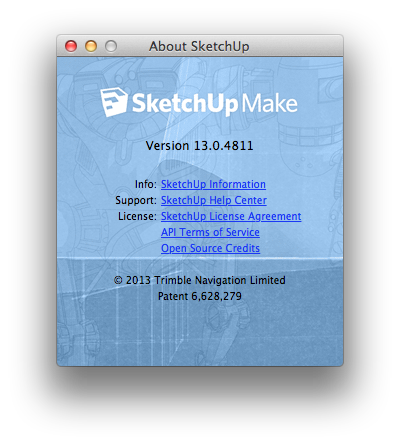
(some of the earlier ruby errors (which i've edited out of the thread) were being reported in a weird version of sketchup i have but i switched to trying in in SuMake.)
when using the web dialog test via the link you provided, all seems to work fine (again, sizing/layout issues with the actual window but the functionality of the dialog appears to work well-- drop downs, text fields, buttons, check boxes.. no problems).. plus there are default setting already entered in the text fields etc when doing the test.
message box upon clicking 'OK' in the test:
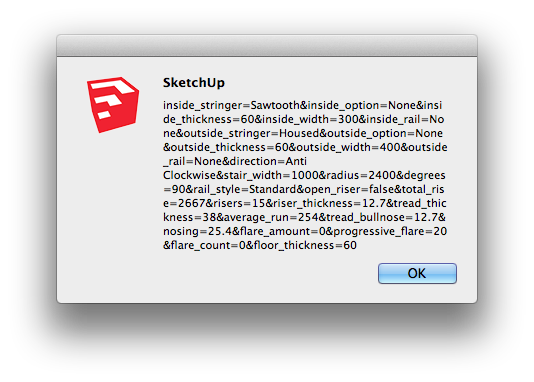
-
When I did this test I thought we were good to go with Safari.
I suppose it is possible that it is a timing issue - which is possible since Safari works asynchronously.
The difference is instead of hard coding the defaults, the program retrieves values out of variables - that would slow it down.
I think the next step is to push out some info to the console. I have made a few other changes as I am getting ready to publish the plugin via the plugin store.
Anyway - I wish I could afford a Mac - then I wouldn't have to rely on you as much. I am grateful.
A question on the side. Your bio states you are a carpenter. What kind of work do you do may I ask?
-
@garry k said:
A question on the side. Your bio states you are a carpenter. What kind of work do you do may I ask?
i build skateboard ramps:




-
Pretty cool - my oldest son tore his ACL while skateboarding. He was on a pretty steep street.
I've move the building of the string with all the defaults out of the call back. This should help speed it up.
I've also put in a few debug messages to the console.
Since you have a user id and password already I'll just put the plugin here.
-
.
same problem still.. 1.0.4 on the left.. web dialog test on the right..
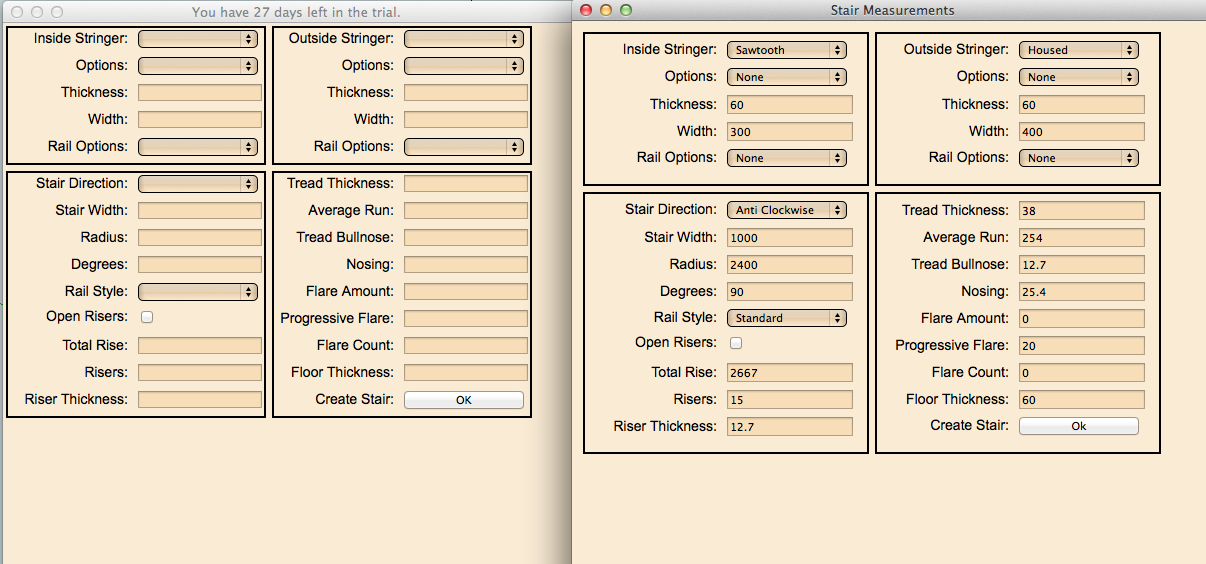
-
Thanks Jeff,
By any chance did you have the ruby console open when you tried the stair maker?
Advertisement







