Migrating styles across to SU Pro 2013 (Mac)
-
Hello All,
Having found SU Pro 2013 hidden away in the Mac Library, I couldn't find a styles folder as in previous editions of SU Pro. Does anyone know how to copy styles across? Do you simply create a styles folder and paste them in?
Thanks! -
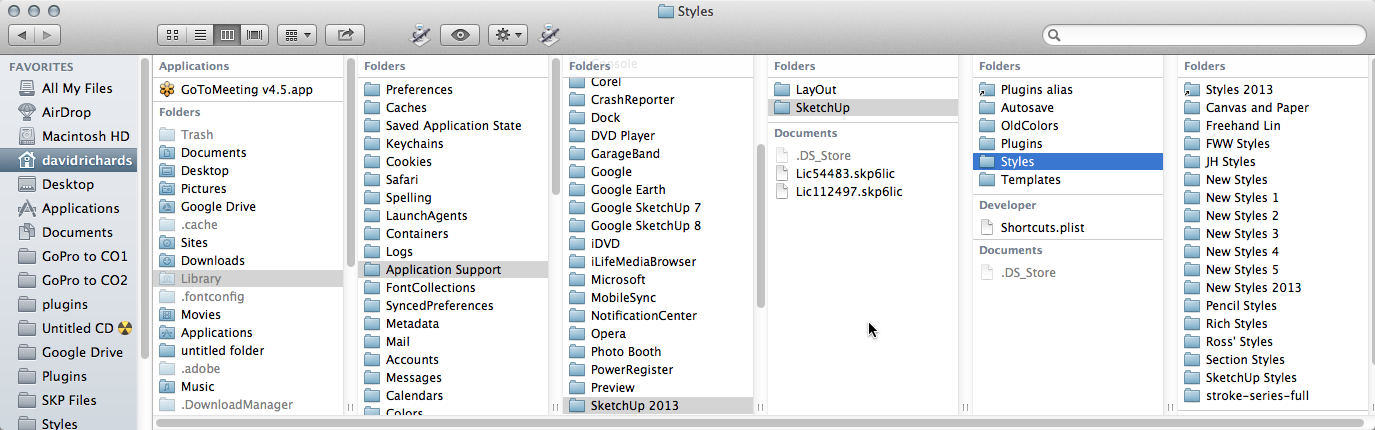
This is where it is on mine. Note that the Library folder is a hidden one. You have to make it visible to access the rest. -
Thanks Dave. My problem is that I have no folders for either 'Styles' or 'Plugins.' Can I create them & paste my old styles in? Will SU Pro 2013 recognise them as styles?
Thanks
-
As far as the Plugins folder is concerned, first go to Extension Warehouse and install a plugin. Example Ruby Scripts would be good because it'll give you Point at Center among others. Check to see if the Plugins folder gets created. I don't remember not having a Plugins or Styles folders from the beginning.
I'm surprised the Styles folder isn't showing. I guess you could make one but you'll probably need to point to it in the Styles Window Details menu with Open an existing collection...
Do not migrate plugins from a previous version. many plugins got updated for 2013. Download fresh copies using the Extension Warehouse and the Sketchucation Plugin Store instead. They'll wind up in the Plugins folder automatically.
-
Thanks Dave
Advertisement







