Anyone up to this??
-
I have used the bolt maker plug-in a lot
When I want a different fastener I create it as a component and do a replace selected in the component window. Just be sure that the point of origin is the same the new one.
good luck -
Interesting. I'll give it a try 4 sure.
Thanks 4 the tip

Here's the bolt configuration I'm trying to reproduce:

-
TECHDAVE02,
Well I gave your approach a go and got soooooo close. As you can see from the image, matching the replacement component axis to that of the target (MakeBolt component) axis is the issue.
If I could just identify the axis co-ordinates of the MakeBolt component 'before' performing the 'replace selected' I could 'modify' the axis of the replacement component to match it.
knowing how to extract the axis co-ordinates of the MakeBolt target is the hurdle e.g., if the components can be viewed as a DC, then I can view the component attributes to get it's x-y-z origin. However, the MakeBolt plugin creates a component that fails to return any component attributes values.

All suggestion/comments are welcomed
Bob

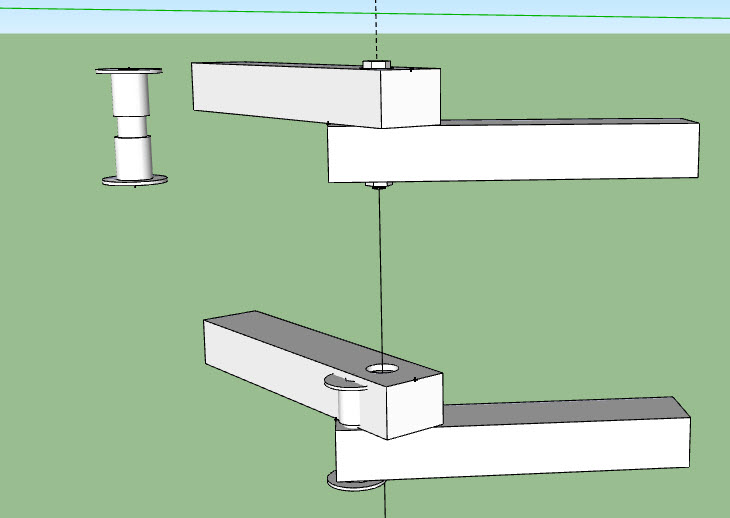
-
Edit the component to be replaced, go to View/Face style/Xray and you will see the axis origin.
-
Point of origin issue see below
try in the file Replace Component-SUv8 TD
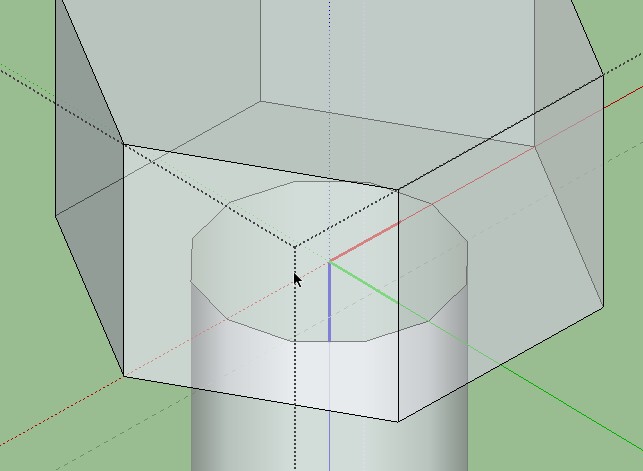
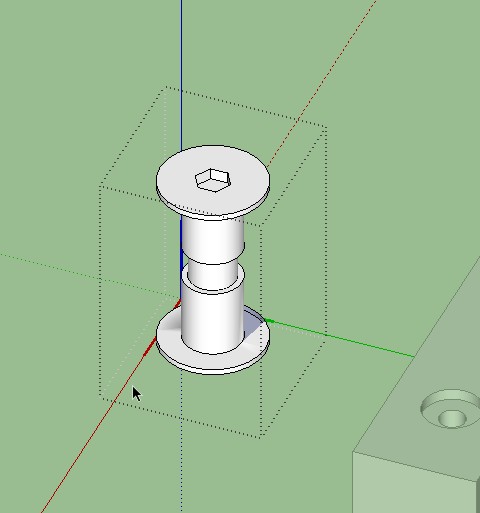
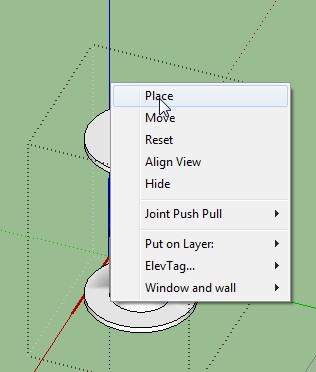
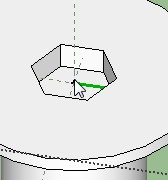
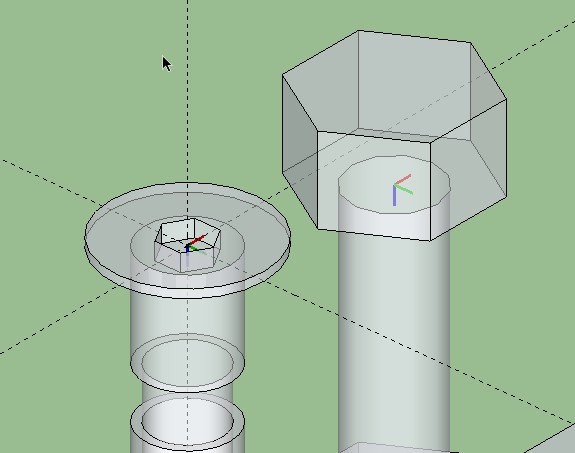
-
gilles,
Thanks for your response.
Actually, "seeing" the component's axis isn't my problem -- rather, it's getting the X-Y-Z values relative to the work plane's plane's origin. As you know, component axis are unique in that they exist in there own little 'component' world with their own co-ordinate system relative to the work plane. The relative difference between the drawing plane origin and the components origin is what I'm trying to retrieve in terms of X-Y-Z ordinates. If you've ever played with DC's and the DC attributes window, you'll get see where I'm coming from.
Thanks again for taking time to offer your help -- much appreciated
-
TECHDAVE02,
Say...now this looks promising. I'll explore it and get back.

-

Happy Canada Day
-
TECHDAVE02,
Damn...that was too easy.

No need for attributes now

Really appreciate the lesson
 . I hope to pay it forward one day.
. I hope to pay it forward one day.Bob
-
Great Canadian beer, Beaver tails and hockey....man, what a country we live in.
Happy Canada Day

Advertisement







