Rounding Corners
-
Hello, SU users!
I am fairly new to SU. And I'm learning something new everyday and it's great and frustrating.
Anyway, I'm trying to make this shape (Item 1) have rounded edges. I tried the RoundCorners plugin but it comes out with broken edges (Item 2). Is there another way to make the corners round?
Thanks a lot, guys!
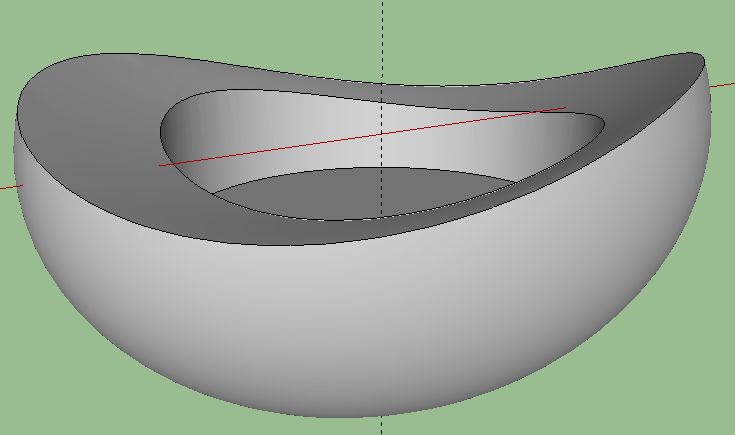
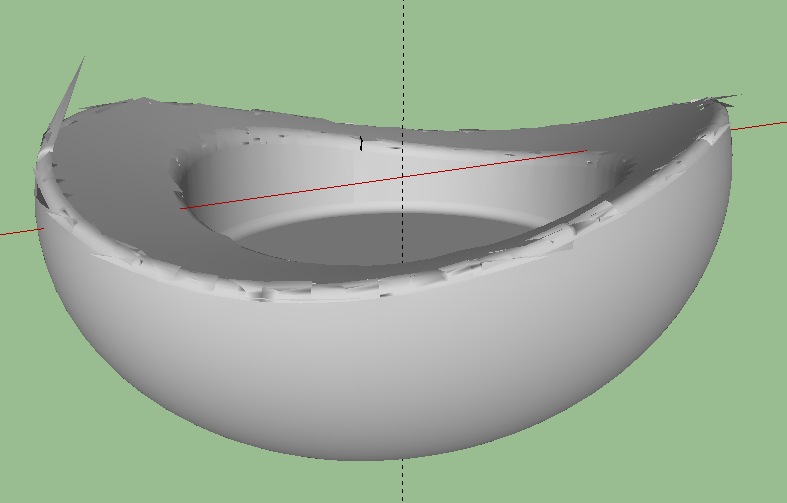
-
can you upload the skp file? you will get more help. save as sketchup 6 so everyone can open it.

-
Hello! Thanks for the reply, sir! Here's the file in version 6 as requested.
-
You need to use a neater mesh. The vertices don't coincide and will result in strange behaviour from roundcorner.
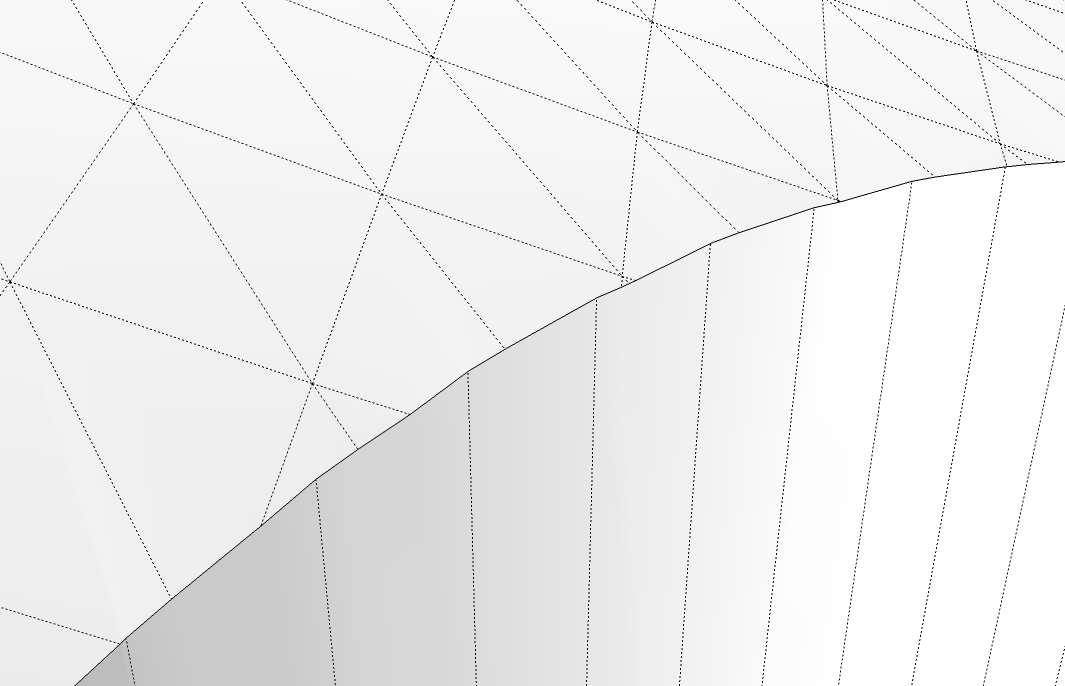
-
Err... how do I do that?

Right now, I am using the SoapSkinBubble plugin to make that mesh.
-
Here's what I would do :
1- remove the top surface and then clean all the top edges so they match only with the geometry from outside and inside .
2 - use Curviloft plugin to create a new,cleaner top geometry
3 - use Tools on surface to create 4-5 contours of the top geometry, then start pushing down the edges/contours to create a round edge .
4 - If you are looking for a smoother result, you need to remove the extra small segemts that were created from the diagonalsLot of work, but it is worth it if your looking for almost perfection.
-
Wow... that Curviloft plugin is amazing. Thanks!

Advertisement







