Holes in fills
-
In LO is it possible to create a filled shape with a hole in it? I can't find any indicators that it can be done. I want to create a filled rectangle with a hole in it that will display the information through the hole. Think along the lines of a rectangular wall with a cut out to show a window.
-
white out areas can be made by drawing a closed loop and then turning off the stroke button in shape style and turning on the fill button with a color of pure white. this closed loop can draw the object you seek.
here's an example, I made it grey so you could see it.
-
Thanks Kris, that is the workaround I came up with after posting. I was hoping there was an add or subtract function I had missed. Looks like I need to add it to the wish list for SU 2013 pro M1 release

-
well, if you're inserting a model you can always constrict the viewport to the view you want. just make sure that the rescale window check is not check-marked in the sketchup model window. but this only works in squares and rectangles.
-
You can do the same but use the slice tool to get rid of the closing line, if you are wanting stroke.
-
Is it possible to punch a hole in the white area in Krisidious's example to reveal the SketchUp model behind it? That is: Create two shapes, merge them and delete a "face" like you would in SketchUp?
-
Nope! You could drop the SU model over the top of a filled rectangle of larger size! Or add a stroke to the SU model frame! You can make the stroke thicker by typing in a value!
-
Is this something like you are looking for? A clipping mask with the model, then put the gray rectangle behind (model has filled background).
And it works with any shape.
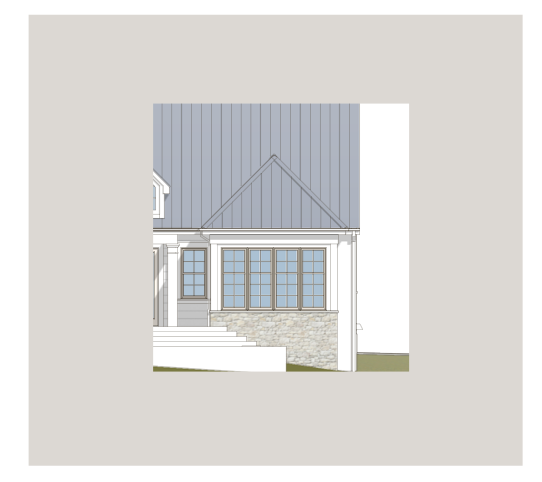

-
Yeah, that could solve the problem. Thanks guys!
Advertisement







