Maxwell Basic Render Help Please Anyone?
-
Hi,
I'm fairly new to sketchup, but not to CAD. However I am new to rendering. I am running the free version of maxwell, but for days I cannot make it do what it should. I have followed tutorials online to the word, yet still it doesn't work.
I have it set that I am using a very glossy material, and the material preview in the maxwell box looks good, yet when it's applied whatever it is, it looks out of focus, not shiny and blurred. This is even when I have set the light and focus exactly as the tutorials, and I am going up to the max sample level. (the tutorials look nice and glossy).
There has to be something basic that I'm missing - but I really can't figure it out. Has anyone got any ideas? Much appreciated,
Thanks
Pete -
i think posting an image could help to explain your problem...
When you say you set the focal point and all settings like in the tutorial, how about the scale/dimensions of your test object and the camera settings? If the image is blurred, i would say your scale is too small and/or your camera settings are off. A low f-stop value will result in a smaller focal range.
Maxwell uses a physical based camera model so you have to work in real scale and use real world values (light intensity, etc.) to get correct/realistic results. -
Hi,
Thanks so much for your reply. I have set my f stop and focus, but I haven't played too much with light intensity - maybe that is it?
Here's some pics. This first one is from the tutorial video, and you can see the render has a glossy feel to it.
The second pic, on the right shows the material preview at SL4, but already you can see how glossy it appears. My render on the left just looks so matt (only SL8 so I expect some noise still), but it just does not look real, or like the tutorial.
Thanks for the help

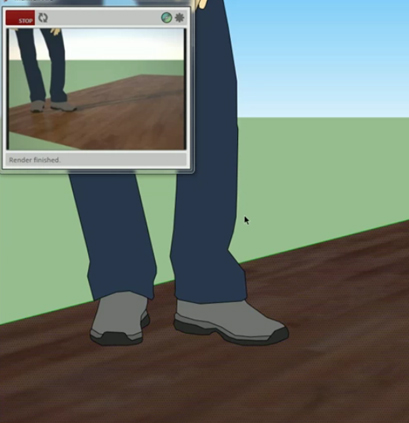
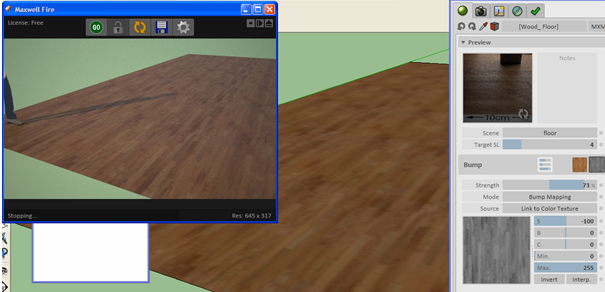
-
mmh... i wouldn't call this blurry or unsharp - the resolution is low, but anyway...
reflective materials need something to reflect to look good/realistic. In your picture example it's only the skylight that is reflected and the only object that defines the reflection in the tutorial image is the person standing on the left. In your image this reflection is also there, but it's only slightly visible on the border of the image and your material is less reflective. The preview scene has a frontlighting which produces stronger reflections, but even there you get not much reflection. Without knowing the other values i would say at least, that lowering the bump value will give you more defined reflections. I think your bump value is much too high with 73%. Normally you should keep it below 30%. A too high bump value will darken the material and can produce unrealistic results. If you need strong bumps it's better to use normalmaps or displacement.
Advertisement







