[Code] Texture Faces that are on Shadow
-
Hi,
I want to share some insight on what I am interested in doing in hope someone finds it useful and apply some techniques here to their own projects. Keep in mind the following code is a starting point meaning it still needs to be develop.
Here is the concept behind it...I want to automate the painting with color or textures the faces that are in shadow. Technique I am using is the following;
-
Go through all faces
-
Find center
-
Cast a raytrace from face center point to sun position
-
if raytrace hits another surface it means is being blocked from the sun.
-
Paint that face with specified color or texture.
This was a modification of a similar technique I used in Canvas plugin to place components only in shadow. Here is a thread me asking for help in that regard... http://sketchucation.com/forums/viewtopic.php?f=180&t=51715
Anyways, the image below is an example of what can be achieved with few extra steps I will mention later.
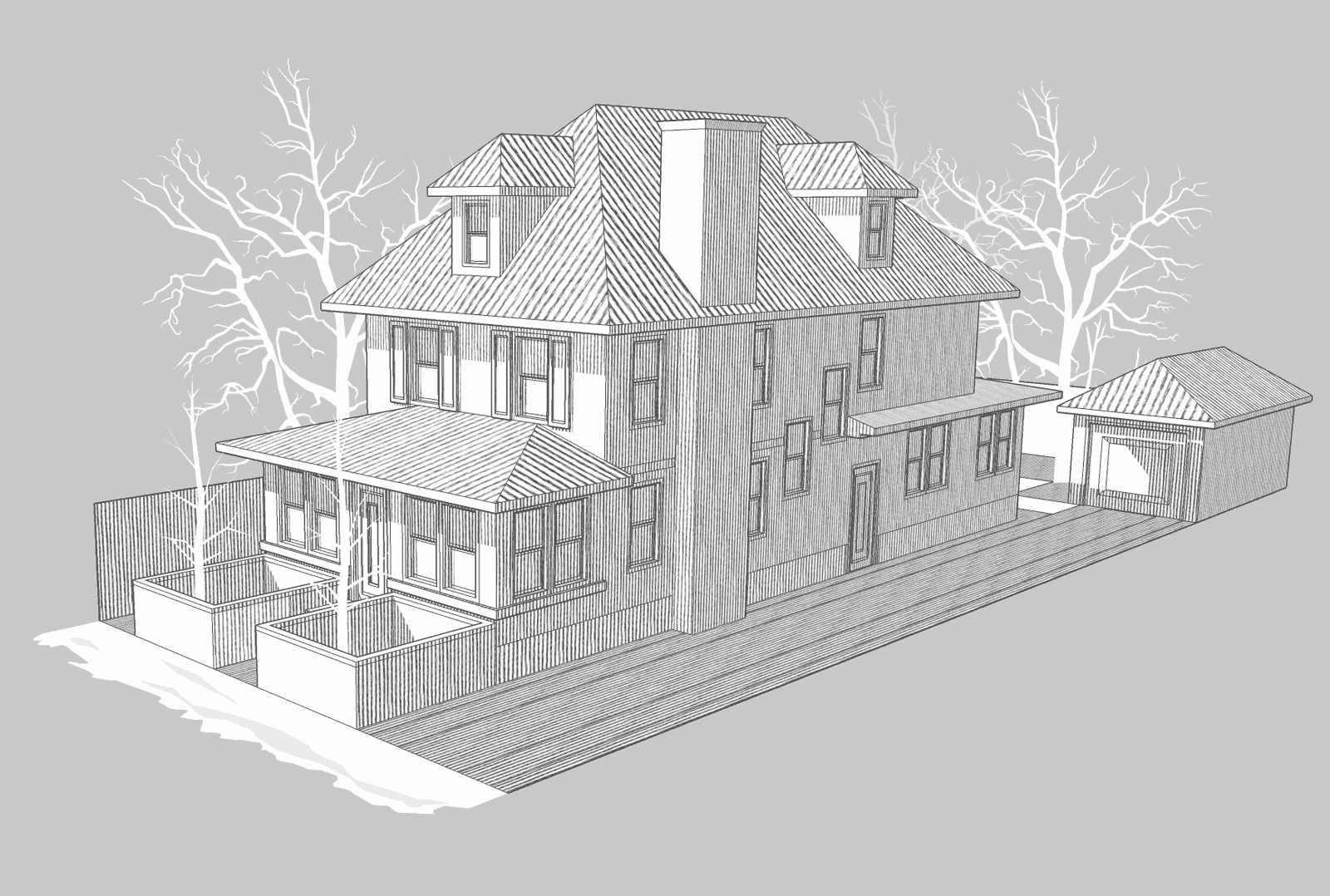
The extra step I took was create faces on shadows that were projected by other faces but most of the work is done by code. I believe TIG developed a plugin named "TIG-shadowProjector" so you can use that but in some instances it doesn't work so you have to do it by hand.
Here is the code:
model = Sketchup.active_model ents = model.entities sel = model.selection materials = model.materials m = materials.add "shadow" texture = m.texture = "c;\\Users\\Renderiza\\Desktop\\folder\\b.jpg" m.texture.size = 10 faces = [] v_sun = model.shadow_info["SunDirection"] ents.each do |e| if e.is_a? Sketchup;;Face faces << e end end faces.each do |e| boundbox = e.bounds center = boundbox.center hit_path = Sketchup.active_model.raytest [center,v_sun] if hit_path != nil e.material = m else e.material = [190,190,190] znormal = e.normal.z #Face that are facing up if znormal == 1 e.material = [250,250,250] end end endThis is it for now hope someone finds it helpfull or interesting.

-
Advertisement







