First Look at a CryEngine 3 level buildings designed with SU
-
I figured I'd provide some semi-HD shots of a recent build. Let me know what you guys think!
The Island of Mallorca:

Hotel Aquamarin:



Main Street Beach:


Market Block:




Please be aware that any content being shown is WIP and most content being shown is a small section of what's been completed. Terrain alignment with structures/sidewalks prevented me from showing more of the map.
Here are some older shots of the shoreline building:

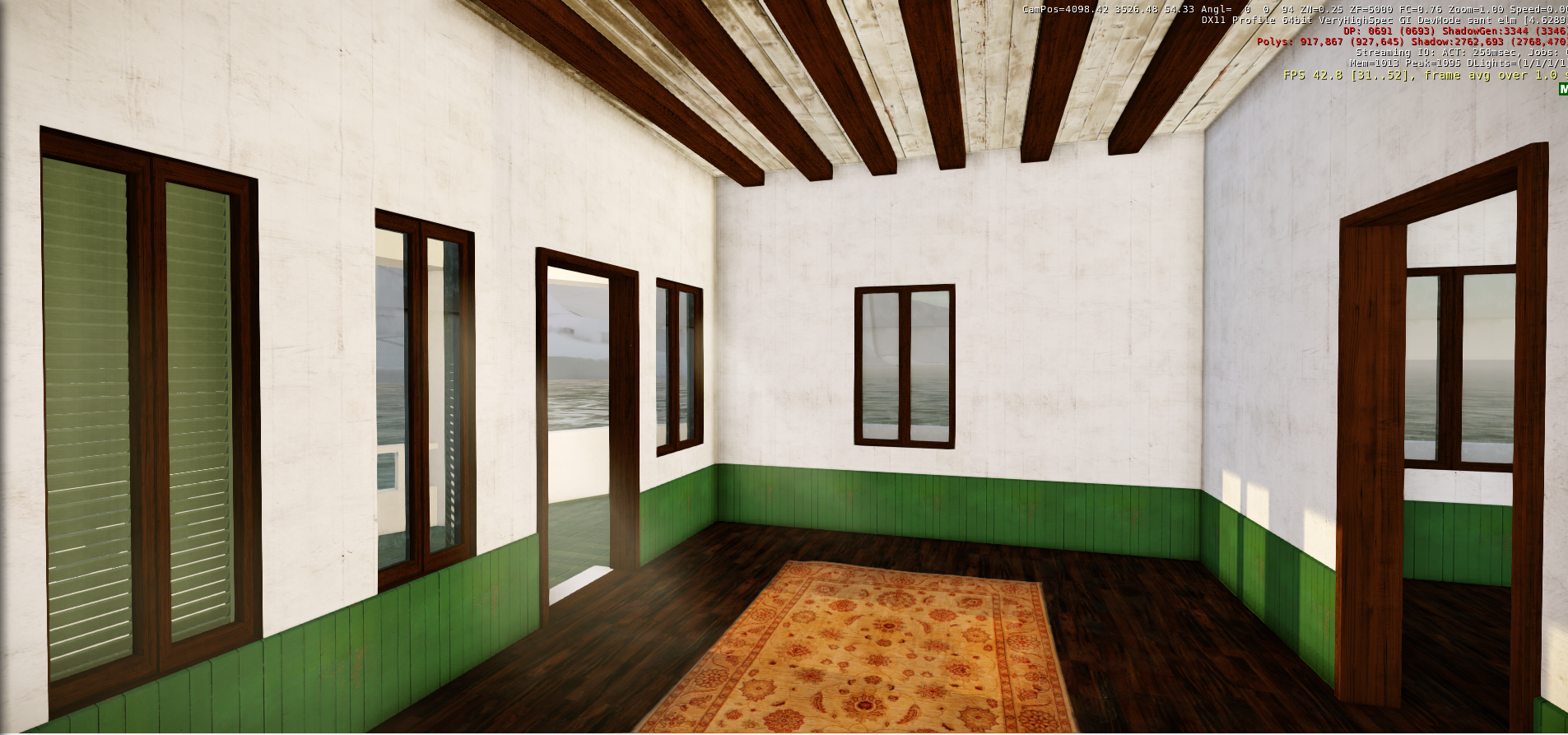
-
that looks fantastic... I was messing around with importing some buildings but found I had to remap or confirm every texture in the model... what's your method for importing?
-
@krisidious said:
that looks fantastic... I was messing around with importing some buildings but found I had to remap or confirm every texture in the model... what's your method for importing?
This issue is unavoidable. That is part of the reason most of my buildings remain to be textured. It's not as if I have no idea how, as the terrain texture looks fantastic (IMO). It is simply due to SketchUp's remapping on importation... annoying!
-
Very annoying... I hate the little red bubbles... But the sound, water and wind and ability to walk around is pretty fantastic.
-
Looks great, I'm surprised there isn't much of this being done, game engines in my opinion are the best way to visualise models in scenes and having the ability to navigate around them, what's the project for may I ask?
-
It is very powerful... But not realistic for use in Architecture/Client relations. Can't really expect a client to download 3 gigs of software, install it, start it and figure out how to load everything. It's great for movie making. However, I think Revizto is the best bang for the buck when it comes to live rendering walk throughs.
-
Cool!
Texturing is really annoying but otherwise it is really cool thing to work with. -
@iichiversii said:
I'm surprised there isn't much of this being done, game engines in my opinion are the best way to visualise models in scenes and having the ability to navigate around them
@krisidious said:
It is very powerful... But not realistic for use in Architecture/Client relations. Can't really expect a client to download 3 gigs of software, install it, start it and figure out how to load everything. It's great for movie making. However, I think Revizto is the best bang for the buck when it comes to live rendering walk throughs.
Hey guys,
There is actually a software for architectural visualization that uses a game engine and Speedtree (also used by video game developers).
You have probably heard of Lumion3D (http://lumion3d.com/). Like Sketchup, I believe it will be used by most architectural companies in the near future. It has been out for the past 2-3 years, but it's getting quite popular with artists doing architectural renderings.
You should know that it is not cheap ($2,000 to $3,000). However, if it helps you get the works done fast and get clients (meaning $$$), it might worth the investment.
The key is "real time"(what you see is that you get, real time lighting, sky, etc.), therefore it will save you so much time producing renders in a few minutes compared to a few hours or days with other rendering engines. You can also make movies (which is the primary use by architectural , although I have not done them since I did not need to.
There is a free version you can try and decide if it is worth the money. If you use Sketchup, then it will be a great combination, especially if you need to add vegetation. Sketchup cannot handle millions of polygonal trees, whereas Lumion3D will provide you with hundreds of animated Speedtree trees.
With Sketchup, Lumion3D has become one of my favorites programs that I cannot live without.
I don't use it for architecture...well, I kind of lied...I do use it for architecture, but not real architectural renderings but for my fantasy and sci-fi concept art.
By the way, for those interested in game engines, here's the list:
Cryengine 3 (http://www.crytek.com/cryengine)
Gamebryo (http://www.gamebryo.com/)
Unity (http://unity3d.com/)
Unreal Engine 3 (http://www.unrealengine.com/)
Vision Engine (http://www.havok.com/products/vision-engine)Have a great day!
_KN
-
I can't really justify $3k-4k for 3D walkthrough with Lumion when Revizto does it for $99.00 with only the lack of motion/animation. I have not used the Lumion Viewer since it only comes with Pro but I would imagine it's equally large as the main software.
Lumion is more crisp and has a little better rendering then Revizto, but Lumion is older and has not changed much in 3 versions and Revizto is pretty new @ 1.1 and is still increasing in power and utility.
I have a SD License from Crysis but I have not found out what it will cost once I had put together some type of system for showing clients walk throughs. Perhaps free. But still it's quite large and not very easy to import models.
-
I forget that Lumion also has terrain and vegetation modeling and texturing tools. So you do get more than just animation. Still not enough for the price though. $4000.00 is just too much.
-
@krisidious said:
I forget that Lumion also has terrain and vegetation modeling and texturing tools. So you do get more than just animation. Still not enough for the price though. $4000.00 is just too much.
Hi Krisidious, $4000?
 ....hum...they just increased the price I think. It seems like they keep on increasing the price tag.
....hum...they just increased the price I think. It seems like they keep on increasing the price tag. 
Ok, I agree it is quite even more expensive now. For freelance artists, it's a lot of money. But if you work for a big architectural company, it might not be that much.
Have you seen the videos and images form Lumion3D users? Some of them are really mind blowing.
I just took a look at Revizto. No offense to artists using Revizto, but the quality is nothing compared to the works done with Lumion3d, which are much much more professional.
Revizto is a cool and really affordable program, but if you have money to spend and want great renders, Lumion3D is a great option.
Also, keep in mind that it comes with tons of props (buildings, cars, etc.) and animated people, animals and trees! Buying them separately from Turbosquid or website selling 3D assets, or paying someone to make model and animate them for you will certainly cost hundreds if not thousands of dollars. You can also control the weather (day. night, clouds, rain, snow...) like in E-onsoftware Vue. That's why I don't really use Vue anymore.
I use it for my concept art and it works great. Here are some samples showing what Lumion3D can do for you. I have not posted them anywhere yet. But will post them on my Fantasy/Sci-Fi threads soon.
Sketchup models (from Warehouse, but modified by me to fit my needs or built from scratch) + Lumion3D + Photoshop.




@SDF: I apoligize, I did not mean to hijack your thread with my works, but I thought that people might me interested to see what Lumion3D can do. Also, I don't work for Lumion3d nor get paid by them (I wish though
 ), but I really like the program and thought artists from Sketchucation might learn something from my experience with it and decide to play with it before buying it.
), but I really like the program and thought artists from Sketchucation might learn something from my experience with it and decide to play with it before buying it.Best,
_KN
-
I think they may have raised the price. it's 2999 Euros or 4000 American Dollars. Yes, it's higher level rendering true. But I'm not as interested in rendering since residential architecture clients rarely pay for that service. I'm more interested in 3D live walk through.
@unknownuser said:
I don't work for Lumion3d nor get paid by them (I wish though
 ),
),I can't find the link right now... Maybe Dave or Mike will post it... But Lumion is hiring for Quality Control Testers right now.
-
I found the link but it doesn't seem to be working... You seem like you'd be great for the job.
-
Krisidious and ken28875: If I may, There is one really nice package that is about 1/2 way between Lumion3D and Revizto and that would be LumenRT from E-onsoftware which just released there version 4 of the visualization software. It is now just outside my price range at $795 and $995 which is now significantly less than Lumion3Dbut the last time I used it it took a ling time to create the live cube but if you get the $995 version you can send the client a live cube and when they open it they get a "file" that they can walk through with (now) crowds, cars, swaying trees birds dogs and the like. Problem is those file can get up to as big and as complicated as your model so it won't be uncommon to send a 8MB livecube to somebody. At the bottom end of the spectrum is Render[in] which will allow you to create "Ivisit3D" file that won't have animation but you can do 360 degree panoramas with various station points at $168! And somewhere above those is IRender nXt which now offers a multi-platform license between AutoCAD, Sketchup and Revit I think for $699 or just a Sketchup version for $599 which allows you to do short videos, panoramas (from only one spot though) stills and NPR renderings and with trees and ground cover. Also at $99 if you still use Sketchyphysics, I thing the latest version of Twilight cab still tender that and the latest version can now also do single point panoramas. The key is how much time do you have to set up a model so that a client can walk through it? Can you charge for the cost of the software in your fee? finally are you looking to relay a concept or a true virtual experience?
SDF: I like your images a lot. A lot of work went into this; thanks for sharing. Will you continue to texture the buildings? Where did you do the texturing? Was that in the game engine or Sketchup before exporting? I love those balcony rails! What did you do them in? Really nice.
-
@sdf said:
I figured I'd provide some semi-HD shots of a recent build. Let me know what you guys think!
The Island of Mallorca:

Hotel Aquamarin:



Main Street Beach:


Market Block:




Please be aware that any content being shown is WIP and most content being shown is a small section of what's been completed. Terrain alignment with structures/sidewalks prevented me from showing more of the map.
Here are some older shots of the shoreline building:

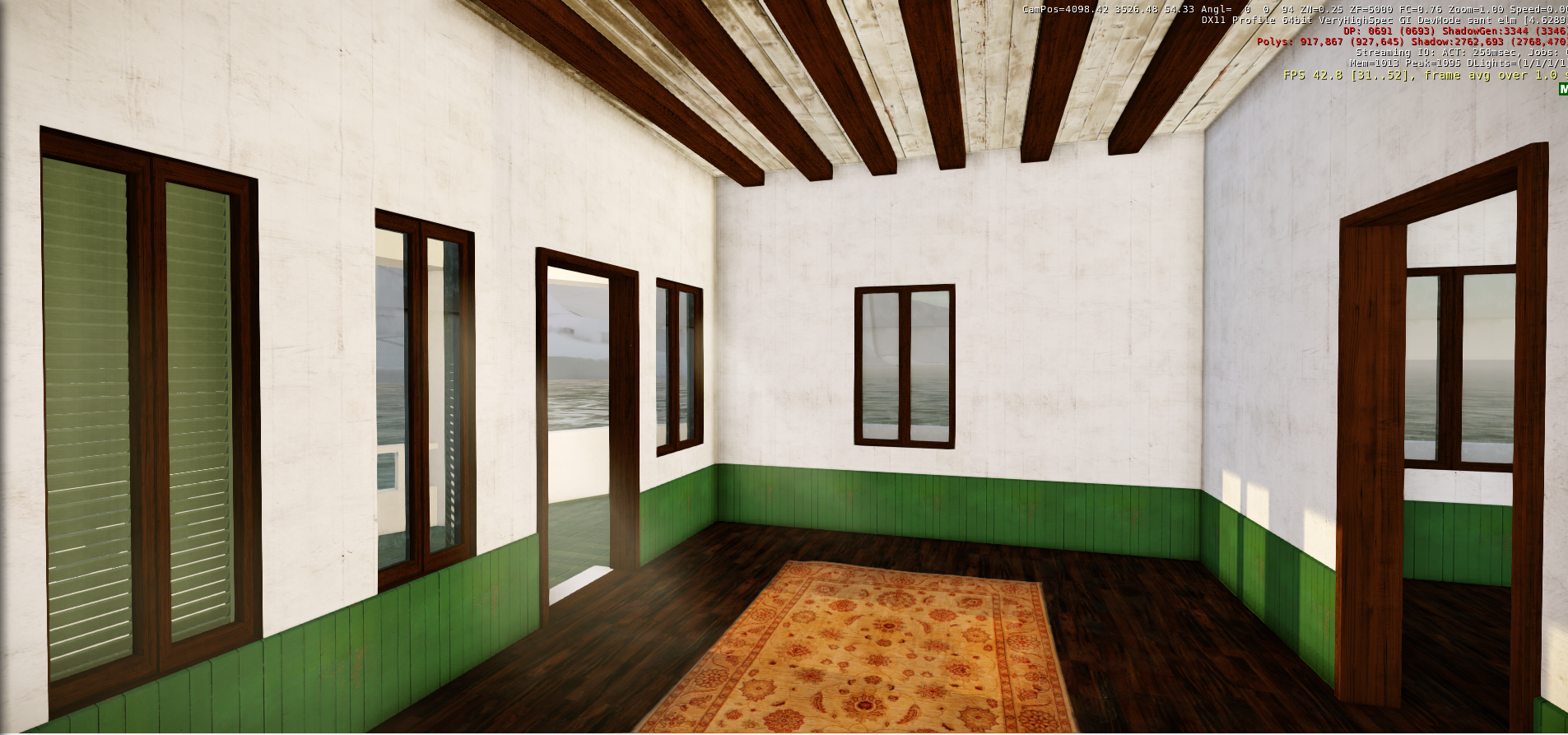
Hi SDF,
Sorry, we should be talking about your project.

First, it looks like it is your first post, so welcome to Sketchucation.
That's a quite interesting project you have there. Would you mind to tell us more about it? Is that for a client, a personal project,a video game (since you use CryEngine 3)?
Did you design all of the buildings? Is Tortoise Studios your company?
I know, lots of questions, but I am interested in knowing more about this project.
I really like what you have posted so far.
A suggestion if you don't mind: maybe add people for scale, although the benches do tell us how big these buildings are. But having people will also make this place not look like an abandoned town or something.
In the Main Street Beach image, may I ask why there is a military hummer?
About the rendering engine, would you mind to tell us why you chose CryEngine 3?
Looking forward to seeing more images.

Have a great day!
_KN
-
All useful stuff - I have a need to render a (hugeee) gas refinery site which I have modelled and now need to move up to the next level for client presentations. Lumion would tick many boxes, but will take a look at the others suggested first - cost is king!
-
Looks very nice SDF

I've been playing around with CryEngine 3 myself lately and I'm getting pretty excited by it. Very easy to use and with nice results. My idea was use CryEngine 3 for just the terrain/scenery modeling and then export that and combine it with my renderings from SketchUp in Photoshop. That way I would overcome the texturing problems and somewhat lack of photo-realism that comes from doing all the final compositions and renderings in CryEngine. One problem I've stumbled upon though is how would I go about exporting my final scene from CryEngine, as an image, to Photoshop without having to resort to the good old print screen button
 ? Is there a better way of doing this? Some option I'm not seeing or maybe a third-party plugin of some sort?
? Is there a better way of doing this? Some option I'm not seeing or maybe a third-party plugin of some sort?Thanks in advance for your help and again, congratulation on your project!
Advertisement







