Plug in for LenX, LenY, LenZ
-
I have looked but can't find what I'm looking for. I work with timber frame and need the axes to be correctly oriented so that when I run "Generate report", the information is not garbled. It would be convenient to click on an object and have the LenX, LenY, LenZ displayed as a quick check that the the axes are correct. Anyone have any thoughts?
Regards,
Kris -
I'm not totally sure about your question but,
You can set the line colour to show axis in the styles settings.
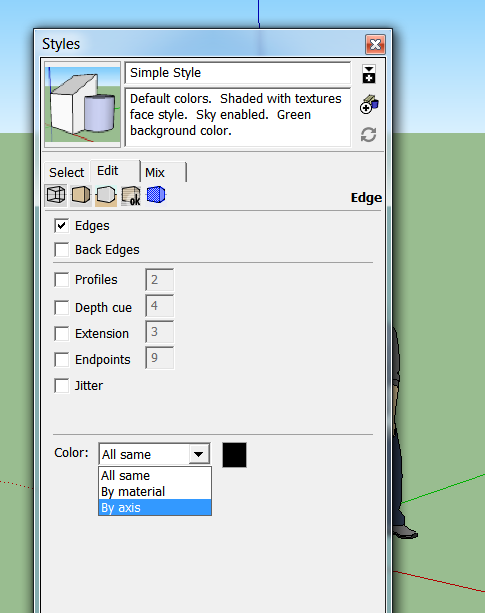
-
Good point for the axes check. I would also like to have the dimensions displayed so I know the material size is correct and know the length.
Kris
-
Entity info window?
-
Kris, re: dimensions, check your PMs.
-
Box,
Unfortunately, the Entity Info window doesn't show what I want. Only a single length, area or volume. It doesn't give dimensions for a whole object. It would be nice if it did.
Dave has pointed me at a plugin that seems to do the job.
Kris
-
No probs, I'm just giving you the basics, Dave has the good stuff.
Advertisement







