Square as base and circle as top face
-
If you are still having problems installing the RBZ here's a little vid that shows you how.
On a PC
[screenr:2fz6h5rf]ptP7[/screenr:2fz6h5rf] -
Curviloft is like a programme itself!

So good studies!
-
THX you very much for your help.
the "old method" has worked now Curviloft is displayd in SU under
Menu Windows / Preferences /extensions /
and a red juwel apperaed in SU when I opened it after I put the folders in the SU Plugin Directory
maybe I have time to try out Curviloft in the evening, than I will post further errors

-
[sub:2lt05k1e][/sub:2lt05k1e]Hi Alex, hi folks.
If you want to practice using basic tools, before diving into the world of plugins, click in sequence on the scenes tabs of this sketchUp file for ideas. It is in V6 for Pilou.
-
@jean lemire said:
[sub:3p4ysvc1][/sub:3p4ysvc1]Hi Alex, hi folks.
If you want to practice using basic tools, before plugin into the world of plugins, click in sequence on the scenes tabs of this SketchUp file for ideas...
Indeed it is best advised to understand how "geometry" works in SU first. Plugins are great to automate processes but unless (and until) you know what they are actually doing (and until you can do it yourself by hand any time - though obviously slower), you are mislead of your knowledge of SU.
This is particularly valid in this newbie forum, my friends!

Do you guys want to learn here or just finish your job fast?
-
Jean thank you for your attachment, it made me understand how a transition from a square to a circle works and it remind that there actually is no "bent geometry", everything is done with "angled geometry".
But what I don't understand is why the move tool does not perform the "square to round" operation like in your attachment and instead produces a weird body like at the picture in my first post.
-
Am I missing something or this Can be done with native tools and simply moving a circle vertically from on top of a square. One just needs to lock the vertical dimension when using the Move tool, no?
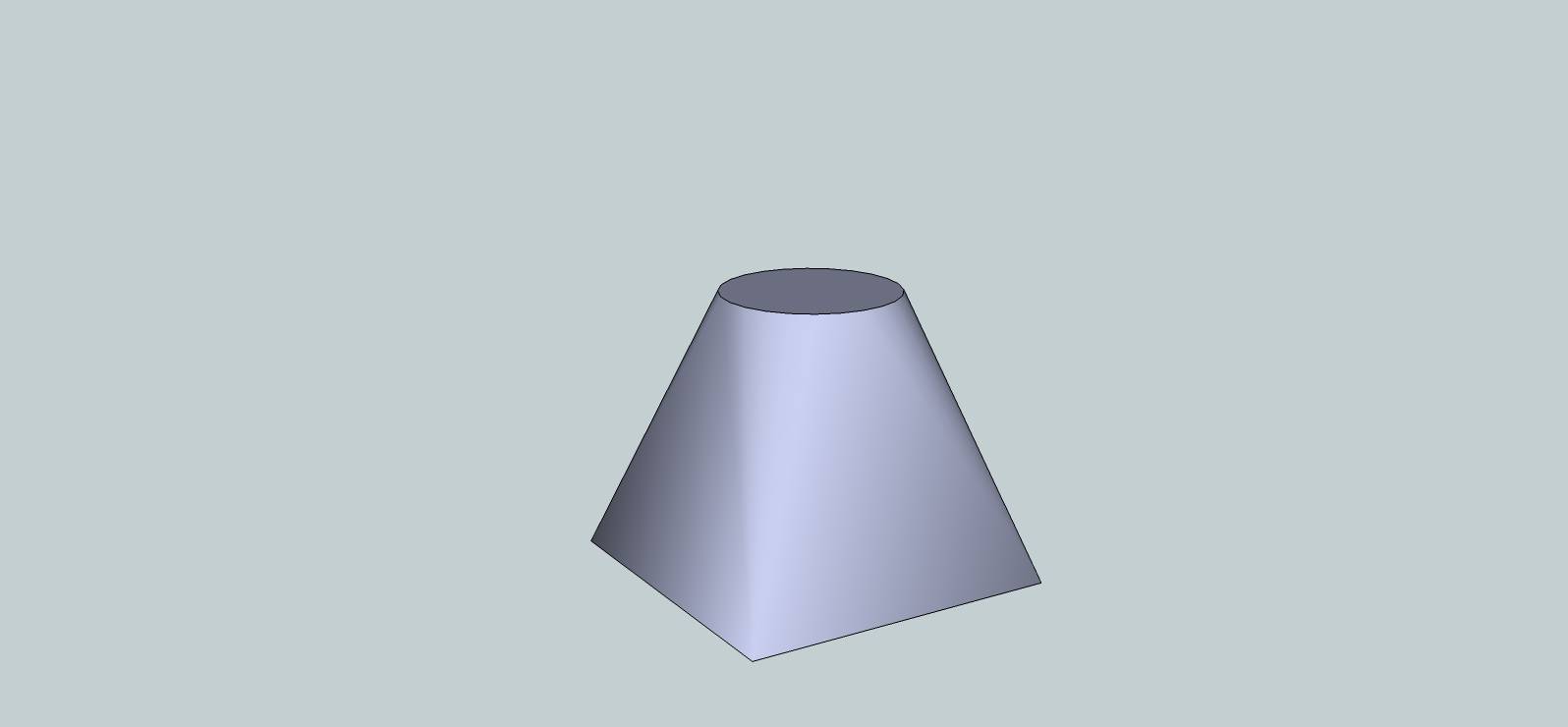
-
For this time Jean makes a very complex creation!

@unknownuser said:
But what I don't understand is why the move tool does not perform the "square to round" operation like in your attachment and instead produces a weird body like at the picture in my first post.
It's just because the 2 figures don't start at the same place for the second click!
For that make like this
 ( Whithout plugin!
( Whithout plugin! 
Use the for the Square and the Circle!
(Of course you can increase the number of segments of the circle! )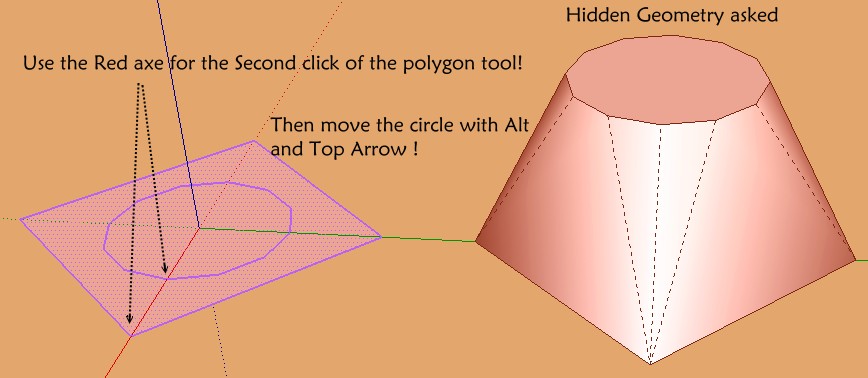
-
thanks pilou
I couldn't remember the alt key!
-
@ Pilou
Your answer was the answer! – so it does work and it can be done with the move tool, my two figures where just not centered correctly above each other.
THX you.
Phuu that was a long thread to get finally aware of that.
..and I spend quite some time yesterday to build figures like in Jeans attachment, well I guess it was not pointless, maybe I've learned something thereby
..hopefully

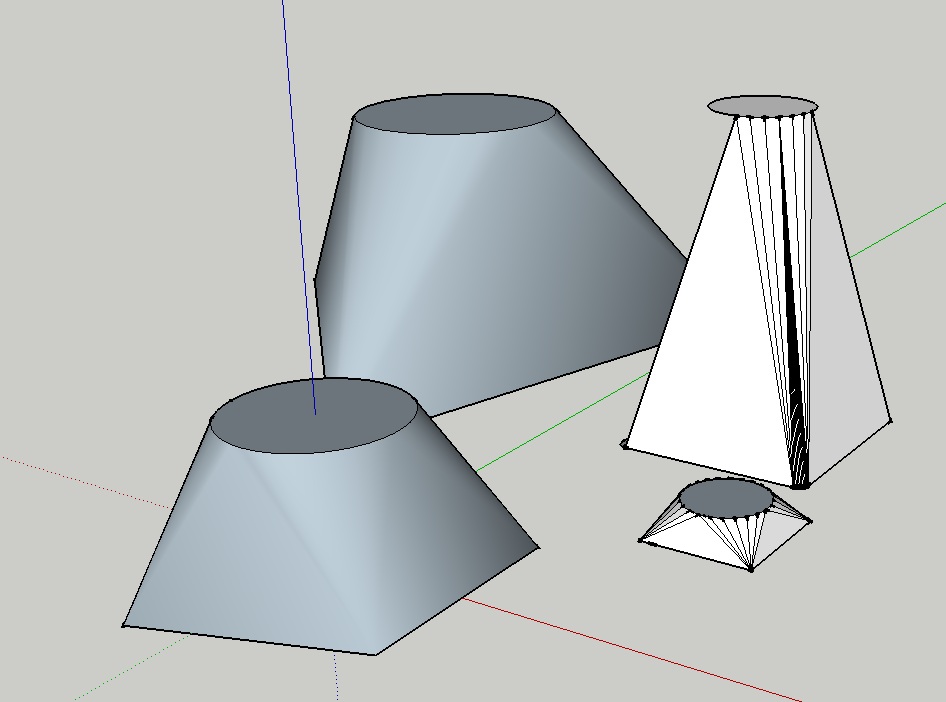
-
@unknownuser said:
and I spend quite some time
It's always like that the first time, but the next time when you have well understood that will be like the light's speed!

-
@gaieus said:
This is particularly valid in this newbie forum, my friends!

Sorry I didn't realize it was the Newbie section and would have answered accordingly.
Moving a circle upwards from a square seems to work fine for me, for this purpose.

-
Guess I'm just not an ALT kinda guy.
Advertisement







