Oops, your profile's looking a bit empty! To help us tailor your experience, please fill in key details like your SketchUp version, skill level, operating system, and more. Update and save your info on your profile page today!
🔌 Smart Spline | Fluid way to handle splines for furniture design and complex structures. Download
Help printing
-
hey ive just made these truss in google sketch however everytime i click print or print preview i get a blank page
anyone can help me get a 1:1 version of this i would really appreciate it
-
Hi hangten1
My steps...
- View Top
- Camera ->Parallel Projection
- Zoom Extents
- File -> Print Preview
Try with my settings.
Scale 1:5 will fit on A4 page.
Scale 1:1 will need 995.3mm x 532.8mm page or you can print few views on few pages to get the truss in desired scale.
PS. I have PDF Creator installed to test any printing scale and page format available.
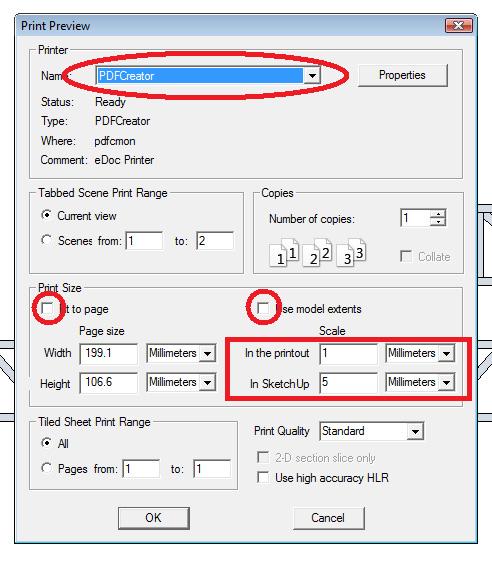
Advertisement







