Section cut
-
I want to make a cut through my model. I ONLY want to se the edges that are cut. Nothing above and nothing underneath.
My sections planes now show everything beneath the cut.
Is is possible to just show the edges that are cut and nothing beneath? And then also export these as DWG.
Thanks for your help.
/D -
More or less possible. If you right click on a section plane, you can create a group from the slice. Then after hiding everything else, you will end up with those edges only.
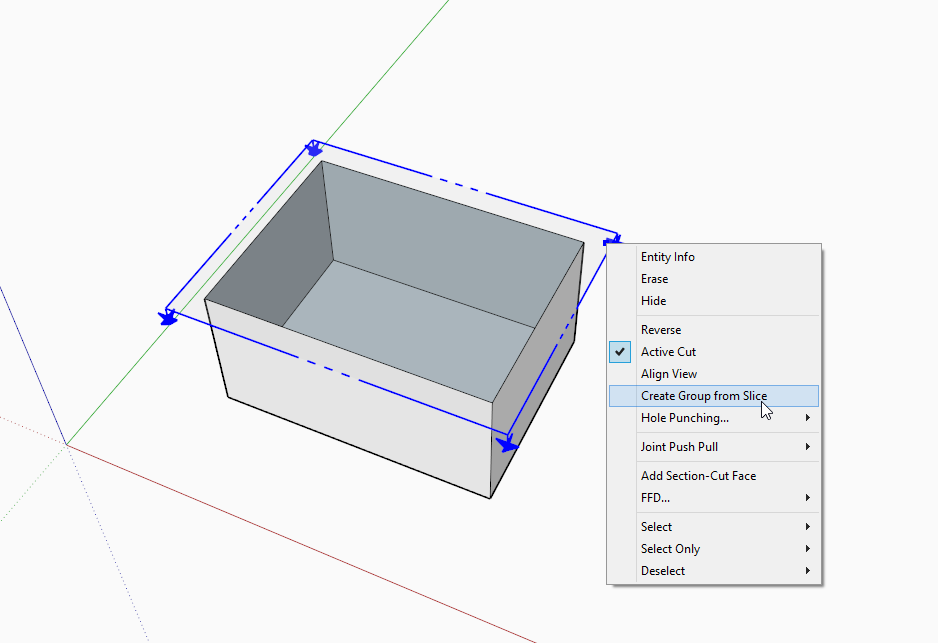
If you want to export to dwg however (as you have the Pro version), you can do that directly from the file menu: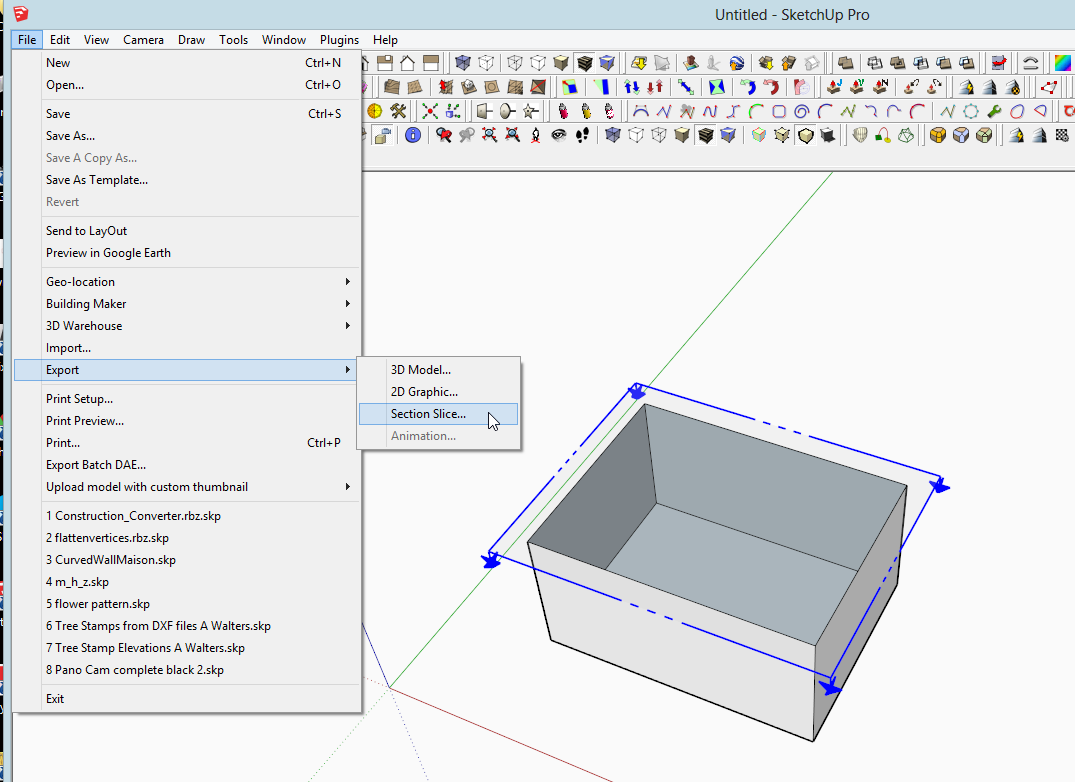
See also: http://support.google.com/sketchup/bin/answer.py?hl=en&answer=114406
-
Great! That was easy:)
Thanks!
-
Hi David, hi folks.
Using Help Menu --> Help Centerand typing Section Planein the search box gives me a few results, one of which is:
http://support.google.com/sketchup/bin/answer.py?hl=en&answer=94995
Just ideas.
Advertisement







