Help with Intersect
-
Hi
Noob alert! Please help. I need to trim the decking planks. All the planks are groups. I have drawn a face where the planks need to be trimmed.
Please help. I need to trim the decking planks. All the planks are groups. I have drawn a face where the planks need to be trimmed.
I've tried highlighting the planks and gone **'Intersect with Model'**and 'Intersect with Selection'
I've tried highlighting the planks and the face.
Can anyone please help.


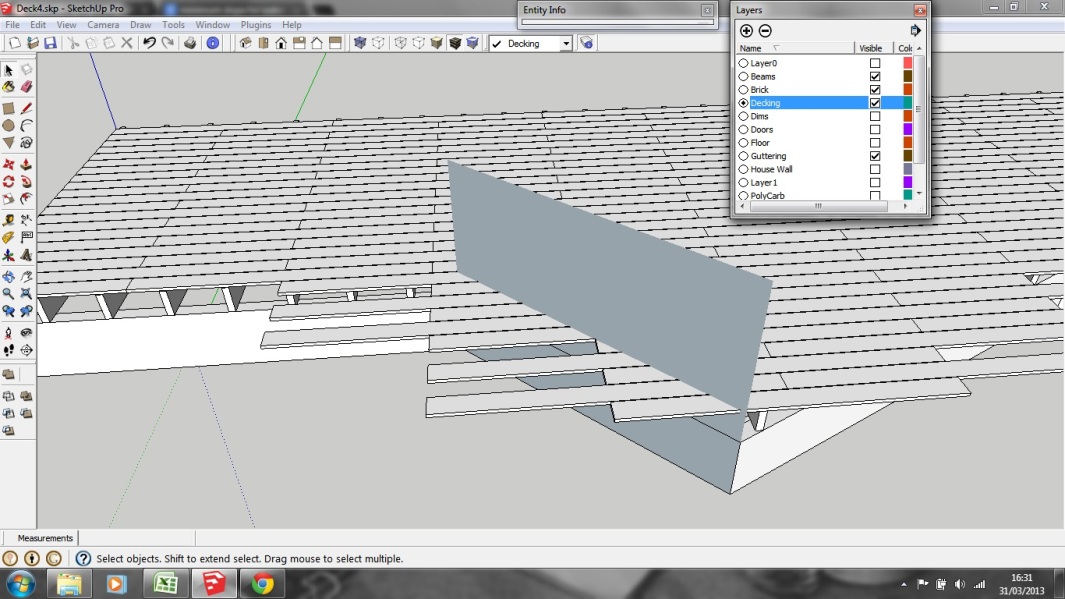
-
So after you intersected with model did you edit groups and try erasing the parts of the planks you didn't want? You didn't say.
-
As Walt says, you need to do the intersection "inside" the groups. Those edges that are created during an intersection (and that actually cut the geometry) are always created in the currend editing context - now "outside" the groups so they do not cut the geometry inside.
Now I see you have SU Pro so try to PushPull that face into a volume, make it a group and use the "Trim" tool from the Solid tools to cut the groups from outside.
-
@unknownuser said:
So after you intersected with model did you edit groups and try erasing the parts of the planks you didn't want? You didn't say.
http://sketchucation.com/forums/viewtopic.php?t=48329
http://sketchucation.com/forums/viewtopic.php?t=48331This may help.
-
@mwm5053 said:
So after you intersected with model did you edit groups and try erasing the parts of the planks you didn't want? You didn't say.
Yes I did, but the whole group gets high lighted.
-
Gaieus is right if those boards are solid groups, trimming with another solid is the easiest route here, not intersection.
I wonder if you actually are editing the groups. That is: double click and "open" each group and work inside. Really you have to put that cutting plane inside each group. (There are various tricks to speed that up but complicated to explain.)
If the planks are not touching each other or any raw geometry You could explode the ones in question. Perform all cutting and deleting at once. Regroup each plank after triple clicking.
If you are indeed achieving the cut inside each plank group then it sounds like you are having trouble with selection. Left to right selection rectangle should allow you to select the unwanted parts inside the group. Select them (the remainder should not be selected), group the selection and delete it (grouping leaves the edges behind that you still need for the remaining faces). You may need to recreate a face on the cut.
Unless it is to make details of the deck, real closeup pictures of spaced decking, or for demonstration purposes, one doesn't normally need to model each board . Use a deck texture. Just an idea in case it saves you trouble in the future.
-
The cut and 'Past in Place' is a workable option. It has reduced the clickathon.
Still not getting my head around the whole 'Intersect with..' thing. -
@pbacot said:
If the planks are not touching each other or any raw geometry You could explode the ones in question. Perform all cutting and deleting at once. Regroup each plank after triple clicking.
Sometimes the simplest solution is best. Thank you pbacot,
 and yes I do need the detail. I have to physically build the dam thing with out Architects or Engineers drawings. Project starts on Tuesday and the client is on a budget. SketchUp always comes to the rescue under these conditions.
and yes I do need the detail. I have to physically build the dam thing with out Architects or Engineers drawings. Project starts on Tuesday and the client is on a budget. SketchUp always comes to the rescue under these conditions.Thanks everyone for all the suggestions.
-
Sketchucation helps too.
Good luck. A suggestion if I may: When you get to the triangular part just use full length pieces. I know it throws off the end joints but would be more durable. If required,just use a shallow saw cut for a false joint. Oh and the joints don't currently land on a joist. -
@pbacot said:
Oh and the joints don't currently land on a joist.
Ooo! Thank you. Don't know how I missed that.
 There goes the profit.
There goes the profit. 
Advertisement







