Hide/Show Objects
-
Hi
Sometimes when hide objects with contex menue they are not shown anymore when say "show all" again, they seams to be lost... Just sometimes. Anyone seen this also??
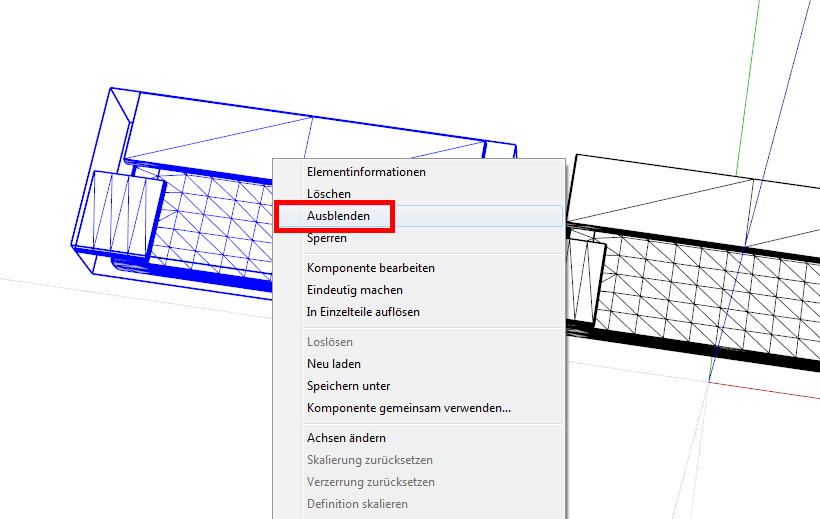
-
Maybe you had hide these in Groups or Components. You have to do the same steps as when hiding.
-
If you hide something while you are in a group or component for editing then you need to be in that group/component again to unhide it.
Turn on hidden geometry in the view menu and you will see hidden bits as ghost grids.
-
If you don't kwon where you lost one, open Window/Outliner an develop the hierarchy, works better if you have named them.
-
That's true gilles, but if it is ungrouped geometry it still wont show in outliner.
For example, while a hidden group will show as hidden in outliner, a single hidden face won't. -
Your right, this is why we have groups and components and use them.
-
Hi folks.
If loose geometry is not in a group or a component but is on a hidden layer, Edit Menu --> Unhide --> All will not reveal this geometry. The layer must be made visible.
Just ideas.
-
Thanks for answers!
I did not know the thing about hide inside a group/component... I understand now! Thanks!
Advertisement







