Bridge in SketchUp
-
Hello!
I'm drawing a bridge in sketchup which is going to be built in Norway close to Trondheim, this is mostly for my own practice, but also to visualize the bridge for my fathers company. Maybe if I'll do it good in decent time I will get a job offer.And now I've hit some trouble with the line I'm using/following. I got the line from autoCad and it is built up by tiny parts/elements, around 1,33km(~1mile) in total. To make the box girder I just used the follow me tool included in SketchUp to make the girder go along the line.
But now to the problem, I'm going measure along the line to find the points of which the columns(concrete pillars) will stand. Which, beacuse the line is divided in tiny elements would take for ever.
To measure for exemple 60 meters(~200feet) which I'm supposed to do a couple of times would take for ever.[highlight=#ffbf40:2g8jaba7]So my question is, is there any plug in to measure parts of this kind of 3D line quickly?[/highlight:2g8jaba7]
(Ask if you don't understand some things, my english isn't great)
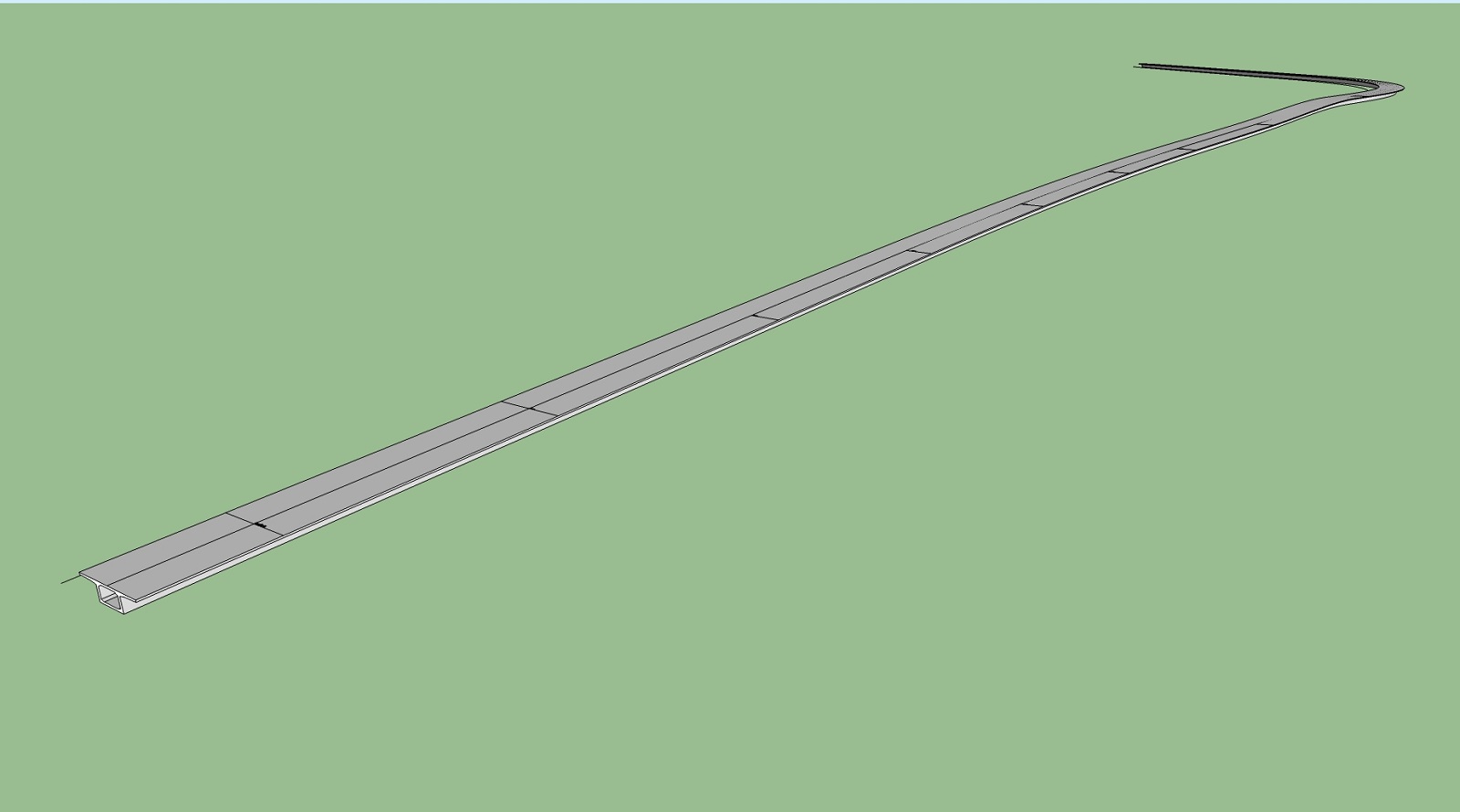
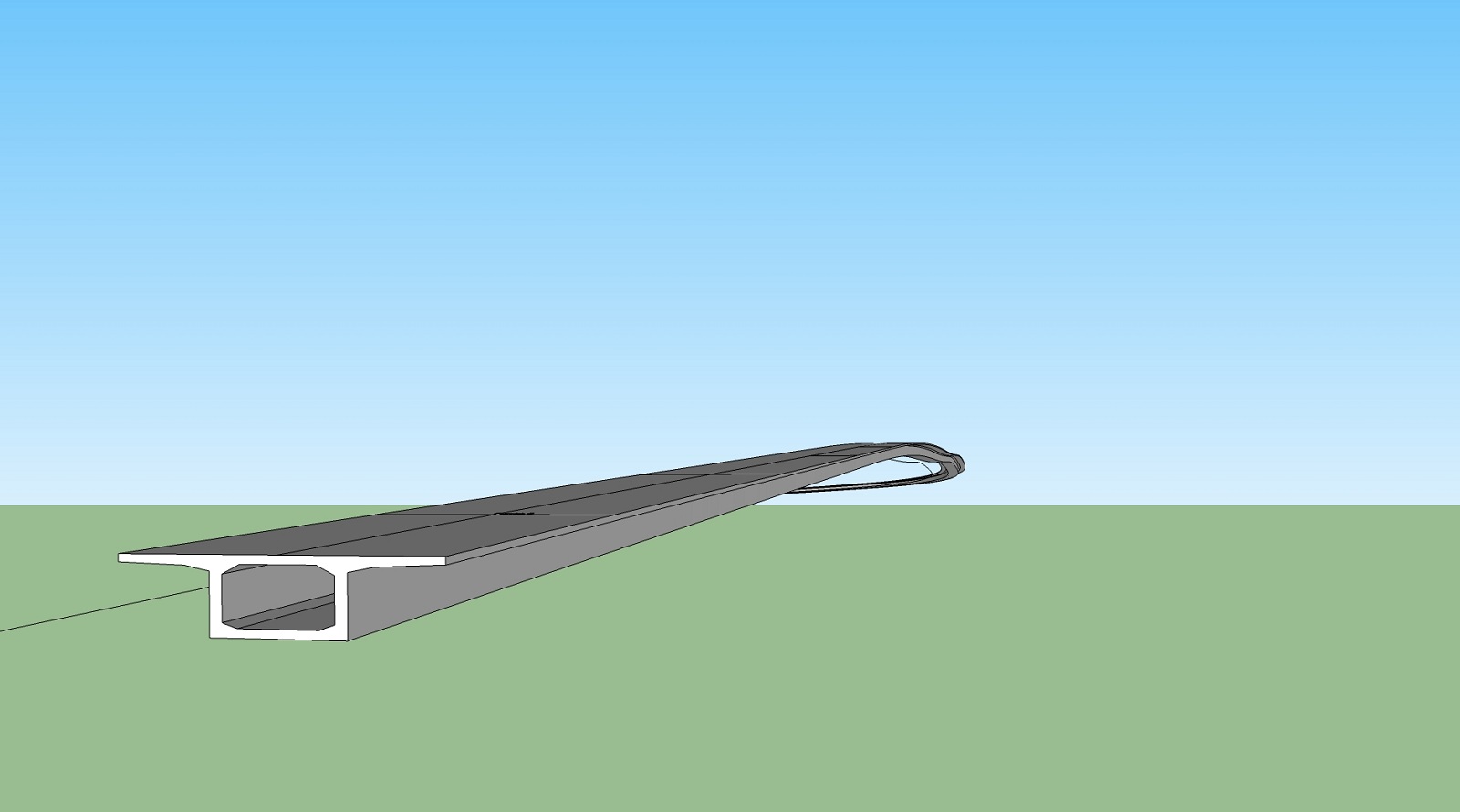
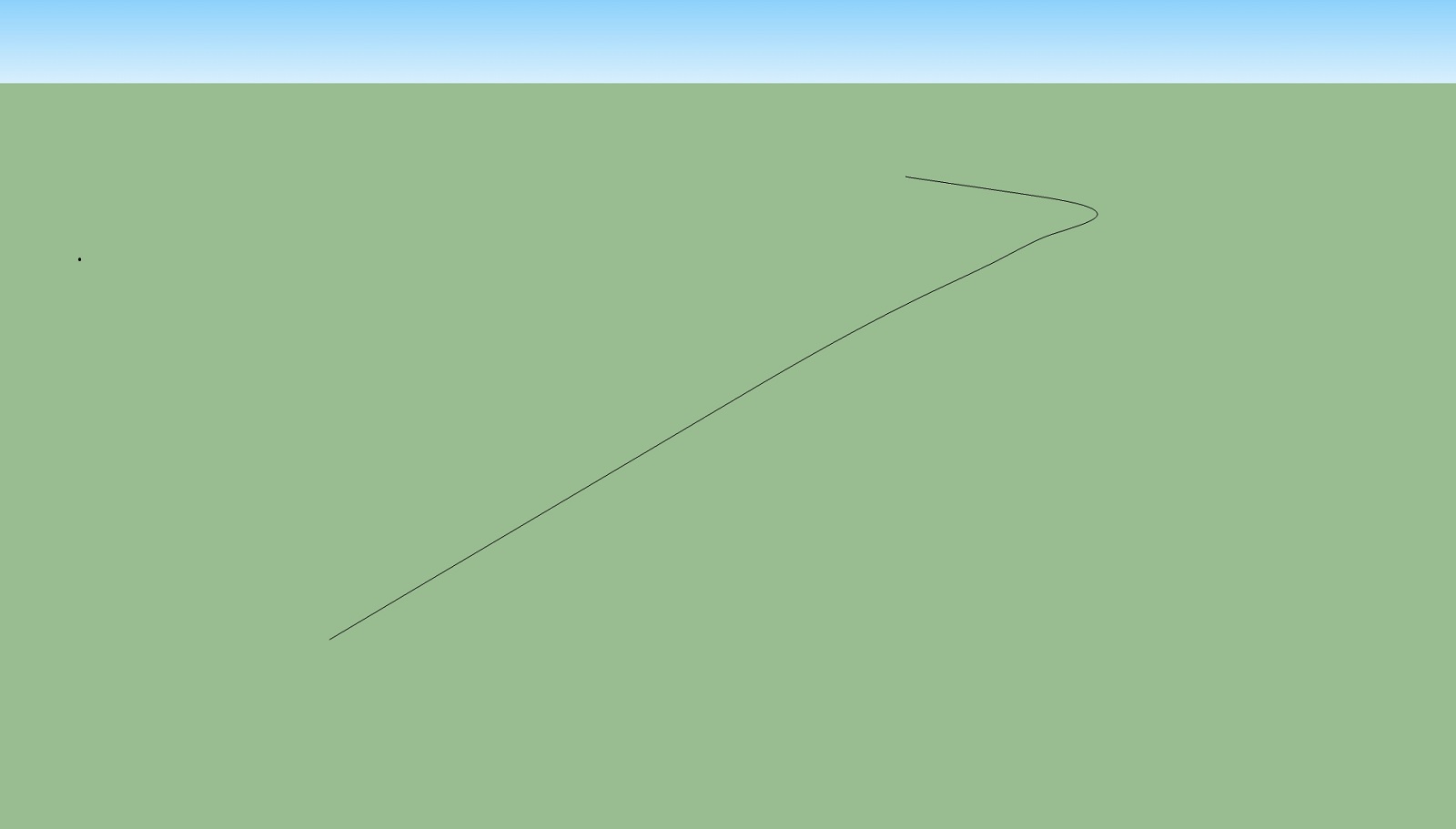
-
Open the Entity info box (Window menu) then triple click anywhere on the connected edges and it will report the compound length of them.
-
Yeah, but the problem is that I want to measure let's say 60 meters of the line. Not the whole thing
-
OK, I see. Then you need the PathCopy plugin for this: "Copy to Spacing will make a copy at set intervals along the path. You may specify a distance in the VCB."
In order to use it, you will first need the Weld plugin to join those line segments into a continuous polyline.
-
Thanks a lot! Will try it out!

Advertisement







