Cylindrical modelling
-
Hey all,
i'm trying to model a relatively simple cylindrical model but i'm failing to do it right.
Here's a shot of two versions of the model. The left one looks like it should look in the end, the right one is my current working version. the problem of the left one is that it's not solid and the way i did it surely isn't right. I'm trying to get better so i restarted everything but i'm running into problems.

This is a cylinder with 34mm outer diameter and a 2,5mm thick wall. It has one 1,5mm deep slot with a carved edge. I've used Joint PushPull to create that slot but then my problem is that JPP breaks the circular outline into several little lines which makes creating the carved edge a real problem. I've tried scaling down the lower ring of the carved edge but you never get it that exact and as it's still a circle and the inner ring of the pushpull section is not. That's why the object doesn't get solid then.
I hope you get my point - sorry, my english isn't that good.
Here's another picture of the whole cylinder

How would you start modelling this? Any alternative suggestion to joint push pull? I think that is basically my problem. I basically need this completely solid as it's going to be 3d printed and that only leads to problems if the model isn't perfectly solid.
I hope you can point me to the right direction.
Thanks for helping,
Frank
-
You could just use the scale tool, selecting the rings to scale that are smaller or bigger. Add an extra circle in the lower indent. Scale that ring in, creating a chamfer top and bottom (you want the top one) square off the lower chamfer by moving the lower inner circle back down.
You could draw the profile of the wall, make a face. Then you follow-me to make it into a tube. Then nothing would be a circle, but it could still be a solid. Easiest way to do that is to draw all the edges rectilinear, using the inferences, then move the vertices up or down where you want it to be a sloped face.
-
Hello.
I suggest you to first scale your model 1:1000 (mm in m) with Tape Measure Tool,because Sketchup has some difficulties with small models.
Then you should check you model with http://www.susolid.com plugin
to see where is the problem that prevents the model to be solid.
When you correct the model to be solid,turn it back to mm (with Tape Measure Tool) and check again to be shore that is still solid.
David -
Why not draw a profile and use follow me?
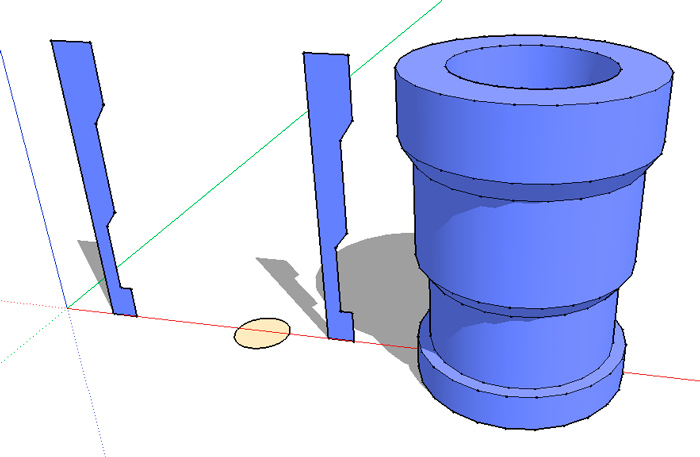
-
THanks for your input guys. that profile/rotation thing came to my mind shortly after i posted the above and so i did it. apart from that it is interesting how to solve such issues and it's interesting to know that sketchup has issues with smaller objects. Thanks for that hint @voljanko.
Also thanks to the other for pointing out things. I'll try that out.
Advertisement







