Illustrator to sketchup
-
Hi All
Created a pattern in illustrator exported as dwg, when importing to sketchup the external edge of the pattern loses its shapes as if its been oversimplified. Any ideas??
pattern imported from illustrator
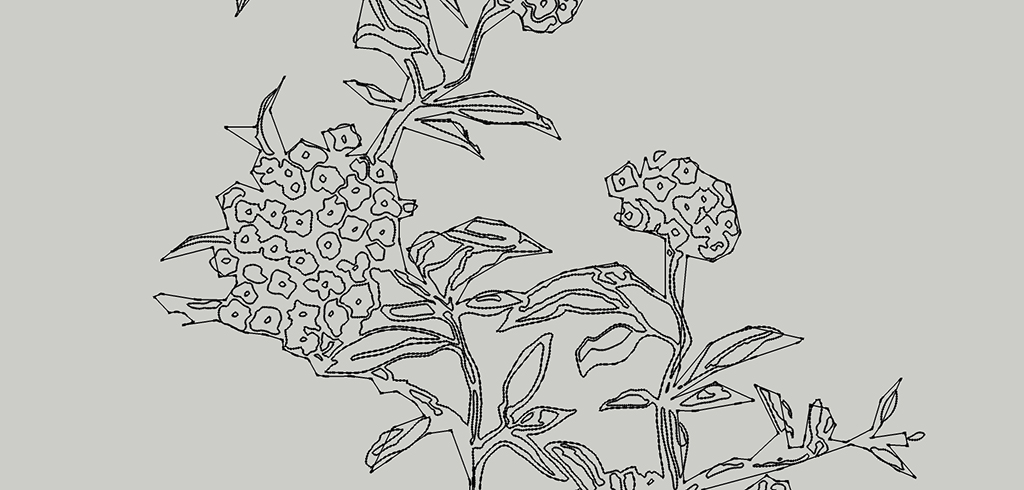
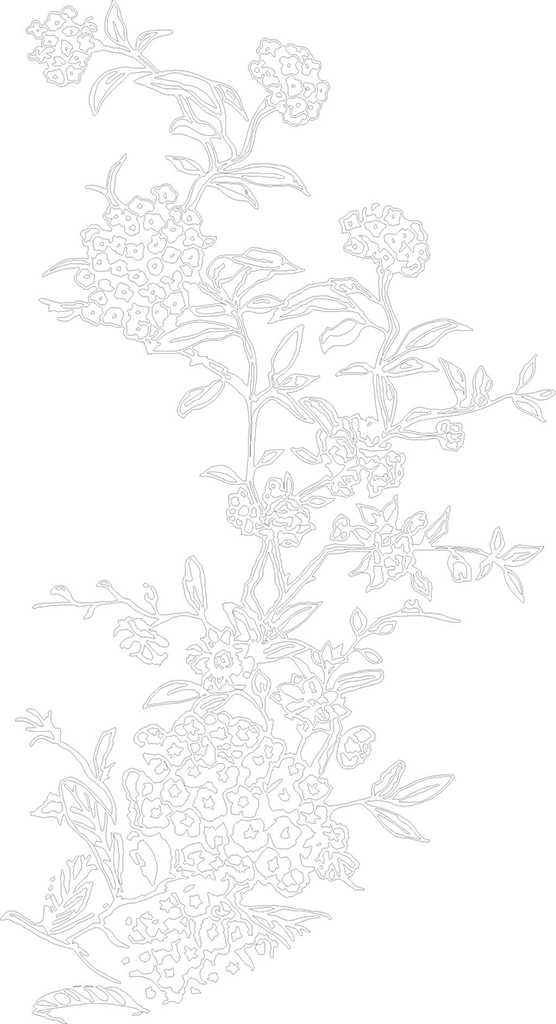
-
I do not know Illustrator but it seems you were using some curves there and SU impoprted them with some default settings. Is there any command in Illustrator to explode those curves?
-
Hi Gaieus
Not sure will have another look through, its appears okay when its in cad.
-
Turns out it appears to be the amount of points in a curve. cropped a portion of the outer path and it imported fine....
-
Illustrator lets you internally convert curves to segments with more controls (such as length of segment or angle between segments). Do that to a copy of the design in Illustrator, and then export to DWG
-
sorry to see the same problem, which i´ve too.
i´m sorry that so excellent program doesn´t support eps/ai/cdr files.
when i like to import from coreldraw ( in my case) i added a lot of dots,export to *dxf, then fix each object manually with weld plugin in SU.
hope this issue gets fixed soon,it´ll be a great improvement for sure.*i gets the best results by dxftool pro macro for CorelDraw
-
I test the free oneline http://www.autotracer.org
from your snapshot image (not from your SKP because I presume that is V8
(not from your SKP because I presume that is V8 
save in dxf
and import in free SU V6 : 29628 egdes
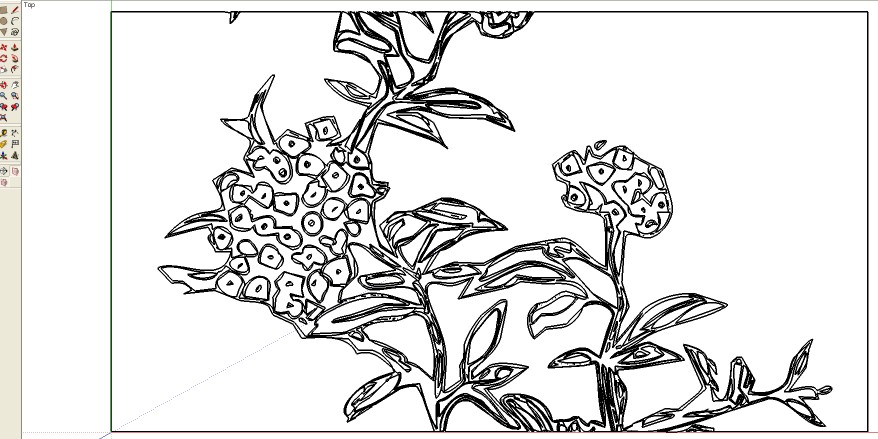
-
Nice drawing. Wonder if turning it into SU edges is of use. How do you intend to use it? could it be better used as a texture or in post-pro? I assume you aren't going to make it 3d...
Advertisement







