Joint push pull plugin - by Fredo 6
-
Hi
Im a complete novice to plugins (and my first post on Sketchucation)but finding both increasingly useful!- I have downloaded the joint push pull plugin on my Mac and followed the instructions accordingly for installation. But I can't find it in skechup - no additional tool bar and nothing happening. Can anybody help? What am I doing wrong?
Thanks
Pip

-
Hi Pip,
Welcome to SCF.
which version of the Mac OS do you have? Have you confirmed you have full read and write permissions? If not, set them for that. Did you get the files into the correct Plugins folder? It's the one under Macintosh HD/Library/application Support/Google SketchUp 8/SketchUp/
Did you restart SketchUp after installing the plugin files? Did you maintain the file structure and file/folder names from the ZIP file? These are all common "failings" when people have trouble getting plugins to work. Perhaps you could post a screen shot showing your Plugins folder's contents in Finder.
-
Hi Dave thanks for your quick response.
I'm on Mac OSX lion Version 10.7.5.
Permissions all ok I think as I have managed to install the Tools on Surface tool.
I have attached a screen print of the plugins folder.
Yes I restarted Sketchup after downloading plugin files.Any other thoughts?
Thanks
Pip
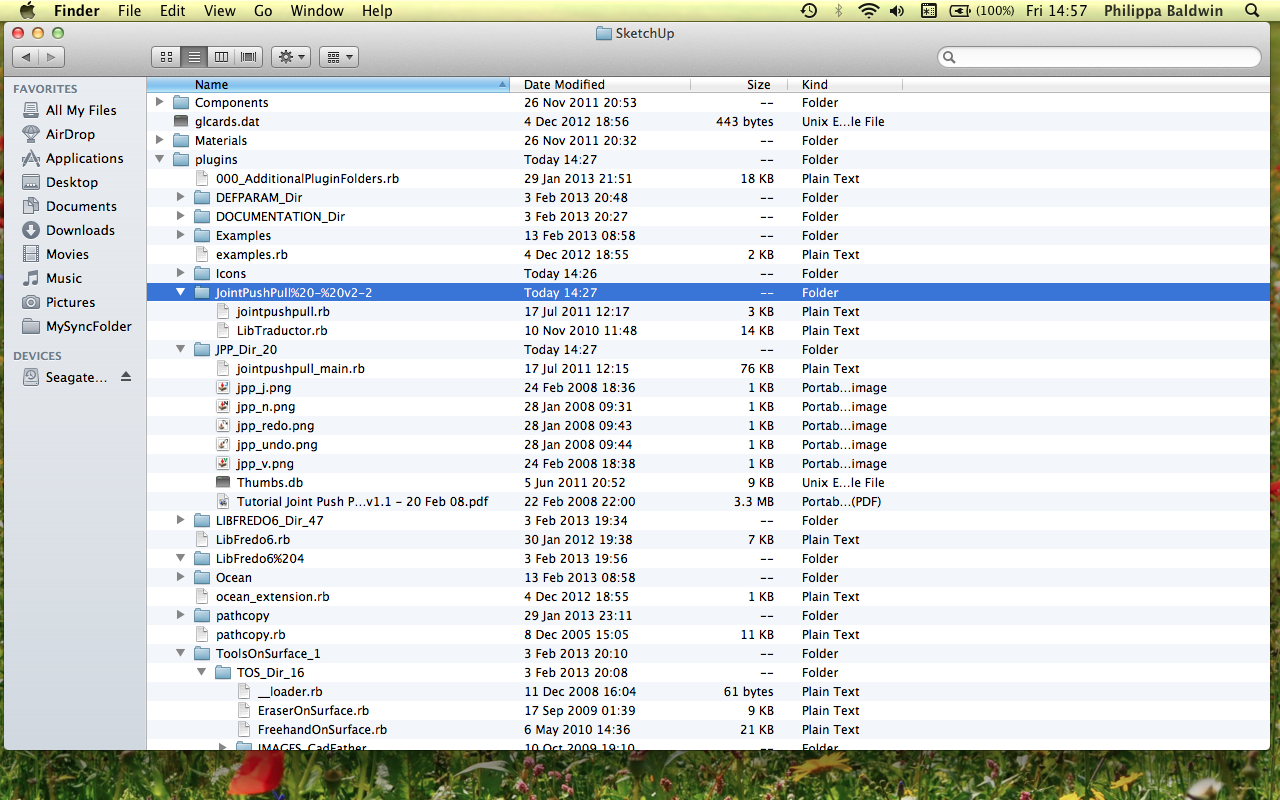
-
The files jointpushpull.rb and libtraductor.rb belong in the plugin folder, not in a subfolder. Move them to the plugin folder and throw away the (now empty) subfolder.
Also Joint Push Pull needs to be checked in the Extensions tab under menu: SketchUp/Preferences/ Extensions, in order to appear. Then you should be able to find a toolbar by selecting menu: View/Tool Palettes/ Joint Push Pull.
-
Ah ha so simply when you know how - thank you so much!
Pip -
Peter beat me to it but he is right.
somewhere in at least a couple of threads here, I posted a series of screen shots showing how I install plugins from ZIP files. I'll try to find one of those and post the link after I go teach someone how to use an anesthesia machine. Thomas also has a simple plugin loader that might help you out.
-
Someone? I hope they are an anesthesiologist. Well hurry back. We can't have you fooling around with medicine when there's SU issues at hand!
-
Well, not an Ologist. Better. A CRNA.

So here's where I posted the screen shots I was referring to. Take a look and see if this helps.
Note, I do not download any plugin files directly to the Plugins folder.
-
Yes that helps too thanks!:)
Advertisement







