Installing a material or texture zip??? Vray
-
I know this is kind of silly and probably very obvious but I am having issues with a brown leather material that I downloaded from vray-materials.de . I downloaded the zip file then i moved it to my textures folder. I unzipped it but left the zip file there as well. So I have both the zip file and the unzipped file in that folder. Inside the unzipped folder there are two files (see attached image)
The first thing I tried was to import it as a texture, i have to change the settings to view all, then I only see the bumb file, when i place it on my sofa, it looks right but when I render it is only in grey. I get a similar result with the following steps...
Then I tried adding a new material, I was only given the option to import the texture or bump file as the other file that was in the unzip folder was not visible... when i brought that in as a new material it was gray scale... so i colored it myself with the color picker. But when I placed it on the sofa it is brown in the sketchup window like I would expect but renders grey scale (see attached image).
I am new to importing textures etc... so the answer could be very simple but I cant figure out what I am doing wrong,
Thanks for your help!
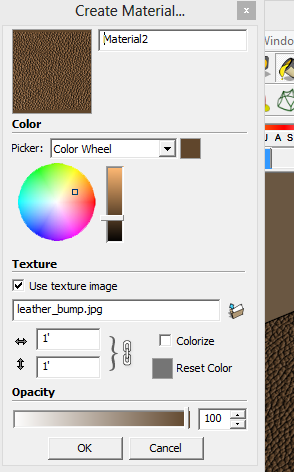
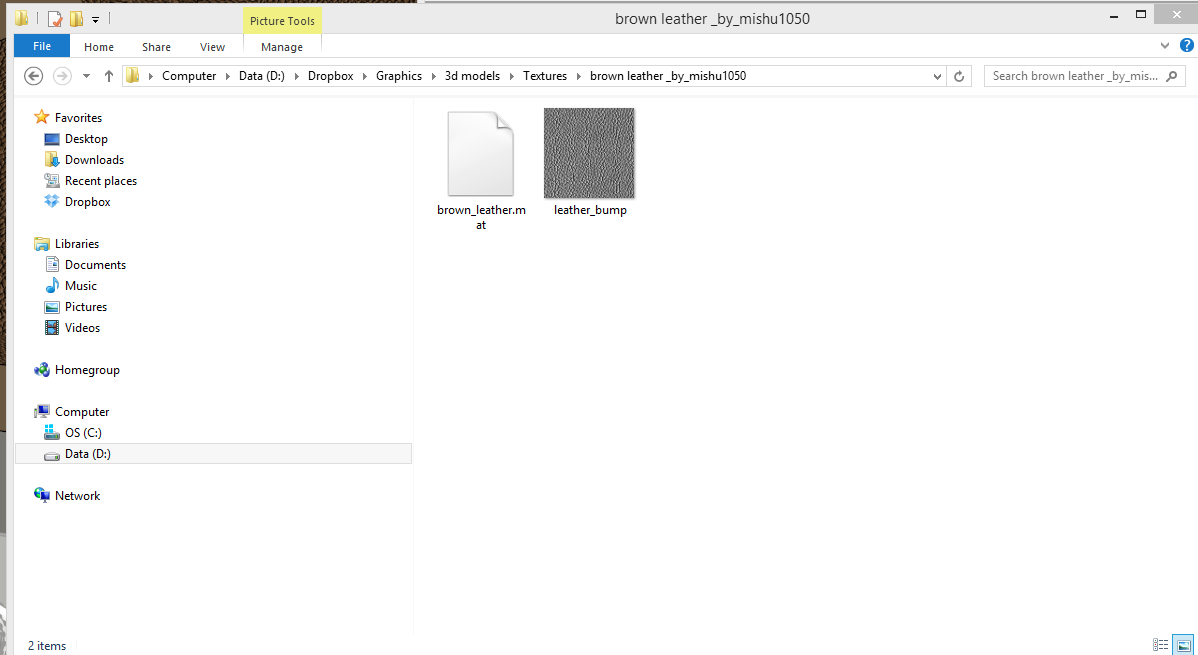
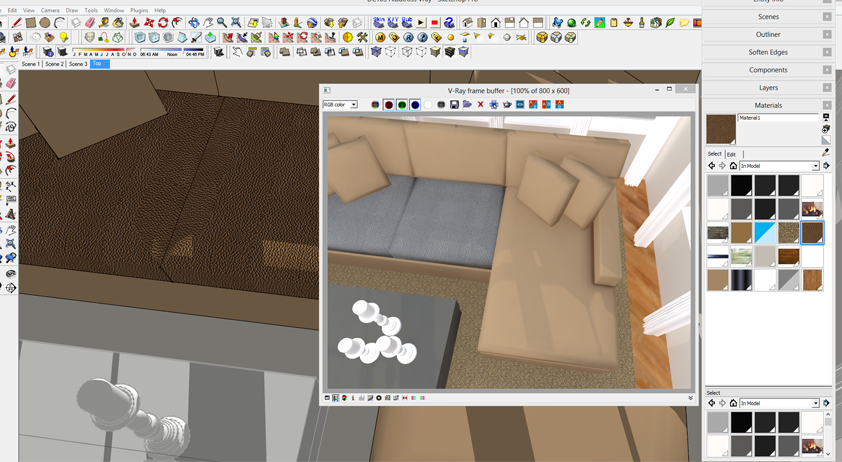
-
I'm pretty sure that it renders in greyscale because it is, for some reason, only using the bumpmap. I have close to no experience with Vray, but doesn't it run on .vismat materials? the brown leather is a .mat file. I'm not sure about this, but when I try to import a material in vray, it only gives me the option to import .vismat files. I cannot even see the .mat file. Have you tried any other materials from that website?
-
@bunnyack said:
I'm pretty sure that it renders in greyscale because it is, for some reason, only using the bumpmap. I have close to no experience with Vray, but doesn't it run on .vismat materials? the brown leather is a .mat file. I'm not sure about this, but when I try to import a material in vray, it only gives me the option to import .vismat files. I cannot even see the .mat file. Have you tried any other materials from that website?
You are correct, mat files do not seem to be supported, I found a vismat file and was able to install it!
Something that I picked up from your post that may have seemed obvious to everyone but me was the load material button inside of Vray, I did not realize that the file could be loaded that way!! So I was having two issues, first I was trying to work with the wrong file format and second, I did not realize that I could upload a material right into Vray, by right clicking on scene material and choosing "load material". Hopefully this thread will help another dummy like me figure out how to bring pre made Vray materials into their model through the Vray material editor.
Thanks so much!
-
...and I didn't even know you can import a material outside of vray. I guess we've both learned something

-
@bunnyack said:
...and I didn't even know you can import a material outside of vray. I guess we've both learned something

Here is a pretty good site with free vray materials and models. http://www.flyingarchitecture.com/materials-leather/
Advertisement







