Saving a custom camera view
-
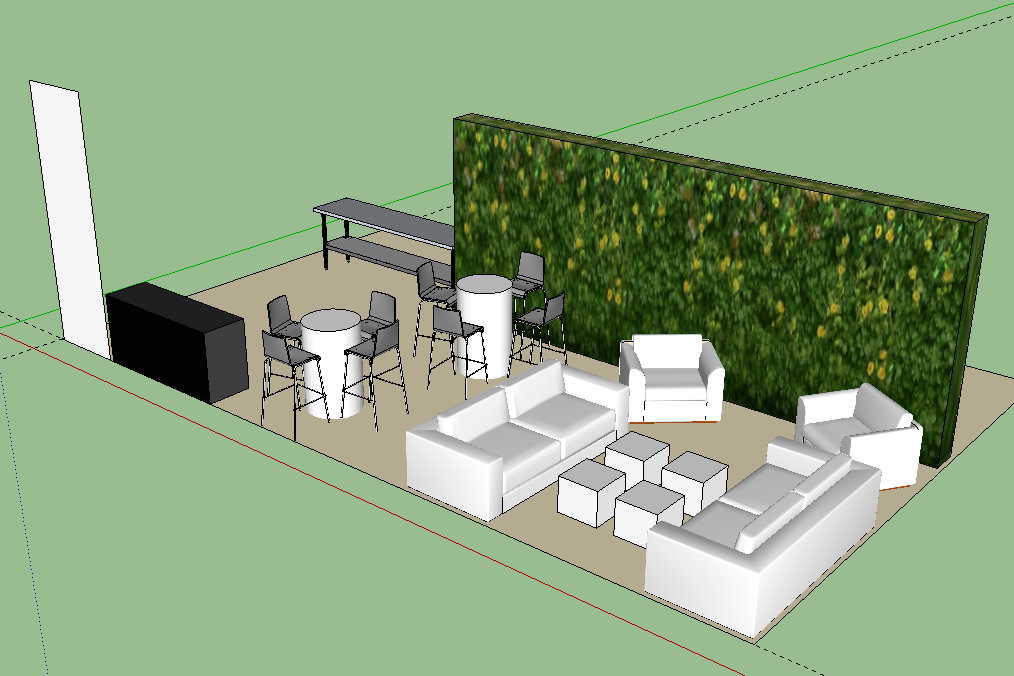
Still a newbie three years later, sigh... Big question though please. My job is doing renders for an Event Production company. I do a base model in Sketchup to make sure that all the pieces they are using can fit in the space (not a floor plan) then once the designer says yes, that the draft looks good, then I export my Sketchup model as a 2D graphic to Photoshop, and then the fun begins! However... in the event industry either the client or the designer usually change their minds every 10 seconds, and which means having sometimes to go back into my model in Sketchup to make a couple of changes.
The problem I have is that having made these changes or additions, I want to export that revised model at exactly the same angle as the original 2D image that I exported, or things are not going to match up - obviously:)
Is there a way therefore to save a "custom" view in Sketchup, so that after the changes I can just apply that view before exporting my 2D graphic once again, and then later again, and on and on ad infinitum.
Will attach an example of the bare bones model that I export to Photoshop.Thank you - the answer to this would be another life saver.
-
you can add a 'Scene' for any camera position.
The camera position for that 'Scene' will always be the same.haven't time to go into details , but You Tube will have tutorials for using 'Scenes'
good luck
john -
Exactly. When your model is in the right position, click "View", go to "Animation" and select "Add Scene". It will ask you something about saving, just click "Create Scene" and you have your camera angle saved. A small tab called "Scene 1" will appear right below the upper toolbar. Every time you click it, sketchup will set the camera angle to the scene you saved.
-
Thank you both very much. I shall give it a try immediately.
-
Tried it! Brilliant! No more mumbling under my breath. Thank you ever so much.
Cheers -
@kathryng said:
Tried it! Brilliant! No more mumbling under my breath. Thank you ever so much.
CheersNo problem

Advertisement







