HI! IM New and I need help! (desperate)
-
problem 1> hi! I dont know to to fill that gasp...
I use the line tool but nothing, I dont know what to do. check pic
problem 2
In OTHER file I want to add trees in the background but theres no Transparency...it has a white back ground and it renders that and it looks bad...
ALSO....
somebody has a good vray tutorial where they can explain perfectly all the types of lights with visual examples? thx.
help earthmover

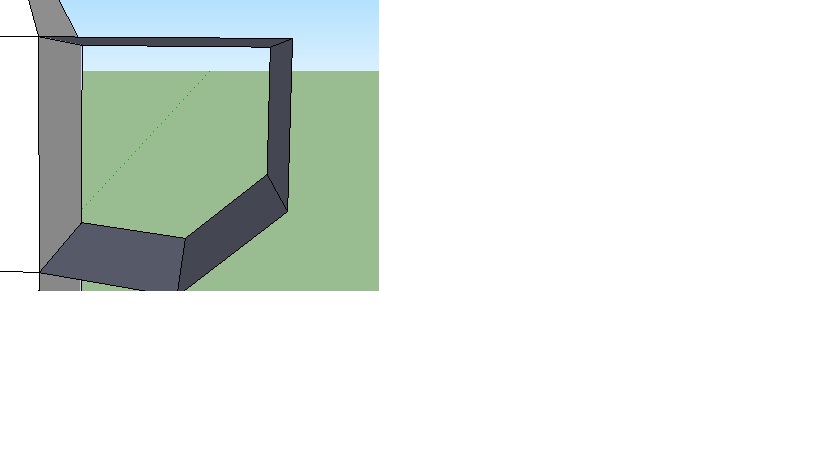
-
Hi memo333,
As to closing the gap, have you drawn a line from one corner to another? If that does not work, you probably have a gap somewhere, that needs to be closed. These gaps can be tiny, so what I do to find them is to draw many lines, creating parts of the face I originally wanted to create. That encloses the area of the gap so that you can find it. Close it and delete the lines, your done. Here some screenshots to explain:
So I have the shape and want to create a face.
I want to close it up, but only half of it does.
I draw more lines, creating more faces, enclosing the gap causing the problem.
There it is. Close it and you're good to go.
What exact transparency do you mean?
And try just googling Vray tutorials, there are many good ones out there. I believe Vray actually has a handbook in .pdf, which explains how to use it pretty well. -
@unknownuser said:
Hi memo333,
As to closing the gap, have you drawn a line from one corner to another? If that does not work, you probably have a gap somewhere, that needs to be closed. These gaps can be tiny, so what I do to find them is to draw many lines, creating parts of the face I originally wanted to create. That encloses the area of the gap so that you can find it. Close it and delete the lines, your done. Here some screenshots to explain:
So I have the shape and want to create a face.
[attachment=4:7qcvuxh2]<!-- ia4 -->Sketchhelp1.PNG<!-- ia4 -->[/attachment:7qcvuxh2]
I want to close it up, but only half of it does.
[attachment=3:7qcvuxh2]<!-- ia3 -->Sketchhelp2.PNG<!-- ia3 -->[/attachment:7qcvuxh2]
I draw more lines, creating more faces, enclosing the gap causing the problem.
[attachment=2:7qcvuxh2]<!-- ia2 -->Sketchhelp3.PNG<!-- ia2 -->[/attachment:7qcvuxh2]
There it is. Close it and you're good to go.
[attachment=1:7qcvuxh2]<!-- ia1 -->Sketchhelp4.PNG<!-- ia1 -->[/attachment:7qcvuxh2]What exact transparency do you mean?
And try just googling Vray tutorials, there are many good ones out there. I believe Vray actually has a handbook in .pdf, which explains how to use it pretty well.when I render the texture white color appears in the render, I just want to take it off, let me show
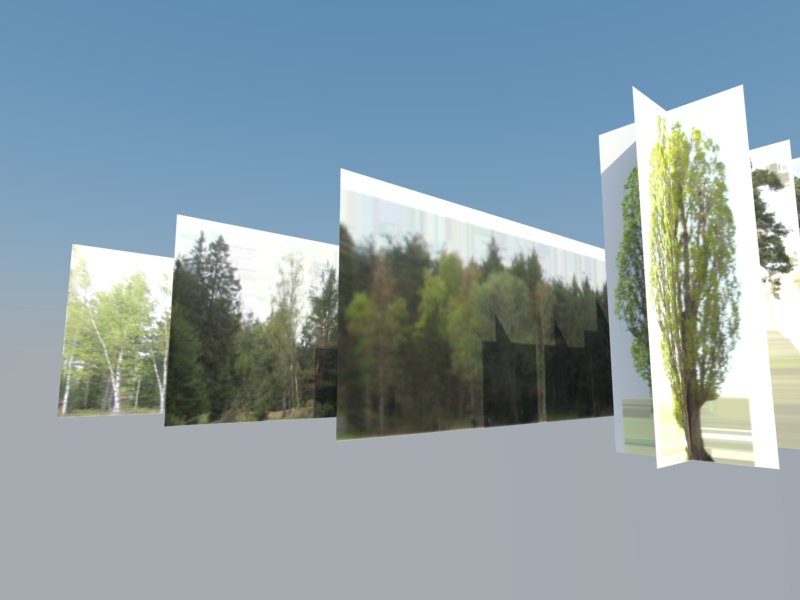
-
You need to import .png files that already have transparency in them.
-
Hi Oscar, hi folks.
For your problem number 1, for a face to closes it must meet these requirements:
-
there must be no gaps between edges;
-
there must be no edges protruding inside the face;
-
all endpoints must be coplanar;
-
no edge shall be smaller than about 1/16 inch or 1 mm (approx).
If you can post the model, or at least the problematic part, someone may be able to show you where is the problem or where are the problems.
Just ideas.
-
Advertisement







