Irregular Surface to Solid Group
-
Zillions ?

I have 323 entities for the surface and less 80 segments as perimeter!
But Ok with Smooth at the maximum I obtain just one edge alone to close by hand

(not a big deal - the only difficulty is to find it! )But this will be the same with a bigger surface more sinuous on the edges?
Here I have 2 big straigth lines edges with only 2 arc circles toward inner!If I have 100 edges to close ?

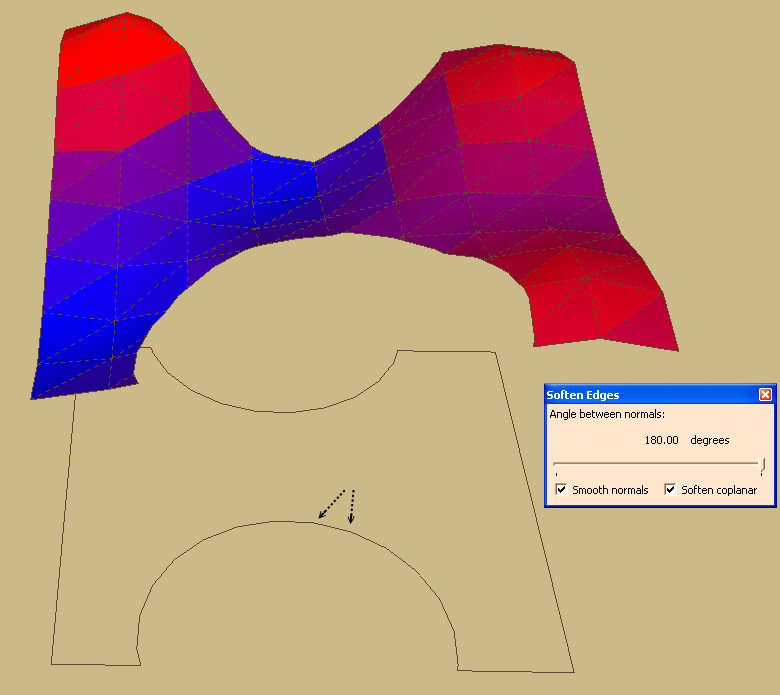
And after with your method i must make several intersections (just one Push Pull for natural intersection is not sufficient (but not a big deal again

-
Another way.
I also thought there was no need to act on all the faces. Here is a complex model. Skirt made with TIG's extrude-edges-by-vector-to-object EEbyVTO. Only problem I have trouble getting all the edges to go all the way to the face (I wonder if there's a lack of technique on my part). So I then pull the face up and intersect with model. (This method seems to choke on an even more complex model, but it might work.)
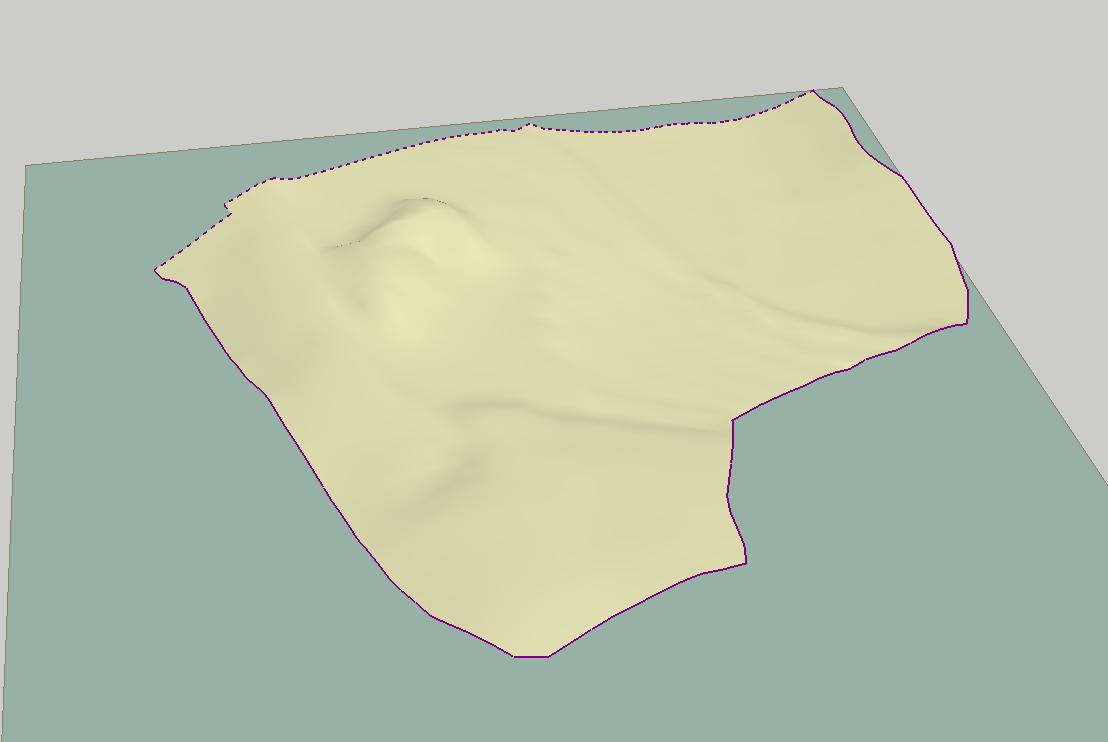
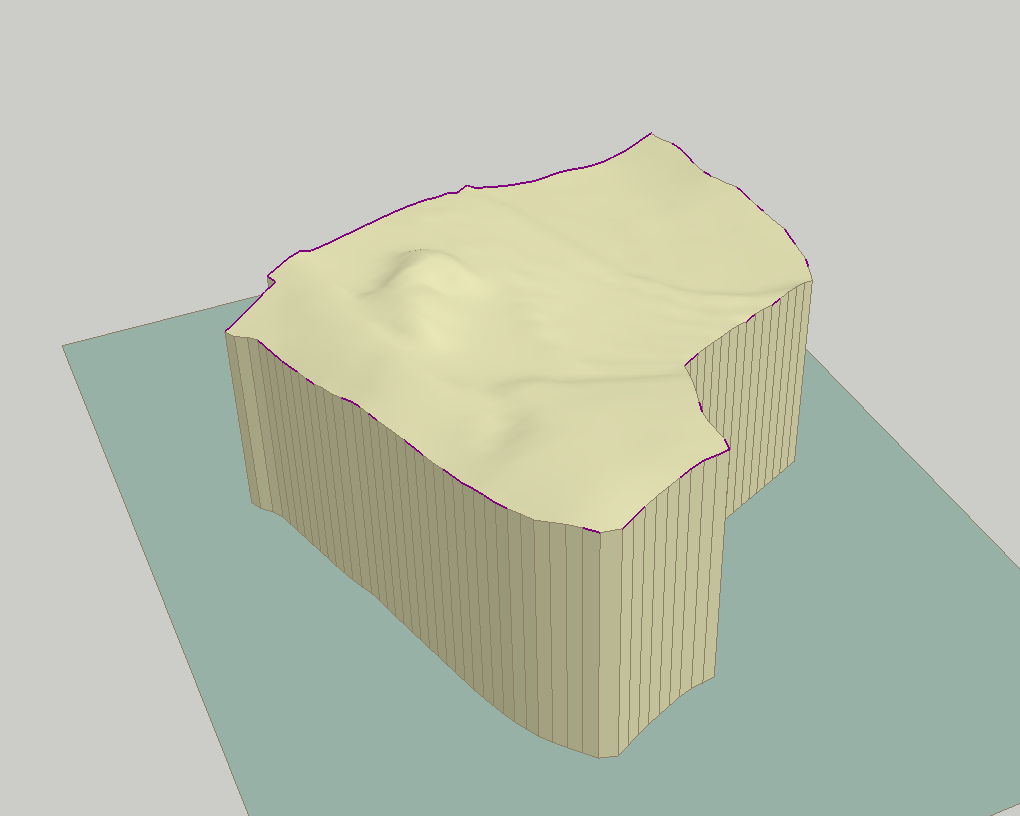
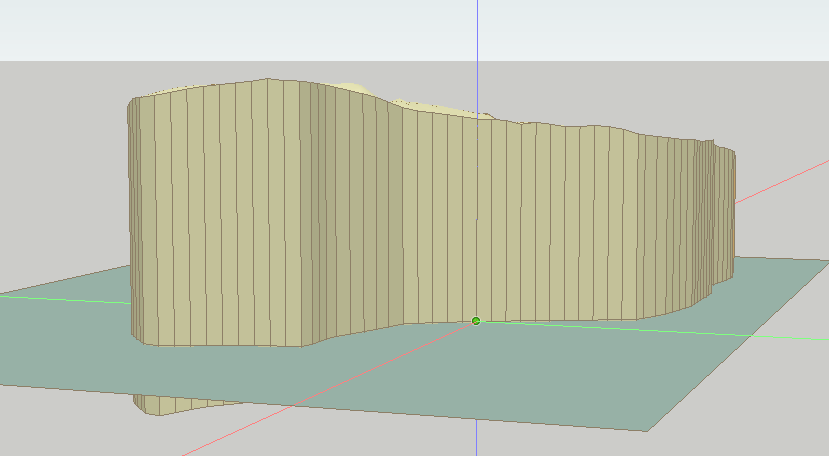
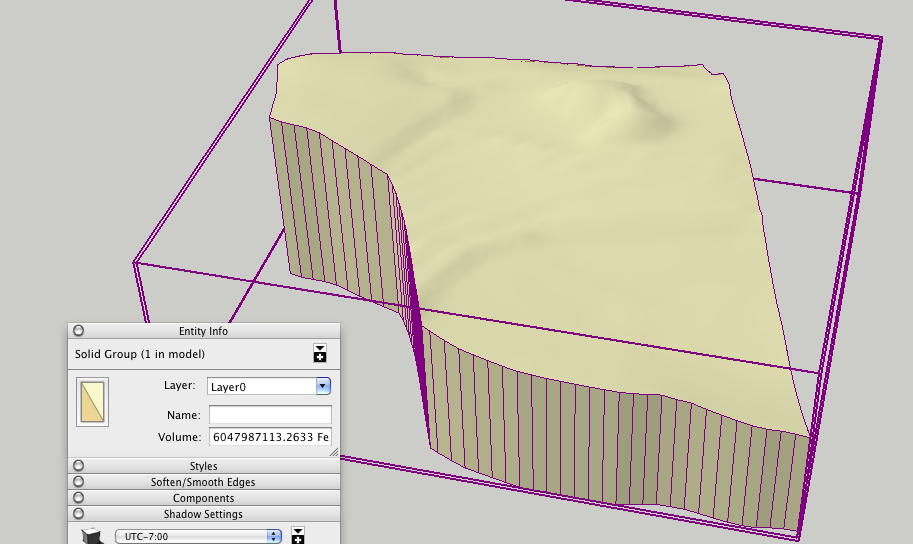
Advertisement







