Calibration ?
-
Sometimes when discussing images with associates by email it seems we are looking at 2 different pictures. I believe there is a big disparity between our monitors. Does this happen to other people here ? Or is it simply a difference of opinion between viewer or their own perception and eye sight ? I have seen the same images on different set ups and i have been surprised by their difference. Obviously i accept a HD TV will not represent an image the same as a PC. But i think most PC screens using similar technology could get close.
Does calibrating your monitor remove this to some degree ? I suspect yes, does anyone here calibrate regularly ? I'm looking into getting one of those spyder devices, but i suppose it only really helps if your client/associate does as well.
I noticed my images are very similar between my apple screen & iPhone. My correspondence with iphones/ipads/macs are always closer with feedback. -
The issue is that displays don't respond linearly to increasingly bright pixels in your image (eg gray(0.25) is not half the brightness of gray(0.5) which is not half the brightness of gray(1.0))
To account for this, all displays have some "Gamma Correction" to make the response appear linear.
Regular TV uses a gamma of 2.2
Computer monitors normally have a display of 1.8You should calibrate your displays. A quick way to check if its calibrated is to look at this image below.
The 4 squares should be roughly the same brightness (if you crinkle up your eyes).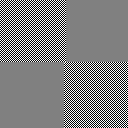
Adam
-
Thanks for the advice Adam, i see a similar test image when i calibrate my monitor using the OS. It does not look the same brightness to me though. One square has diagonal white lines the other a dark grey.
-
Google monitor calibration. There is a lot of online tools for doing this. Not only Gama.
-
@adamb said:
Computer monitors normally have a display of 1.8
no, Windows PCs are using 2.2, Macs 1.8
And like srx said, gamma is only one part...
There can be huge differences on different monitors.- display panel type
- quality of display and color system
- color space
- calibration
- software settings / profiles
But for a quick start you could at least adjust the different monitors using a calibration chart (if you have access to the other system) - otherwise adjust at least your system...
But it will always be a problem since you can never be sure on which display your picture will be shown. You can only calibrate your own system to be at least sure to match the standart.@chedda said:
does anyone here calibrate regularly ?
I use a hardware calibrated NEC PA 271W with NEC MDSV Sensor (automatic calibration). Calibrated to sRGB.
Advertisement







