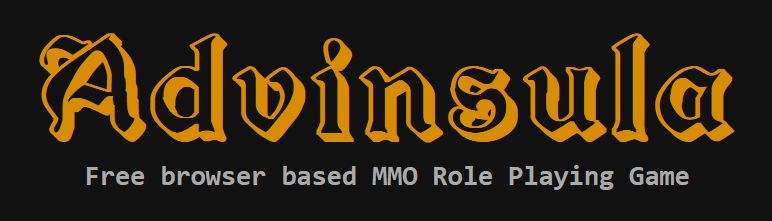Maxwell render problems
-
Hello everyone!
I have a problem when usign Maxwell render with Sketchup. Normally on my other computer I make textures in Sketchup, example Wood floor and transcluent glass and then when working in Maxwell studio the surfaces are devided exactly the way after the colors from Sketchup, so it is easy to set new materials on the floor, windows and so on. But on my main computer, exporting the same model to the studio the model working like "one object", I cant no longer add a new material to the floor, if do so the whole object gets the floor material. Could the be any setting in my Maxwell that is the problem?
Thanks

-
Use the context menu to set the group/component to "separate by>materials".
Best,
Jason. -
Where do I find the context menu? Thanks for fast response!

-
Right click on any group/component and you can find it under "Maxwell".
Best,
Jason. -
Problem solved! Thank you
 Do you have any solution when the zoom gets to sensitive in Maxwell studio? Probably something with the scale?
Do you have any solution when the zoom gets to sensitive in Maxwell studio? Probably something with the scale?// Niclas
-
CTRL + ALT together work with all 3 mouse buttons to slow the camera movements (rotate/pan/zoom).
Best,
Jason. -
Thank you! It helped to autozoom also
 Another problem I met is when adding an emitter to a lamp or something I have to use like 4000W to light up a 5x5 m2 room. Do you know what that could be?
Another problem I met is when adding an emitter to a lamp or something I have to use like 4000W to light up a 5x5 m2 room. Do you know what that could be?I also wonder if there is any materialpackage I can get from somewhere except the materials from Maxwell Resources, like if there is any library with Wood, Concrete, transcluent and so on..
Thanks again!
Niclas -
Most likely the camera exposure values are not low enough -- for interiors you generally want an EV of 5-7: http://en.wikipedia.org/wiki/Exposure_value
Aside from my Arroway materials there's not alot -- if you don't already have the Arroway materials get them here (you'll need to own the full-rez textures): http://www.maxwellrender.com/forum/viewtopic.php?f=107&t=38528
Other than that I'd try turbosquid.
Best,
Jason. -
Thanks for the tips! I downloaded it but when trying to open it in the studio no materials showing up? How do I open SKM-files in Maxwell?
Do you want to take a look on my settings in Maxwell? I'm not really comfortable with the result in this "fire", using EV 5,0.. First photo in the link below!
I'm very grateful for your help!

-
You have to follow the directions in that post precisely to correctly install the materials -- if you read carefully you will see there are 2 sets of materials. The SketchUp (SKM) materials and in another post (linked in that thread) MXM material for Maxwell which the plugin will automatically switch out.
I won't repeat the instructions here since they are very comprehensive in the other thread(s).
As for your interior -- you neglected to mention that you have a Skydome based outside light-source, therefor from a exposure/lighting standpoint it is not the same as a pure artificially lit interior. Disable the Skydome and get the exposure set properly based on your emitter (make sure it is at the proper real-world size and intensity)... after that you can re-enable the Skydome and set its intensity to fit the rest of the scene.
Best,
Jason. -
Well I tried to download the MXM files, it is the library I'm looking for! But the problem is that the following text appear "the following texture could not be found". I met this problem Before when downloading from Maxwell Resources..
// Niclas
-
Just to reiterate what I said on those threads:
@unknownuser said:
These are free MXM sets made for the Arroway textures sets of the same name -- these MXM's will not work without the appropriate textures, which can be purchased at http://www.arroway-textures.com/
Directions for using these MXM files:
-
Unzip and place the MXM files into the same folder(s) you have the unzipped Arroway textures.
-
The full-rez MXM sets will only work with the full-rez (png) textures... these will most likely not work properly with the free sample Arroway textures you get when you purchase Maxwell as they are not necessarily the same images/resolution.
If you've got the full-rez Arroway textures in the right folders (with the MXMs) then the only issue could be you may have old files which have the wrong naming convention -- meaning in the past Arroway changed the naming to include an extra zero. Which I also already mentioned there as such:
@unknownuser said:
Also, during testing it was found that the naming conventions of the Arroway textures have changed at some point in the past (adding extra zero's, etc.) and users who have purchased older versions of these sets may find that some MXM's do not automatically find their textures -- the remedy for this is to use FastStone to rename a copy of the textures (keep the original versions unaltered in order to preserve links to any pre-existing materials you might have).
Best,
Jason. -
-
Ah sorry I was searching for a free library to start with as I'm a beginner and don't want to spend hundreds of dollars Before I'm feeling that I could handle Maxwell render the way I want to.
Maybe a stupid question, but is there any ideal settings to get photorealism in and interiour render? If you looking at my stair (http://www.cnb.n.nu/foto) I'm not really satisfied with the result. I Think it looks a bit to "computer pic", not the realism I'm trying to learn.
Yours
Niclas -
There's no one thing that can make a render more realistic -- it is more a combination of many small things that will make the difference. A few things to be aware of:
-
Pay close attention to how the objects exist in the real world -- if they have have rounded/beveled edges make sure your model does too. Any geometric details you add to the model Maxwell will make use of.
-
Materials are a huge part of success in Maxwell -- probably the most important thing really. So use/create MXM materials whenever possible -- the current SketchUp plugin can only produce "quick-and-dirty" simple materials for the most part.
-
Textures should be a part of nearly every material -- even if it is a simple metal it should still have a bump and/or roughness mapping texture (not to mention anisotropy)... almost nothing is uniformly smooth in reality.
-
Use high quality IBL whenever possible -- the Physical Sky/Skydome solutions are usually too homogeneous to give the subtlety of real-world environments in your reflective surfaces.
Best,
Jason -
-
I guess the realism comes with experience!
 Thank you for the tips. Really glad I found this forum.
Thank you for the tips. Really glad I found this forum.// Niclas
-
Hi
I apologize for reviving an old post, but I'm not sure how to start a new one in a relevant group. I can't seem to find a discussion group on Maxwell Render either.
The technical issue I face - When I apply an emitter material on a grouped object, and I flip/mirror this object, the emitter fails to work.
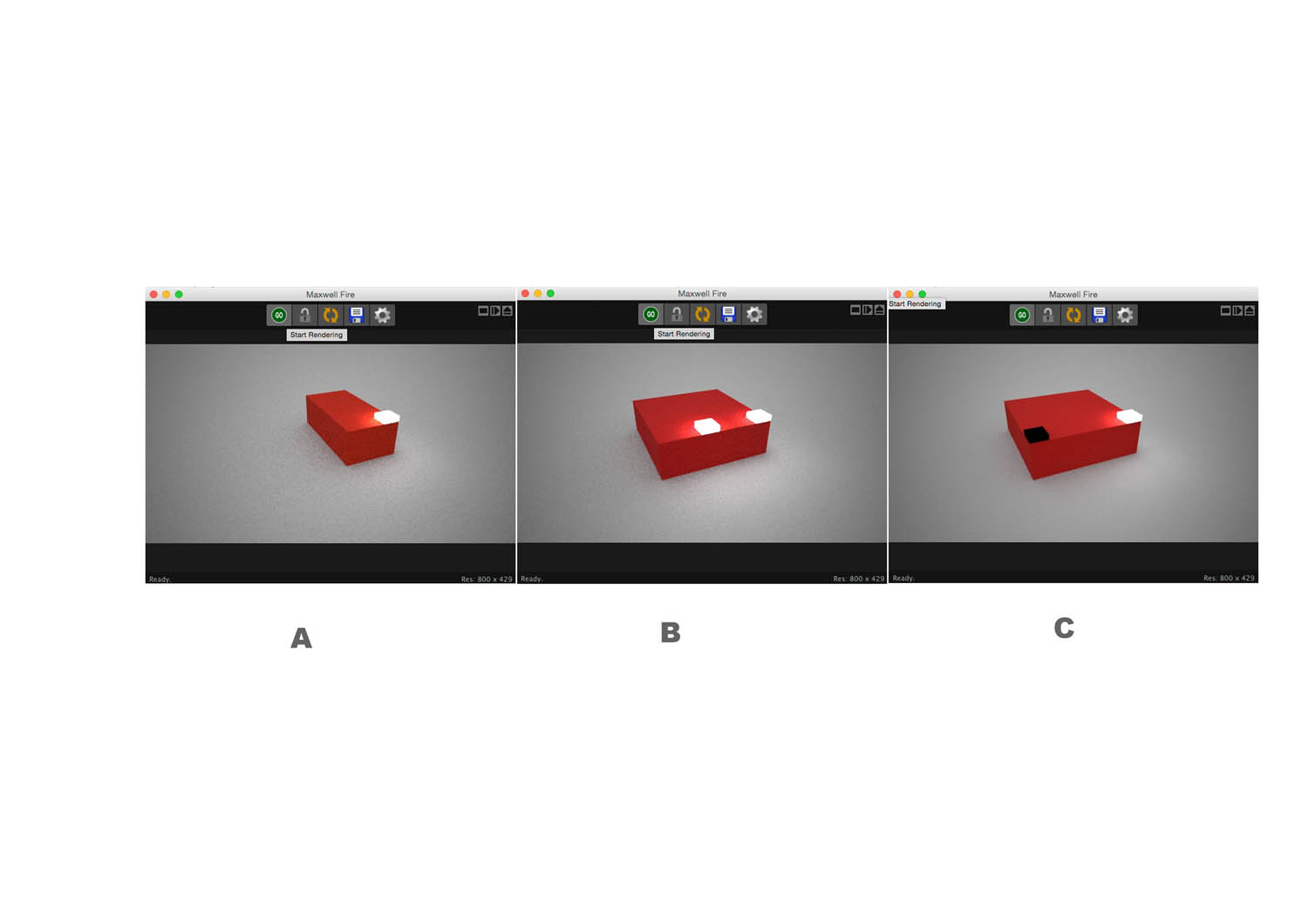
In the attached picture, "A" shows the original group. Emitter works fine. "B" shows the original grouped copied to the left. Emitter works fine too. "C" shows the copied group on the left flipped horizontally. Emitter blacks out.
Is anyone else facing this same issue? Wondering if there's a workaround for this. This issue caused problems when I'm rendering cars. One headlight emits light, but the headlight on the flip side of the car does not light up.
I tried exploding, regrouping, making the component unique, reapplying emitter texture to the flipped group - nothing worked so far. But this problem doesn't seem to affect other textures, like the red paint I applied in the demo cube shown in the above attached image.
I'm using Mac OSX 10.10.5, Sketchup 2016, Maxwell Render 3.2, on Mac Pro 5,1.
Any advice would be greatly appreciated!
Best regards
Advertisement