Copy Components to Faces - Modified?
-
Hello All,
I have read and tested Chris Fullmer's tool Copy Components to Faces. This is a great tool, but it has a short fall with my hope for use. I am looking at putting doors and windows on building faces. With Chris's tool the components are copied and placed to the face in the middle, but at the bottom of the component. With a door, this results in the door sticking out from the face. I was wondering if anyone knows of a similar tool, or process, that would take the door component and place it as it should visually appear (see attached jpegs).
http://sketchucation.com/forums/viewtopic.php?t=17306
Thanks....
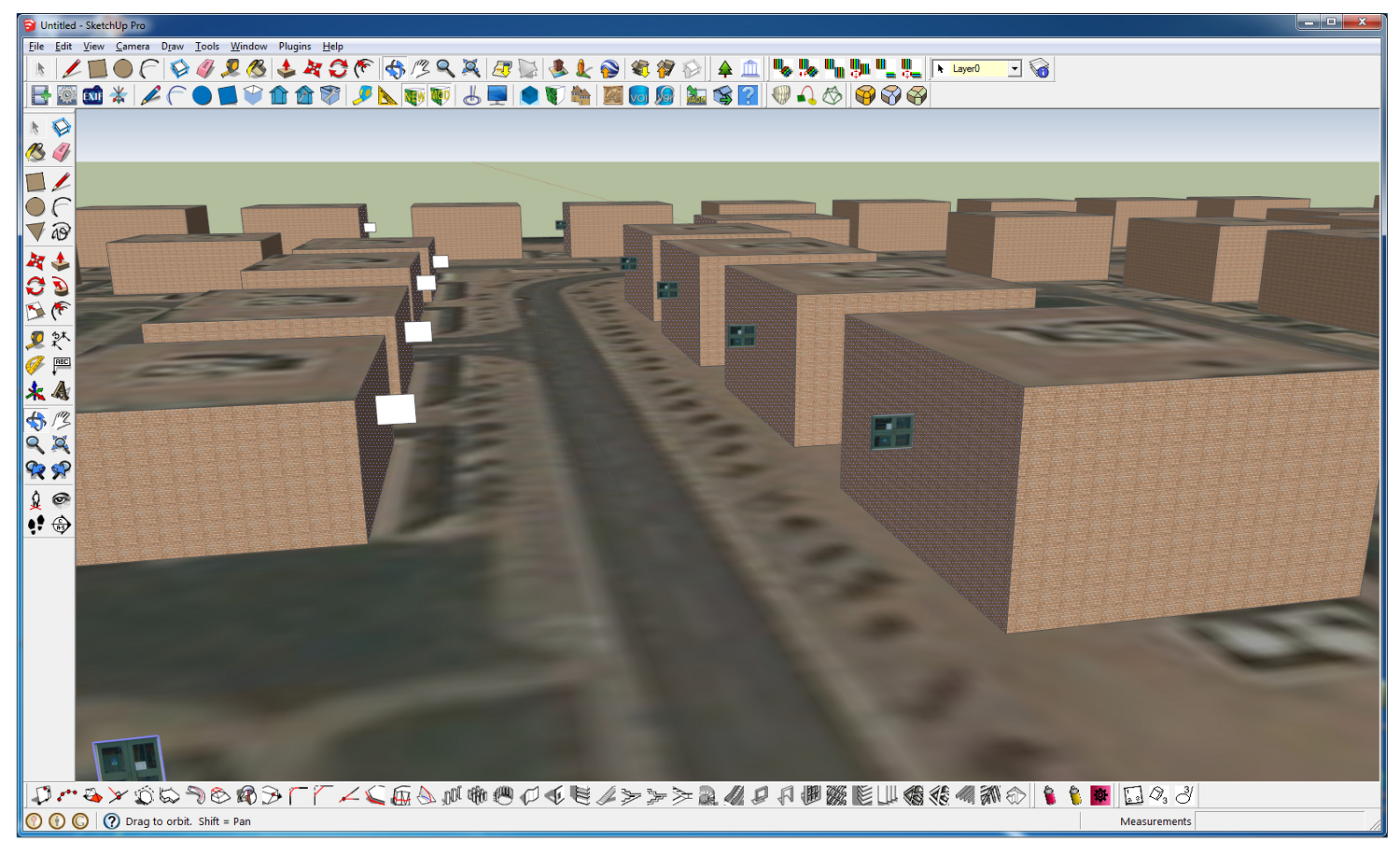
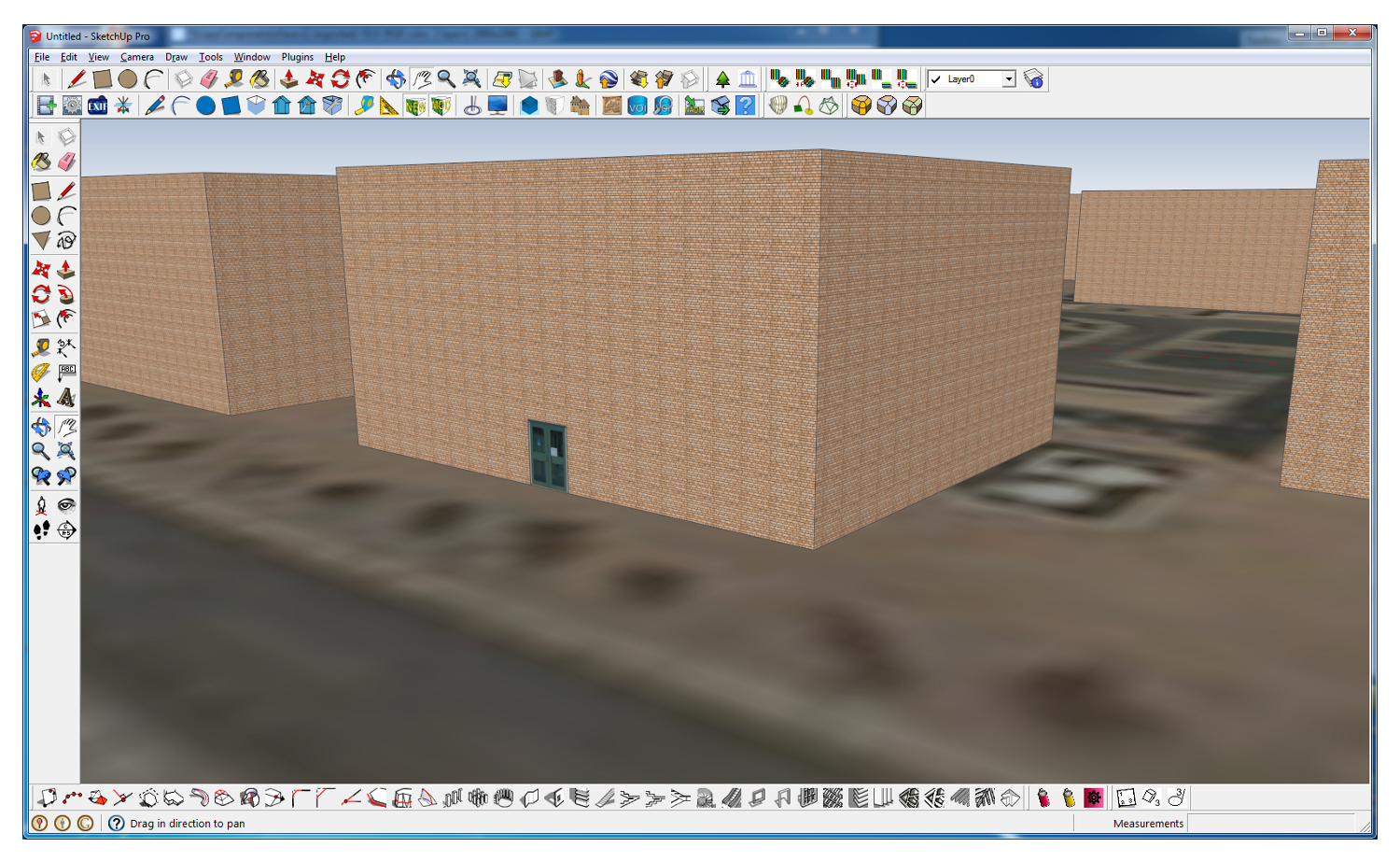
-
Edit the axis of the component door and window don't make the trick ?
-
It partially fixed it, thank you, but the door still floats in the middle of the face. The door needs to be snapped to the bottom edge of the selected face.
-
If all the faces are the same size , I suppose you could create a component containing the door and windows placed in their correct relative positions, define the axes where the center of the face would be then I think Components onto Faces would work.
-
Not all the faces are the same size. I would rather have an option to place at the bottom, or have an offset value. I will keep searching. Thanks.
Advertisement







