NPR Colourful landscape -includes basic steps
-
An NPR of an old scheme(The Manor house images) rendered in Thea and post processed in Photoshop-quite a lot of post processing!The original raw render is also attached.


-
Great! Really beautiful. Would love to read some workflow.

-
A very basic version of how this image was created,the photoshop file has close to 50 layers,but this shows the method up to before I added some additional elements which were added after saving as a jpeg,which I often do.



-
The foreground element on the right of the original image(not shown here) i.e the mossy rocks were added after ,I had also added some foreground trees on the right but removed them after because I decided the sunburst needed to be a large part of the image.
This step by step is a very simple explanation of how I approach my final images - as I said the original photoshop file is close to 50 layers,some which dont appear fully(beleieve it or not there is grass behind the walls) and some which basically dont work,but I dont delete. as I may come back to this image later and try a new version.



-
wow!!!
-
2 more NPRs,this time awith 2 different foregrounds.


-
Wow! Great, thanks so much for explaining your technique! It's quite similar to my approach. Where do you get your backgrounds, foregrounds, trees, grass etc.? Do you use photos or some of them are rendered? Thanks again - great job!
-
I use a combination of elements, a lot of entourage such as Dosch trees,plants etc.I also render out certain trees and more organic shapes such as rocks or stones and then add additional materials/textures to these rocks in photoshop.
Most of the Ivy on the stone wall in the second image is rendered in Thea from different angles which allows me to add multiple variations of the same plant when post processing.
Its really all about layering and layering and layering in order to try and get the chaos that normally exists in nature. -
David,
Wonderful. Thanks for the steps explanation! Always enjoy your posts. I see your park bench in the Thea video (but in chrome
 ?)
?)Peter
-
A fourth view using the same bascic render as the last 2 but with some colour toning to make it sit better with the surounding landscape colours.
I have also attached a cropped part of the full size image which is 2845x1480 pixels,too big to upload here.(A lot of the smaller detail is lost when its resized to 1600 pixels wide)

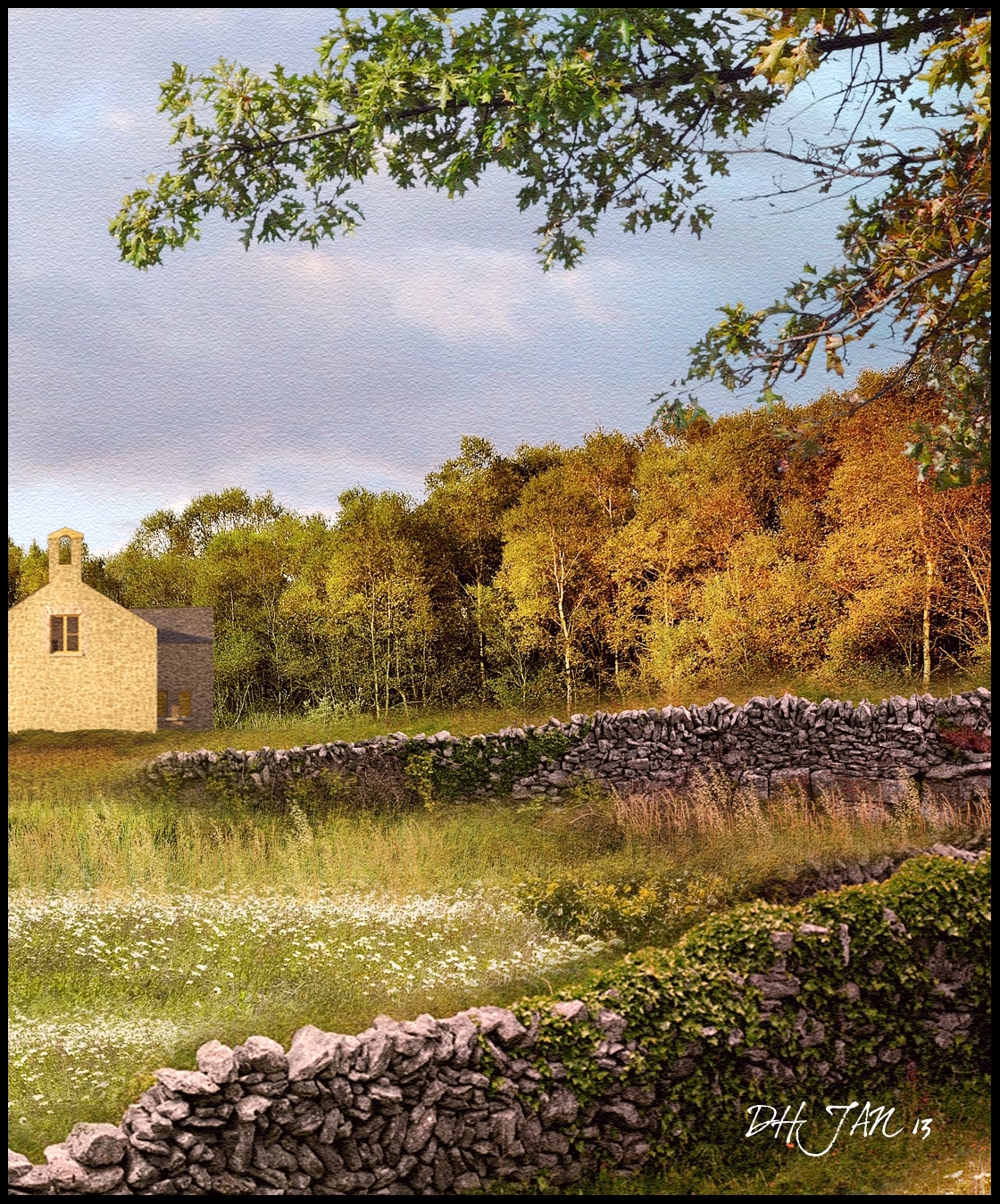
-
A fifth version(!).Here I used the entire jpeg of the previous image uploaded,flipped it horizontally and added the foreground trees,water and rocks.I also brightened up the main house image by burning additional highlights to try and get a better contrast between the dark woods and the bright,sunlit field.

-
Very inspirational post!From pure curiosity - the buildings are from some real place or yours?
-
The building is from a project I did a while back.I previously uploaded some NPR images back in 2011(http://sketchucation.com/forums/viewtopic.php?f=81&t=41810) which also show some of the sketchup model.
-
Masterful, thanks very much for showing and telling.
-
David I could look at these all day long, lovely style if only I could......
John -
Thanks for taking the time to explain the process a bit, David... always really cool to see the elements individually since you blend them so seamlessly in the final image.
-
Do you use some special plugin or soft for that rocks in the wall?
-
Attached is an assembly of some of the images I recently uploaded along with some new versions.
My images are really all about trying to evoke moods either thru strong colours or strong contrasts with the light.
But I always find myself having to restrain myself and stop adding elements,whereby the image can become overworked.
The middle image is unusal for me as it really is quite spartan in detail but I think works quite well.
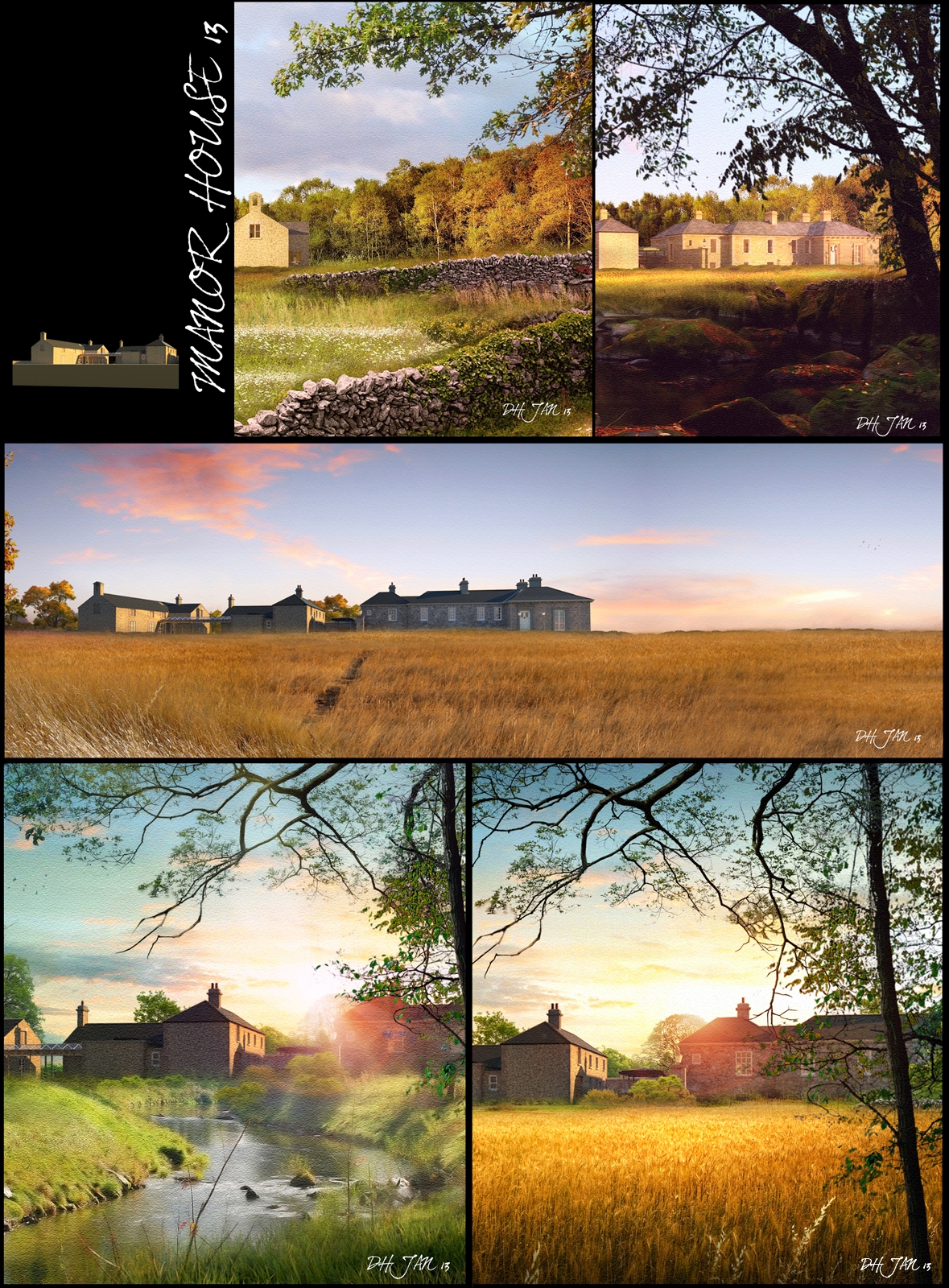
-
Brilliant.
-
Yes. These keep getting better. The last two are dramatic, but all have different moods. I how you can use light effects while keeping it fresh and not schmaltzy, if you know what I mean.
Advertisement







