Automatic Export Scenes to .dwg/.dxf
-
Hi,
Has anyone endeavored to create a script that automatically exports scenes as .dwg or .dxf to a predefined location? I've seen some scripts that claim to do it, but don't really. This would greatly improve my workflow, as I often start a building design and move to AutoCAD.
Even if anyone has some tips on how to get this done, or do it myself, that would be greatly helpful. I have no Ruby knowledge, which is the hardest part.
Thanks
-
I thinking people use Layout for that?
1 scene each page for ex. >> export dwg. No? -
@jolran said:
I thinking people use Layout for that?
1 scene each page for ex. >> export dwg. No?+1
-
im working on a plugin that does just that but im having trouble selecting the format of the exported dwg file.
Does anyone knows how to pass file description 'AutoCAD 2000 dwg files'?I have tried this
options_hash = { :description => 'AutoCAD 2000 DWG Files', :faces => true, :edges => true, :geometry => false, :text => true, :dimensions => true } Sketchup.active_model.export '/my_export.dwg', options_hashDoesnt work!
And i get this message afterwards 'Autocad export audit: OK'...how to make it not appear?
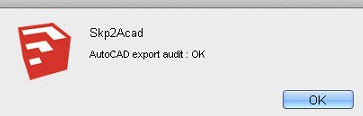
-
@gneacsu3002 said:
And i get this message afterwards 'Autocad export audit: OK'...how to make it not appear?
ALL objects in Ruby except a
false(FalseClass) andnil(NilClass) object, EVALUATE logically, astrue.This means your options hash will eval as
true, because it is aHashclass object. It does not matter if the hash has members, or what they are referencing.The
model#export()method takes a boolean value as the 2nd argument, EXCEPT and ONLY when you are exporting to DAE format. IN that case, and ONLY that case, the 2nd argument can be aHashof options.So you are trying to use a options hash with DWG or DXF, (which does not work,) and the method is testing the 2nd argument in a boolean sense, which evals as
true, ... so the summary window is displayed.Just omit the 2nd argument. It will default to
falsefor the summary. -
thank you for the answer, that cleared things out..
i thought that is a general description of the function and that i can pass true, false or a hash as the second argument.
now that being said it doesn't work as it suppose to... no matter what i pass as the second argument the message continues to appear -
What about this:
File/export/2d Graphic
Then save as: .dwg
You can set a shortcut also. -
I am an avid sketchup promoter and user and have follow and use many extensions created by the authors from this thread
i am very interested in being able to export all scenes to layout, does anyone know how you can import all the scenes from your sketchup model into individual viewports in layout, i usually have to create over 50 individual pages and individually select each scene for each viewport, is there any way to do this automatically
I would be very grateful to pick your brains
let me know if you have anyway of accomplishing this, writing a macro, or anything
Please let me know any thoughts you might have
cheers!
Advertisement







