Groups on faces like rhino
-
paneling tools -- basic
-
more basics...
-
Jeff, so far I have been able to accomplish example #1 as demonstrated in the video.
Page Not Found
Web word processing, presentations and spreadsheets
(docs.google.com)
ps. what does it take to get Google Drive links accepted as a video in the normal
option?
-
@sdmitch said:
Jeff, so far I have been able to accomplish example #1 as demonstrated in the video.
wow.. that looks cool so far
(fwiw, there are a couple of threads going on around here this week which are along these lines.. just to be clear, my personal view on it is that sketchup simply isn't the right foundation to be building a set of tools like this for and a ruby writer will have to be a mad scientist type to try to do it
 ... personally, i use other software that's already capable to handle the amount of geometry created by such an operation and i (again, personal opinion) don't think sketchup needs or is truly able to deal this type of function..
... personally, i use other software that's already capable to handle the amount of geometry created by such an operation and i (again, personal opinion) don't think sketchup needs or is truly able to deal this type of function..@unknownuser said:
ps. what does it take to get Google Drive links accepted as a video in the normal
option?
i'm not sure.. csaba probably knows though.
-
About deformations after paneling LSS Matrix by Kirill2008 can make the trick ?
-
Jeff, I totally agree after butting head angainst this brick wall for some time. Even when it works, a surface of any size takes a lot of time to calculate.
-
Just a little question for precision

On the second Rhino video does the modules have a "flat bottom" on the curvated surface Target or theses bottom's modules themselves are curvated following the surface target ?
@Sdmitch
I don't see Panel in your List of Plugins?
Does this one always in WIP ? -
Pilou, No isn't there because I never fealt that it was ready for publication.
-
@unknownuser said:
Just a little question for precision

On the second Rhino video does the modules have a "flat bottom" on the curvated surface Target or theses bottom's modules themselves are curvated following the surface target ?
in the command options, you can choose to either 'pull to surface' in which case, the geometry will conform to the actual surface -or- deselect that option and the geometry will simply span the grid points in straight lines while ignoring the actual curvature of the surface..
[and in that video, the author is pulling the curves to the surface.. watch at 1:02 when he mentions that option]
[eDit]
for example.. if i want to panel this cone on a cylinder, i have 2 options regarding how it deals with the surface..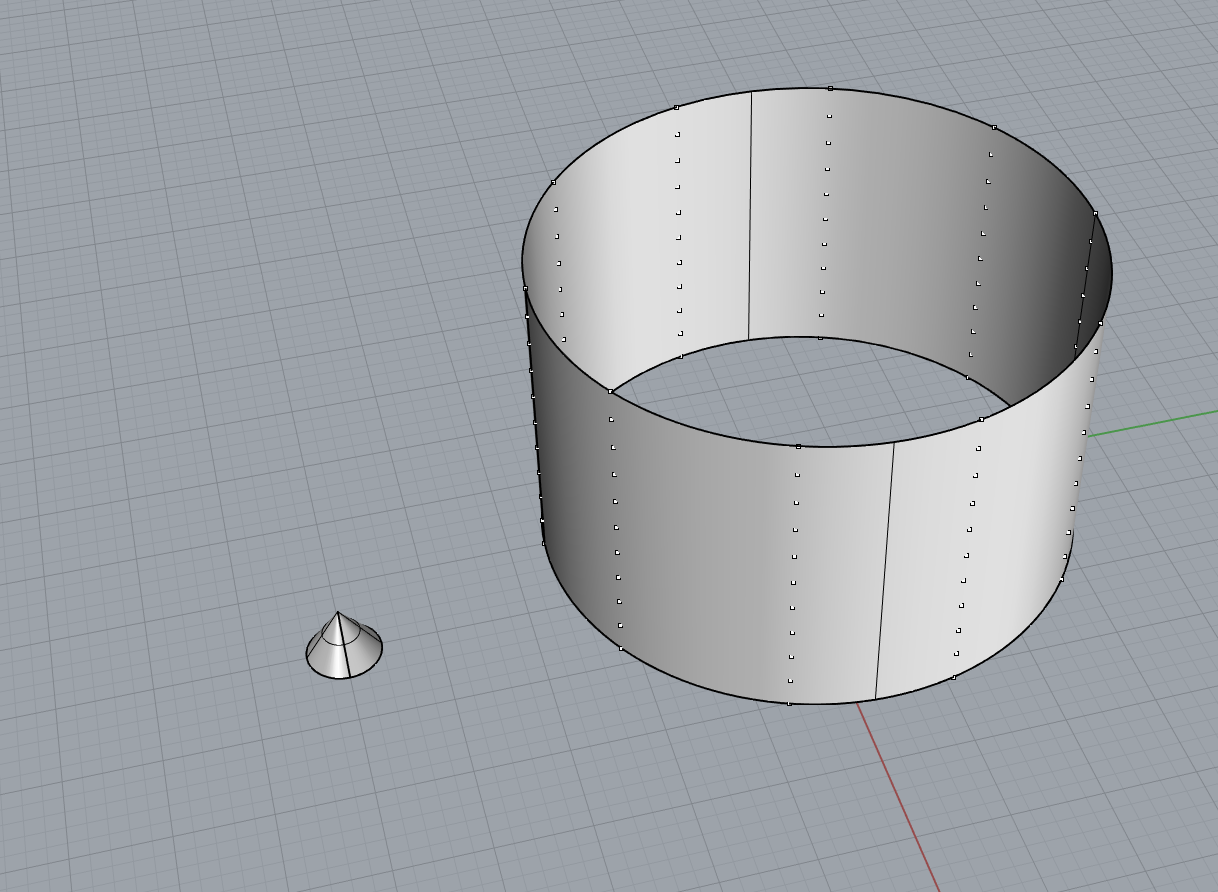
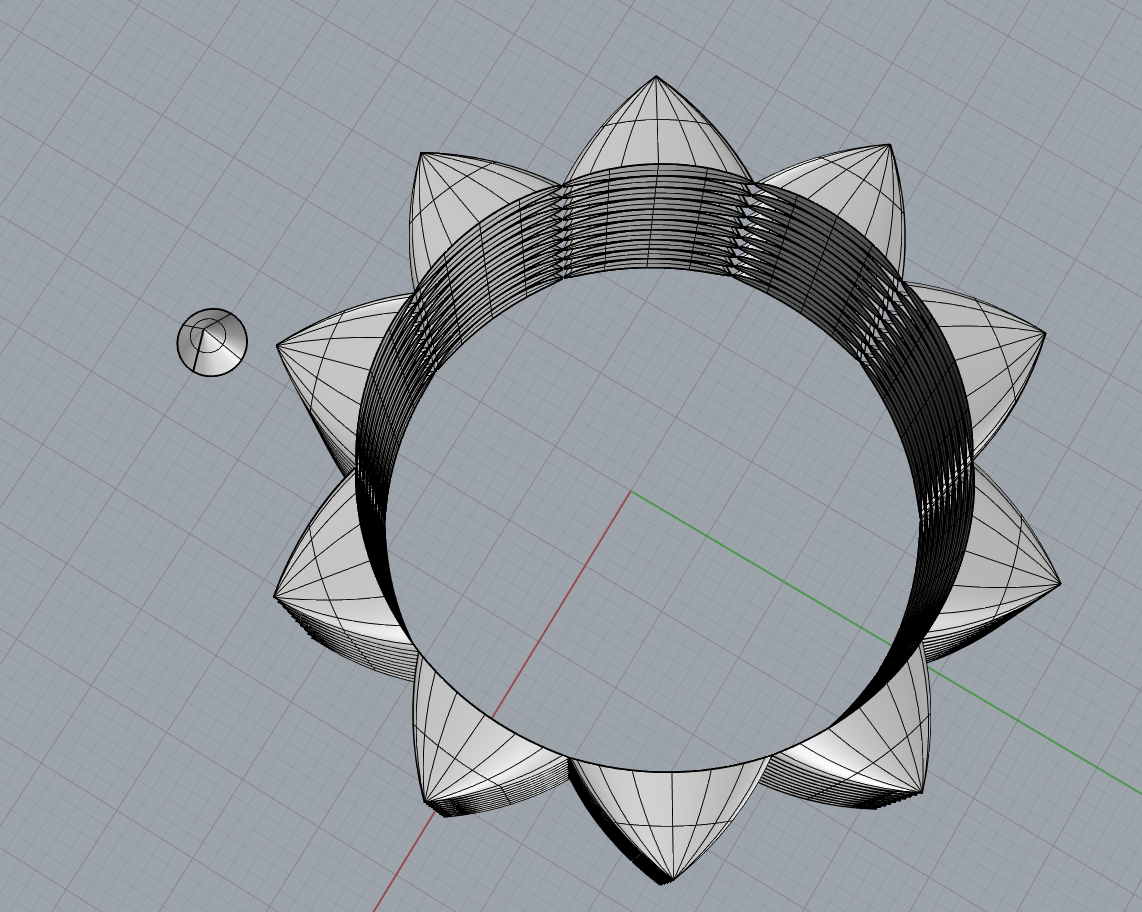
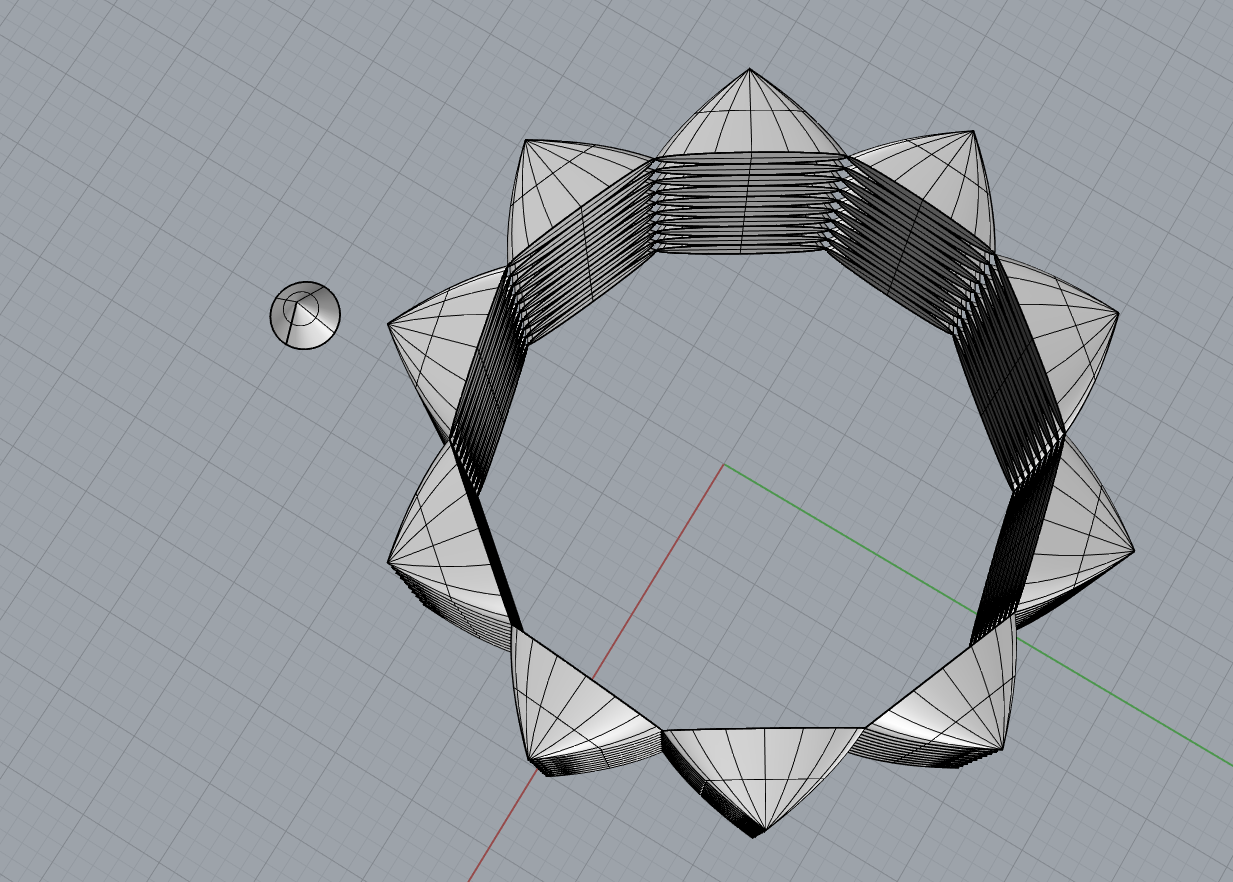
-
Advertisement









