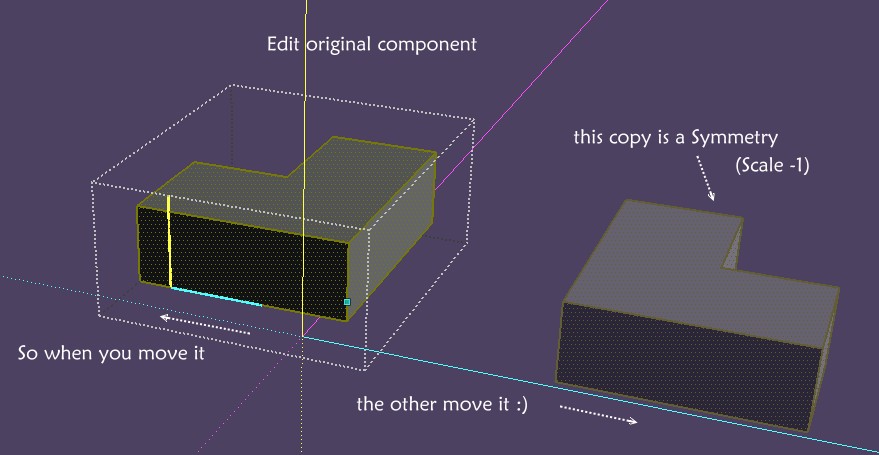Mirroring functions?
-
I've got an idea for a plugin (maybe there's one already??) that would be really useful for woodworking and other departments where you work with symmetry, where you adjust one side and have to do the other half.
For instance, I've got two 'pillars' on a single base and need to find out the correct position/distance from the base edge. Lets say I'd like to move one pillar 1cm towards the centerpoint of the base and the 'mirroring plugin' would automatically also move the symmetrical twin pillar. This would be like million bucks. I know that a cloned component does change in accordance to its original, but that only applies to adding new lines/rectangles/objects, it can't copy the movement/positioning, not to mention I can't control the way it mirrors [its axis, or at least I don't know that yet?]
I hope you can follow what I'm trying to say, english isn't my native tongue.
Please if there is something similar to this please let me know, thank you!
HG
-
Holy shit it works! The trick is to move the object WITHIN the 'edit component' mode and not 'outside'! Didn't know that.
Its always small things like this with sketchup
Cheers pal.
-
Small is beautiful!

-
It sounds like you might do well to learn some of the native functions of SketchUp before you hunt for plugins to do what you want to do. You don't need a plugin to create mirrored components. There's the Flip command from the context menu and a method using the Scale tool that will do it.
You can see the Flip and this mirrored thing in action in the videos here, here, here, and here.
All of the pieces in these images have mirrored components done without plugins.
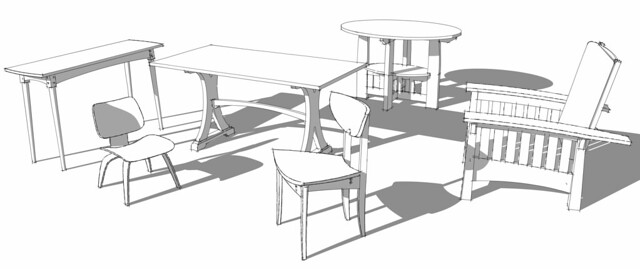


Nearly every piece of furniture I've ever drawn has had at least some mirrored components.
-
umm, perhaps I chose the wrong forums section....
-
@gonashvili said:
umm, perhaps I chose the wrong forums section....
umm, why?
Do you want me to move it?
-
Advertisement