[UPDATED] My LayOut Scrapbook for Architectural Drawings.
-
I've been updating my scrapbook for architectural drawings and thought I might share. If you see any errors please let me know.
1 file 10 pages for now.
APV-Symbols Floor Plans
APV-Check List
APV Symbols Elevations
APV-Symbols Site Plan
APV-Symbols Electrical Lights & Switches
APV-Symbols Electrical Recepticles
APV-Symbols Electrical Utility & Safety
APV-Symbols Electrical Wiring
APV-Symbols Clouds
APV-Symbols FontsFeel free to change these as needed but be sure to post the changes or suggestions back to sketchucation.com forums.
Simply move this file into your LayOut Scrapbook folder.
Typical location of scrapbook folders is:
"C:\ProgramData\Google\Google SketchUp 8\LayOut\scrapbooks"
Yours may vary or you can create a new one.
Enjoy...
p.s. If you appreciate this little addition to the community vault you can show it by donating something to your favorite SketchUp developer and telling them "Kris says thanks...".
Updated with a few new sheets and a few new symbols. all of the symbols are still a little too large, but I haven't gotten around to shrinking them.
List of the Fonts in the last file.
Here's the list. Columns from left to right.
(Looks like one or two are repeated and a few are native fonts.)Rough Draft
Adobe Fan Helti Std B
Trajan Pro
Forte
Viner Hand ITC
Rosewood Std Regular
Kristen ITC
Good Times
Chinyen
Candles
CityBlueprint
CountryBlueprint
Stencil Std
FFF Tusj
Rage ItalicArchitect-Bold
Architects Daughter
Arial
Vivaldi
BankGothic Lt BT
BN Machine
Bobcat
Induction
Bradley Hand ITC
Calisto MT
Bobcat
bobTag
Giddyup StdPWScratchedfont
Vineta BT
Flux Architect
Swis721 BlkOul BT
Showcard Gothic
Nueva Std Cond
DuererLatinCapitals
Damned Architect
Stencil
Harlow Solid Italic
Old English Text MT
Cracked Johnnie
WC ROUGHTRAD Bta
Woolkarth-BoldTagapagsalaysay Caps (Narrator)
Architect-Bold
Arial Black
Arial Narrow
Pristina
Imprint MT Shadow
Charlemagne Std
Hollywood Hills
Mistral
Hobo Std
Forte
Times New Roman
EurostileExtended
Distant Galaxy1400 downloads before update
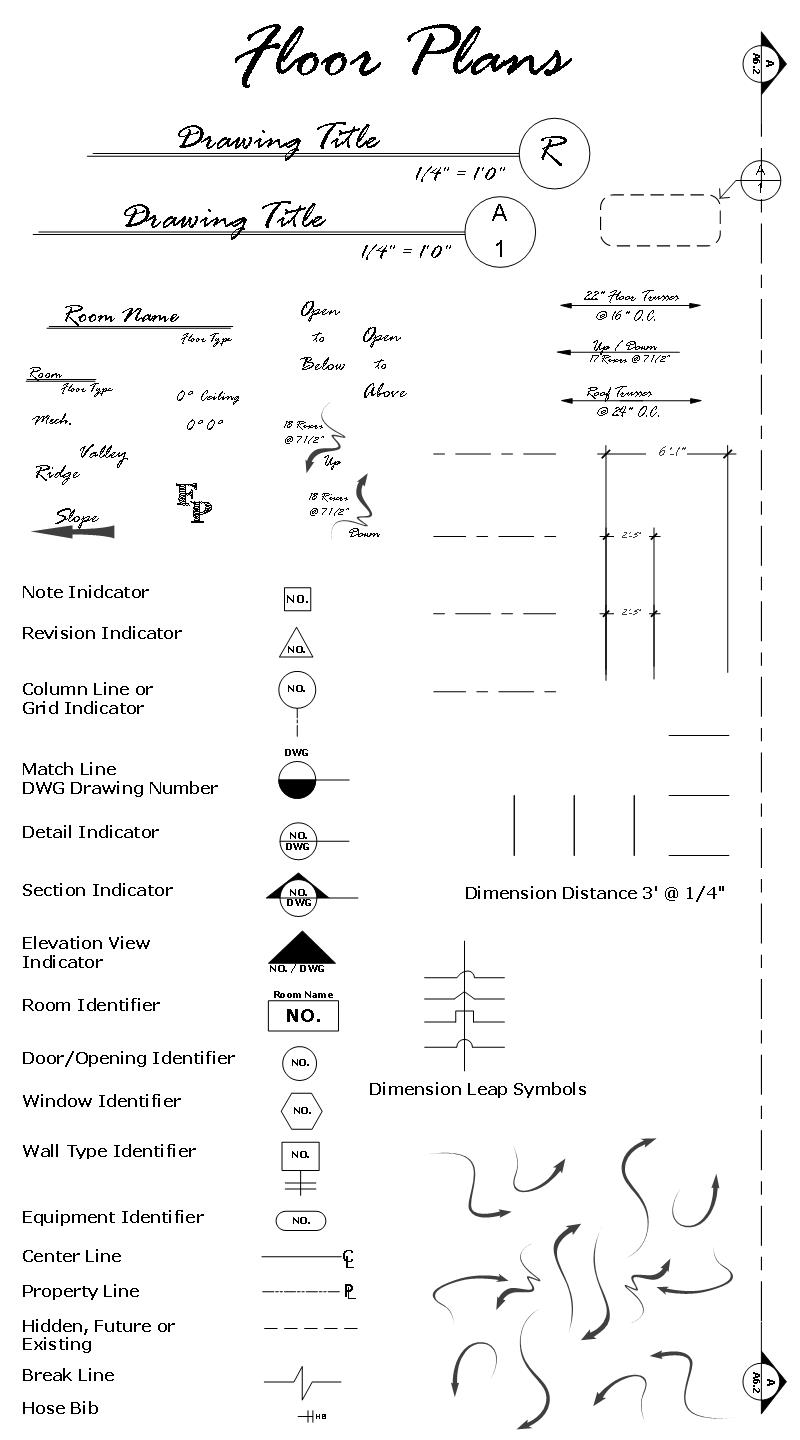
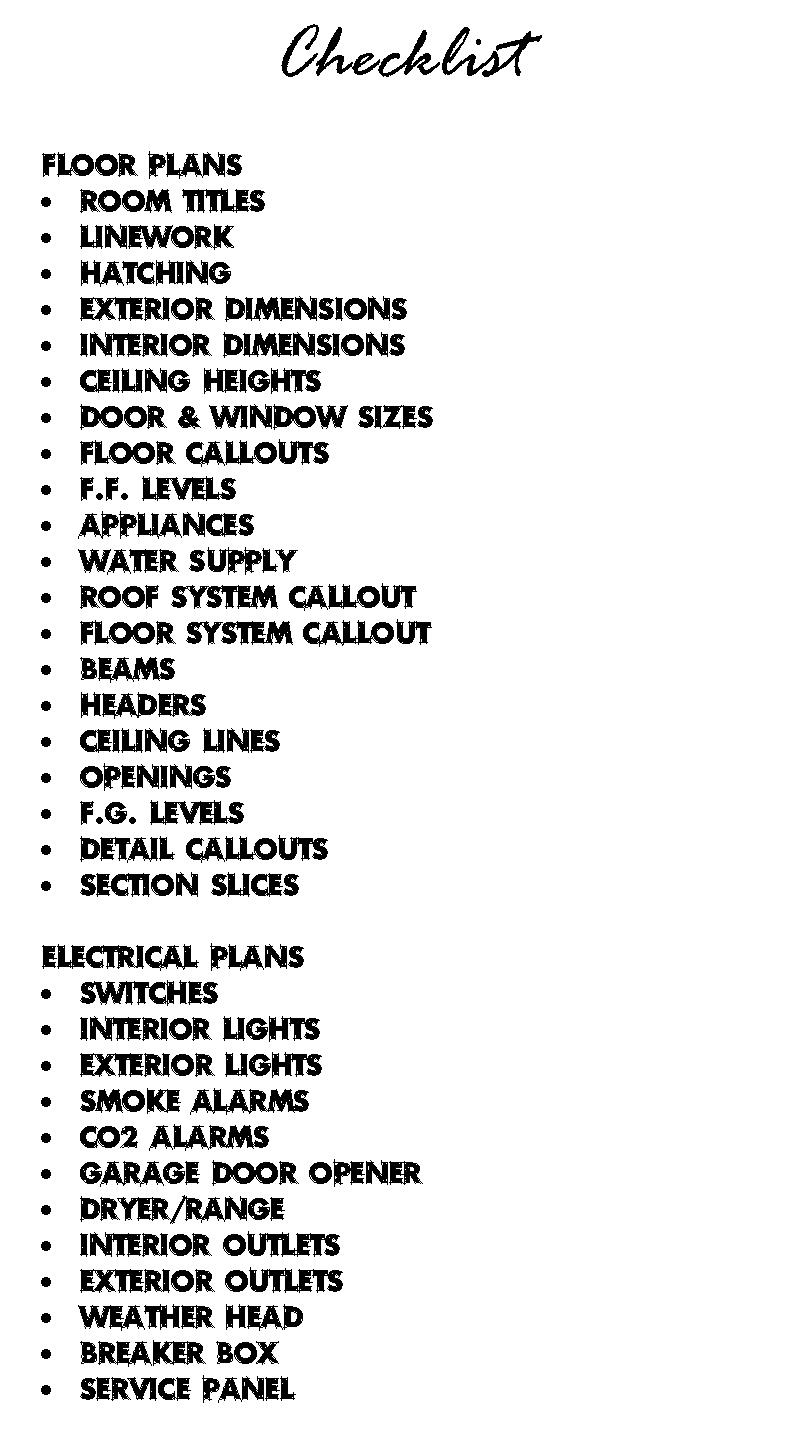
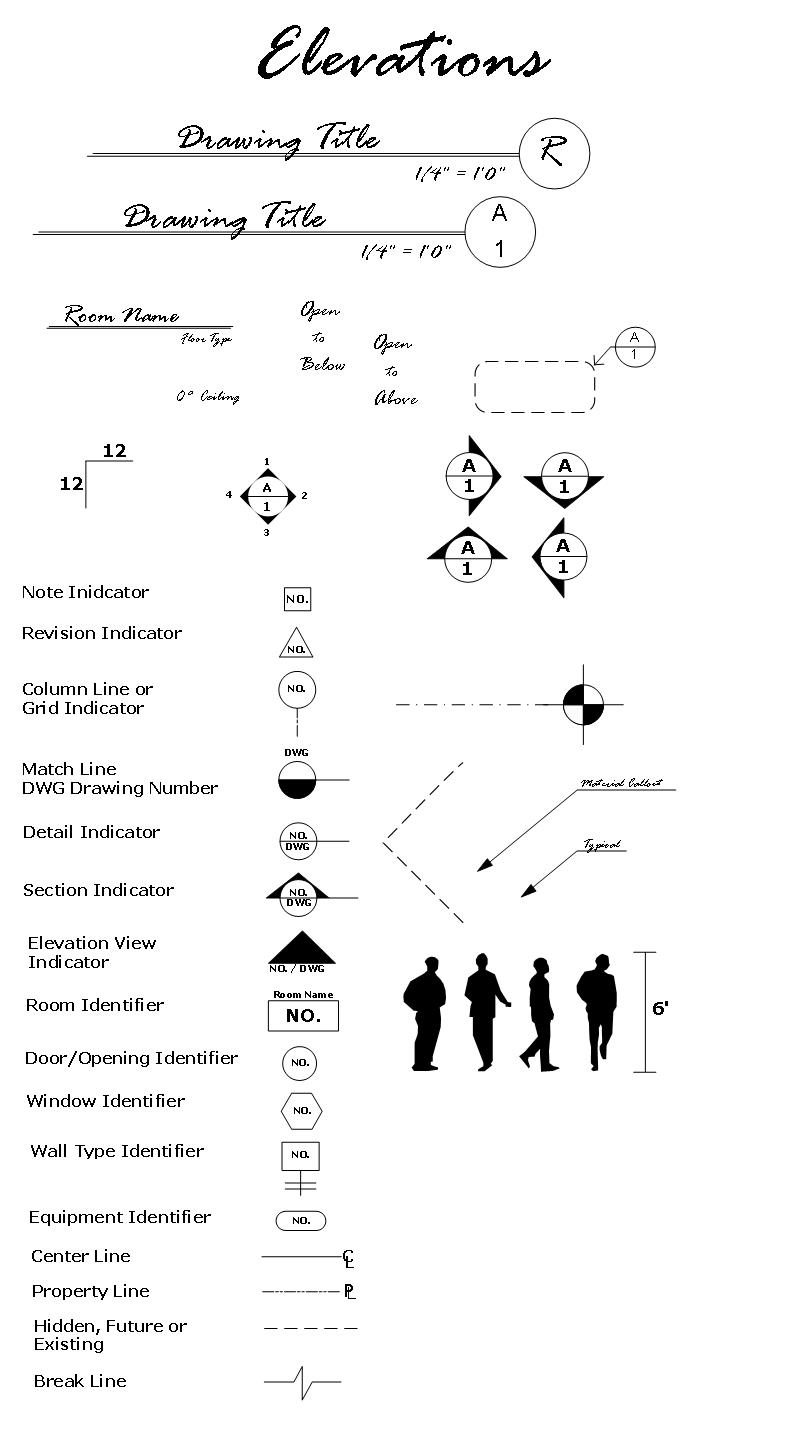
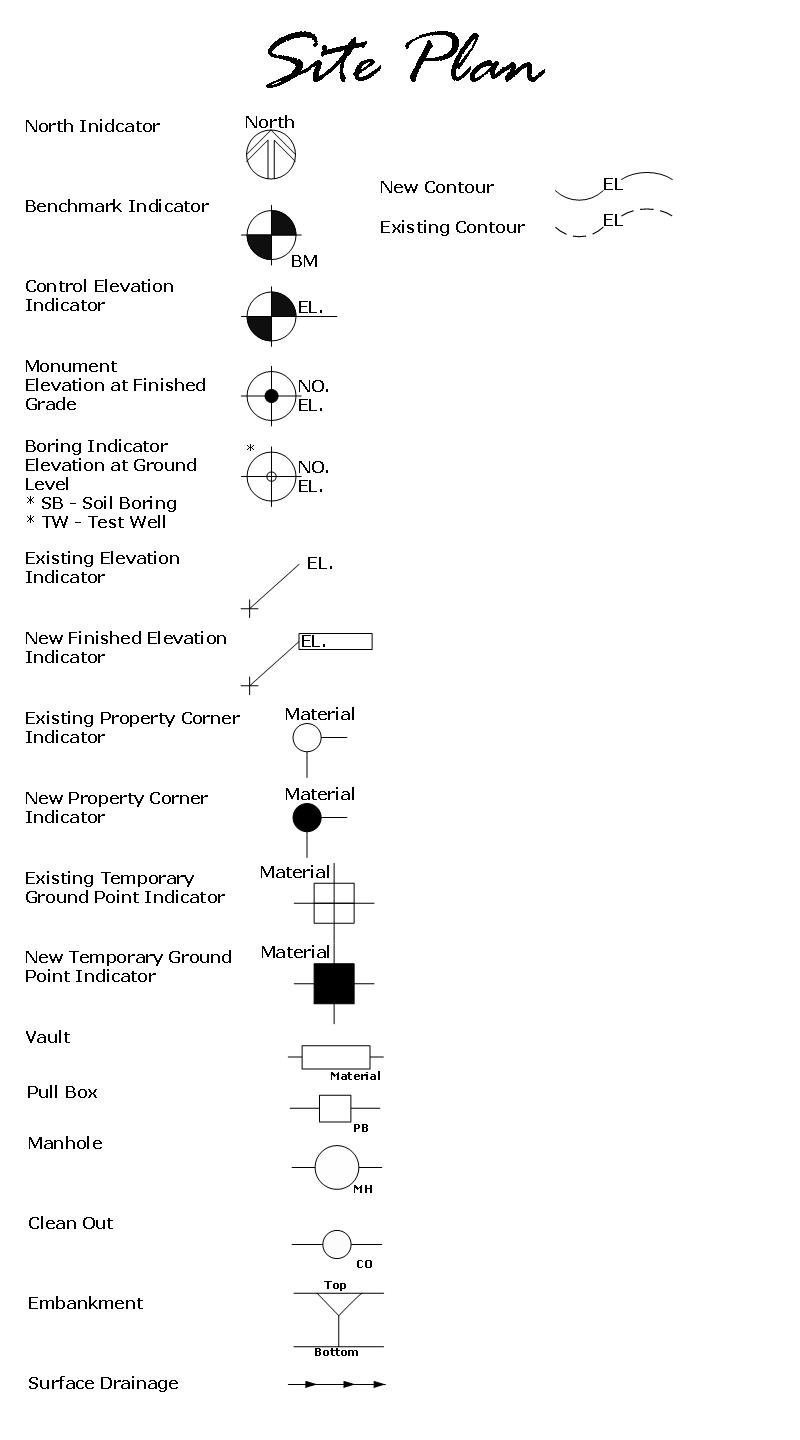
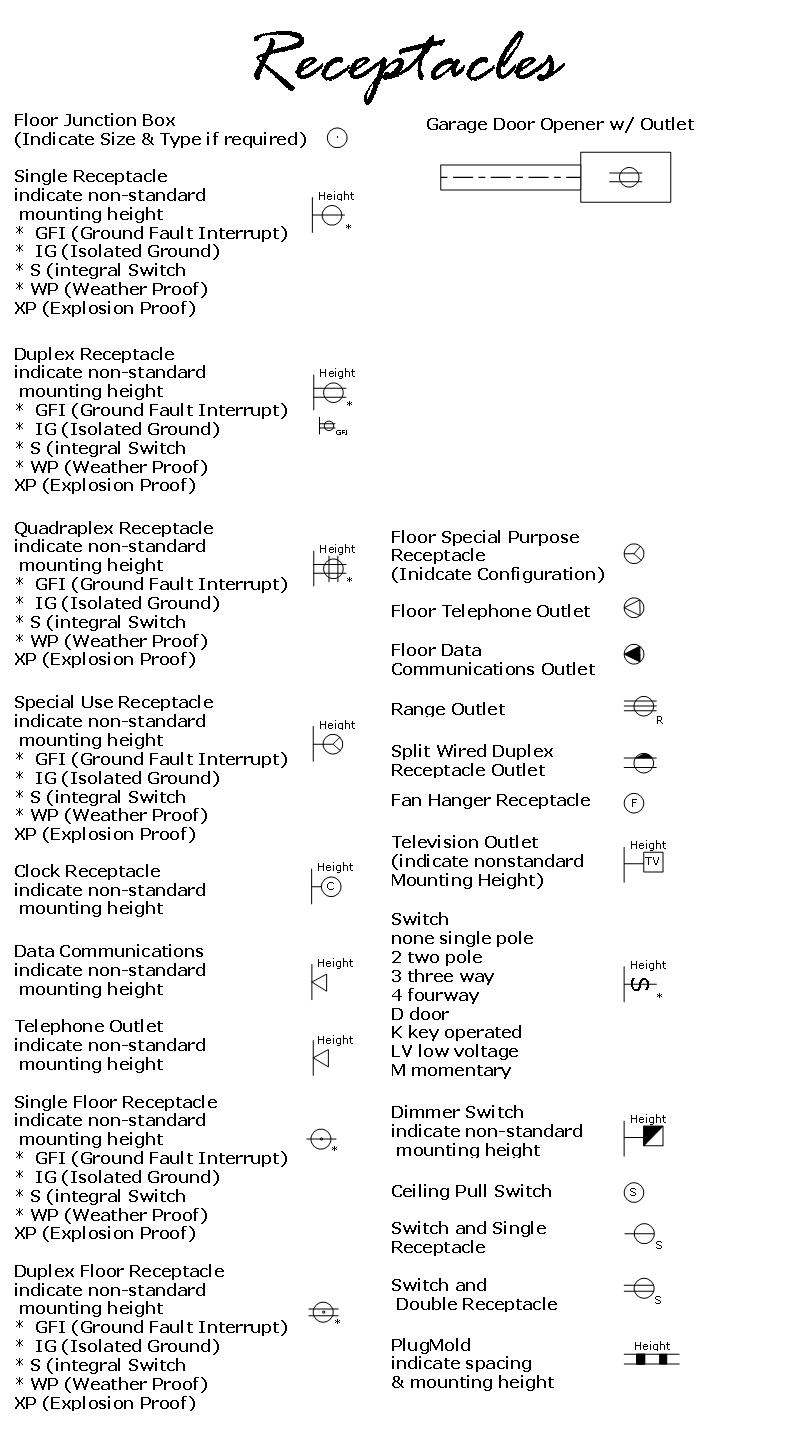
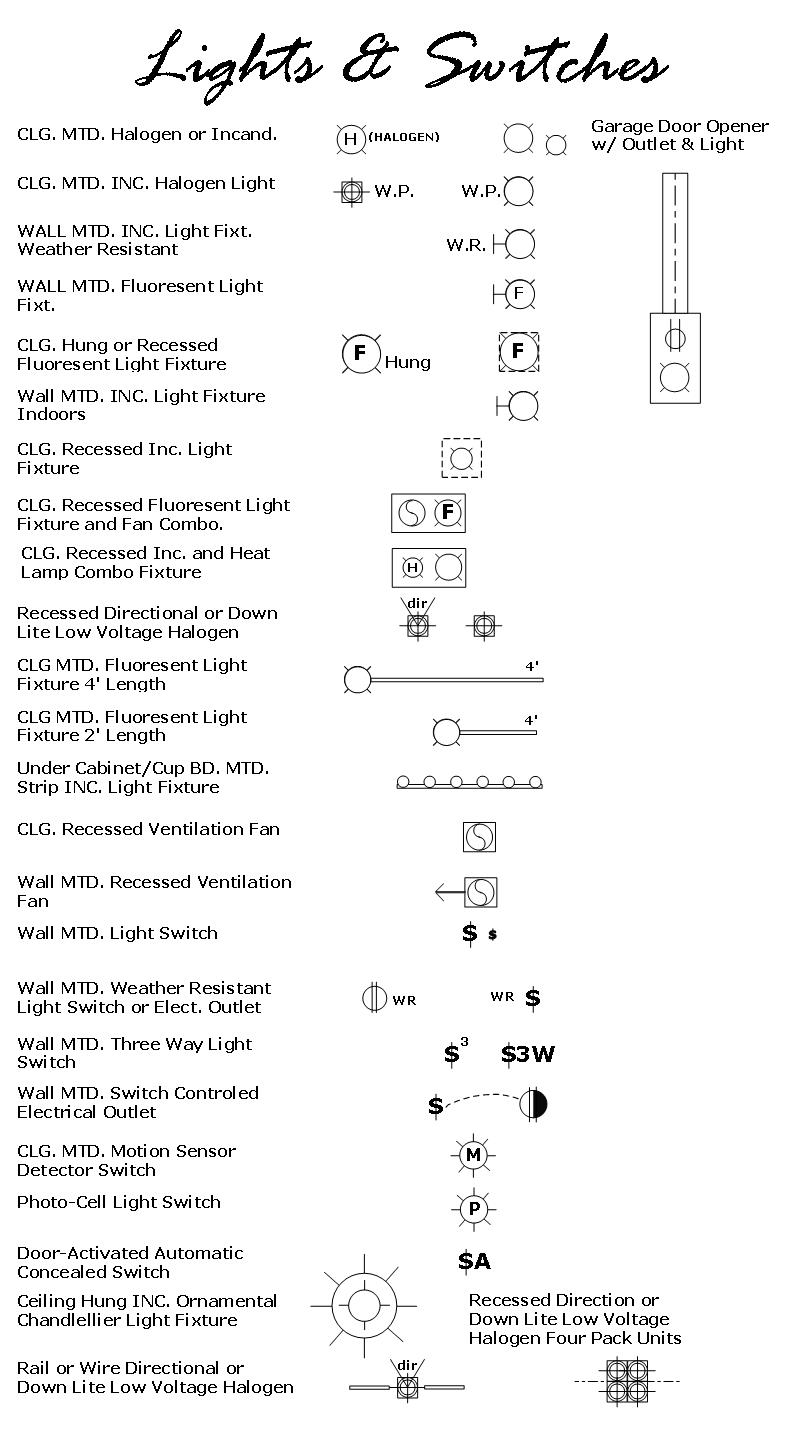
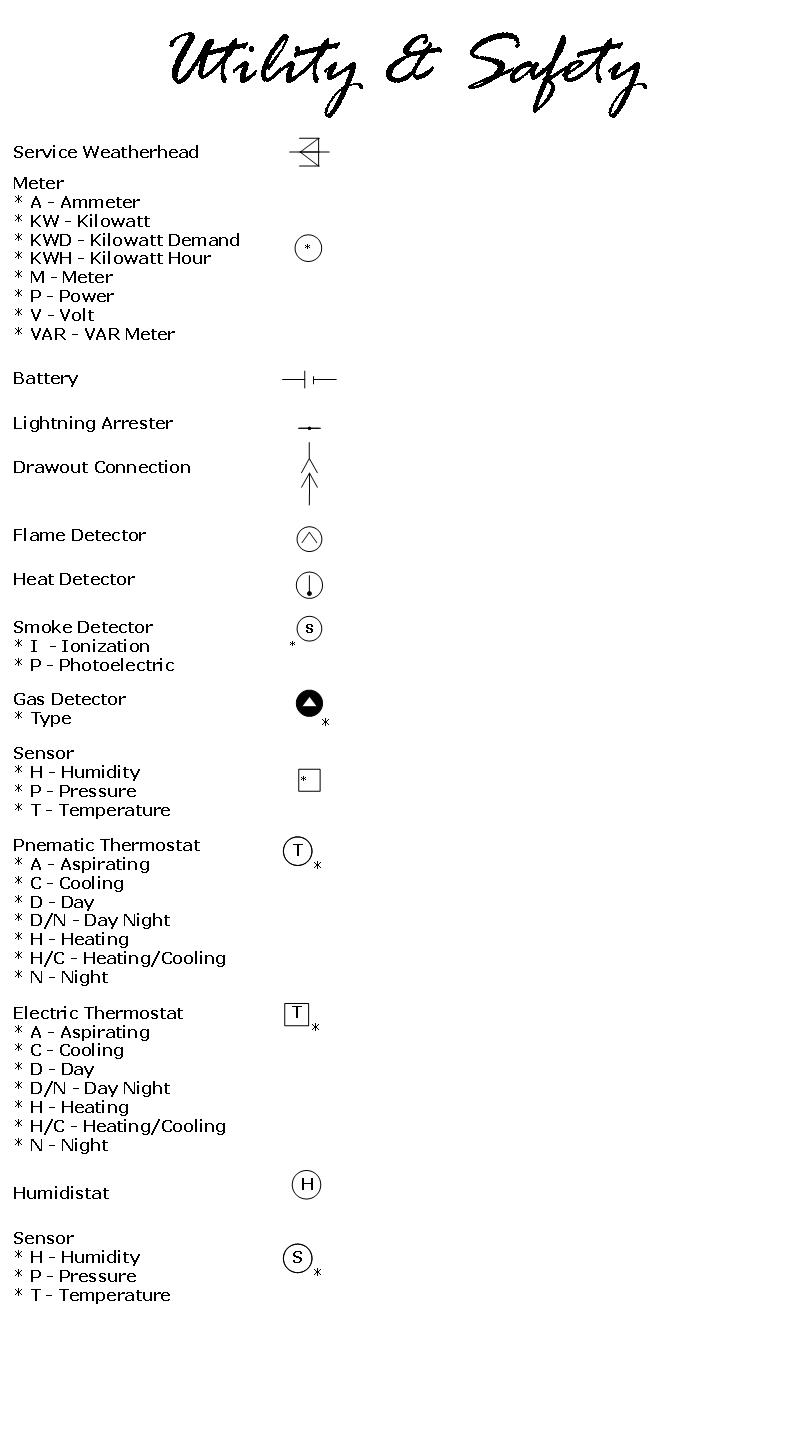
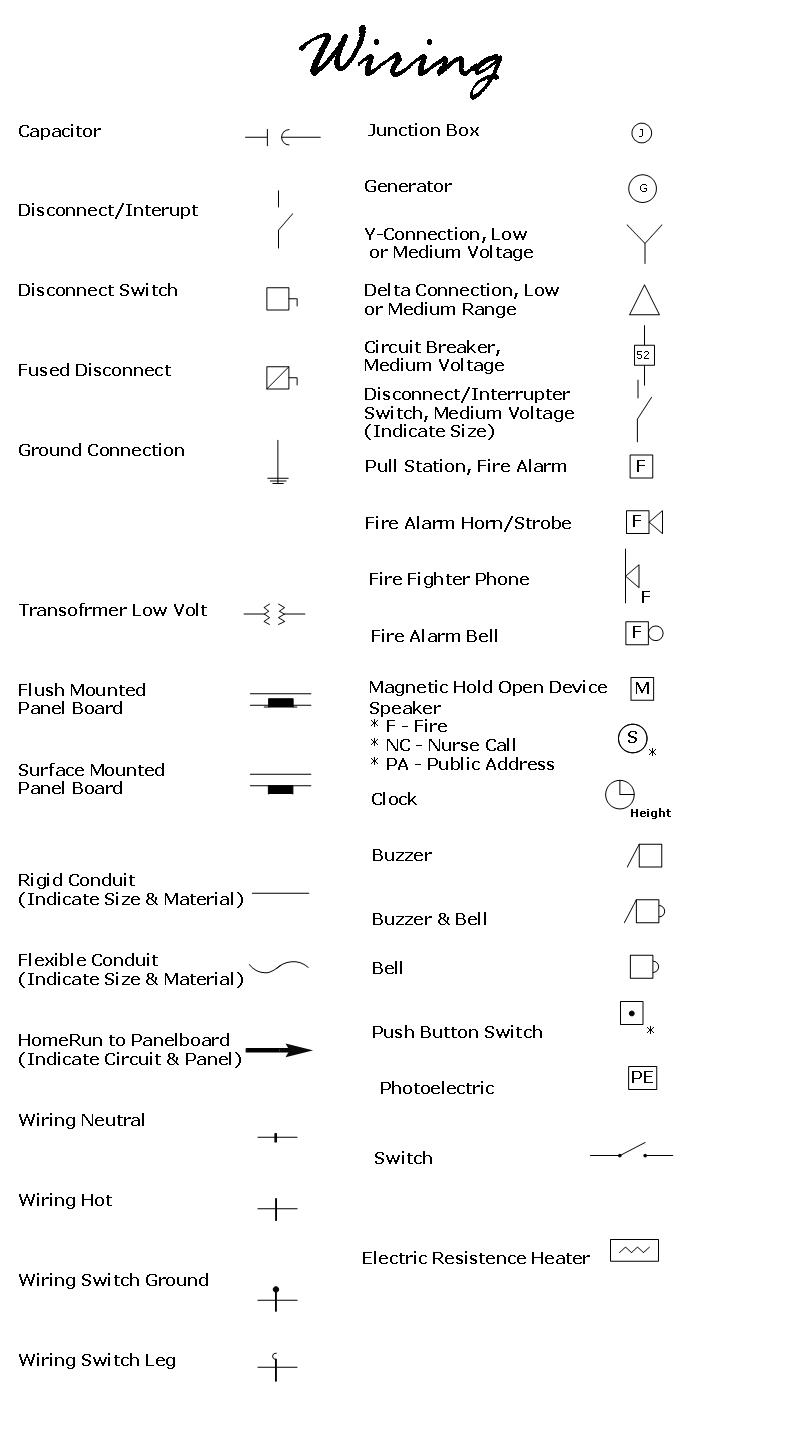
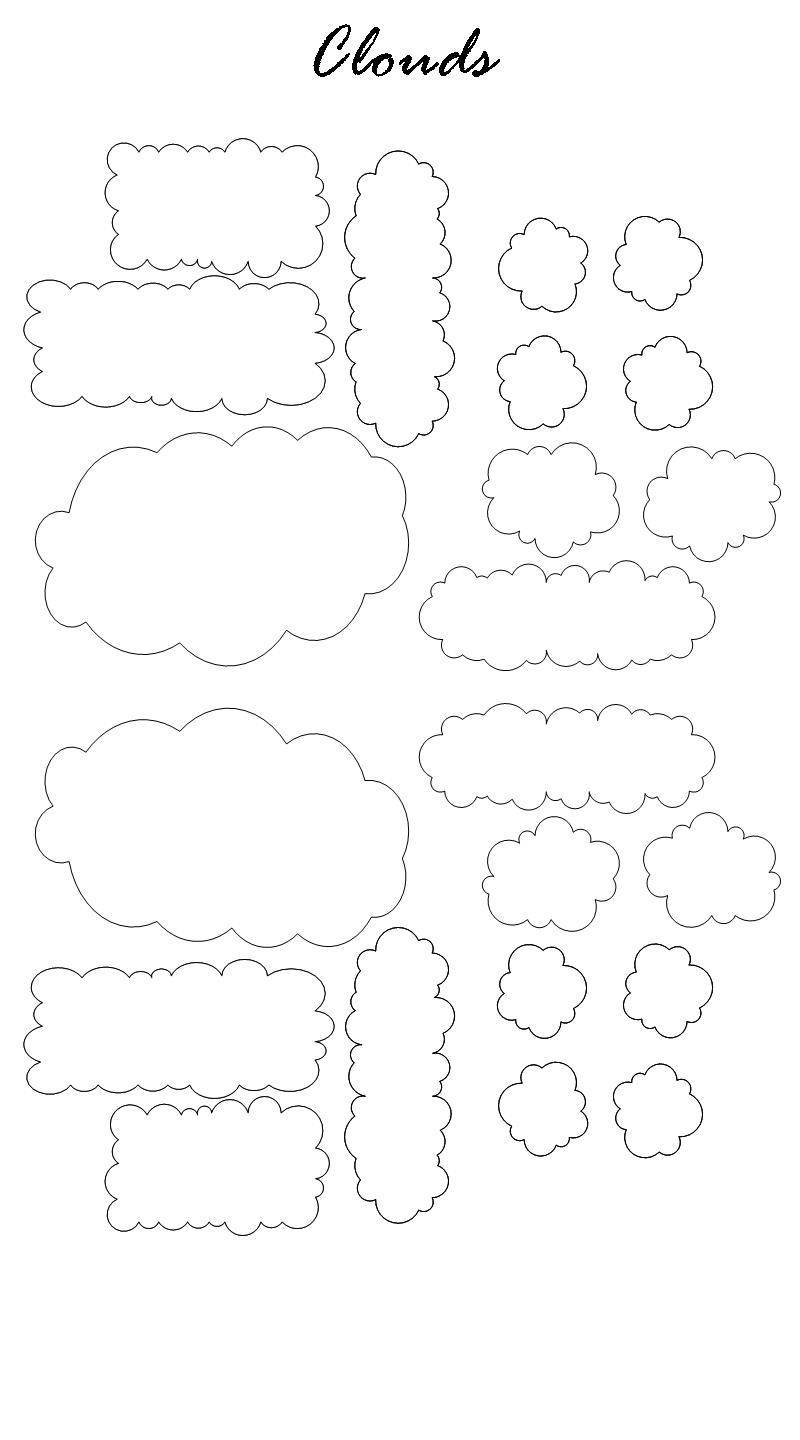
-
Wow Kris, how generous! I'll be interested to take a look at them. Don't see you post so much lately, but now this!
-
Yeah I've been busy with some side projects and regular projects. But I'm always lurking somewhere close.
-
Thank you very much Kristoff Rand.
it's a great work
-
Thanks a lot Kristoff
-
You're very welcome.
-
added previews.
-
very kind of you, kris. thanks a lot.
-
My pleasure Edison...
P.S. why don't you have a facebook page?
-
@krisidious said:
My pleasure Edison...
P.S. why don't you have a facebook page?
kris,
many friends ask me the same question...
I find things like facebook and tweeter very distracting and disruptive to my concentration on my daily activities. in principle, I am against the amount of personal exposition people got used to recently and, besides, do not consider myself interesting enough to keep people informed about what I do or think.
best wishes.
-
I couldn't agree more... I'm quite addicted. Personally, I'd love to cyber stalk you. A business facebook page at the very least would be good for marketing purposes. Although, you have to have a personal account to open a like page. Just keep telling yourself to use self restraint.

-
Kris, a very generous thank you.
-
My pleasure Ben...
-
Thanks Kris, much appreciated
-
Most of the symbols seem to be a little large in use. I think I'm going to go through and shrink them.. This being layout that may take some time.
-
These are excellent. Thank you, Kris!
-
Thanks Kris,
You have given me the jomp start I needed to start playing with Layout. Thanks Again!
Matte -
My Pleasure Matte... I've just competed my first set of construction documents with it. I like it but I have a list of complaints.
This set of tutorials by Nick Sonder are a pretty good start. http://www.youtube.com/playlist?list=PL-bndkJaV8A41vyW2gJp93wOKznTCa0yC&feature=view_all
-
Yes, I saw his stuff, but haven't had time to play with it yet. I hope to make the leap to try doing a full design and doc set in SU / Layout. But it's hard to let the ACAD meathod go as it is mostly done in "Auto-pilot" mode. I dont have any "real" projects at tne moment, taking the time to make an "imaginary" project just for fun is hard to fit into the time available. Please let us know what you think of the process. I think I might just do one of my own "house" just for practice. Thanks again for your sharing it's a good motivator to get moving!
Matte -
Thank you so much, Kris...!

Much appreciated...
Advertisement







