Scale
-
I updated to the latest version (in Italian).
When changing scale, the imported drawing disappears.
Scale are all selected.
Does anyone have this problem?
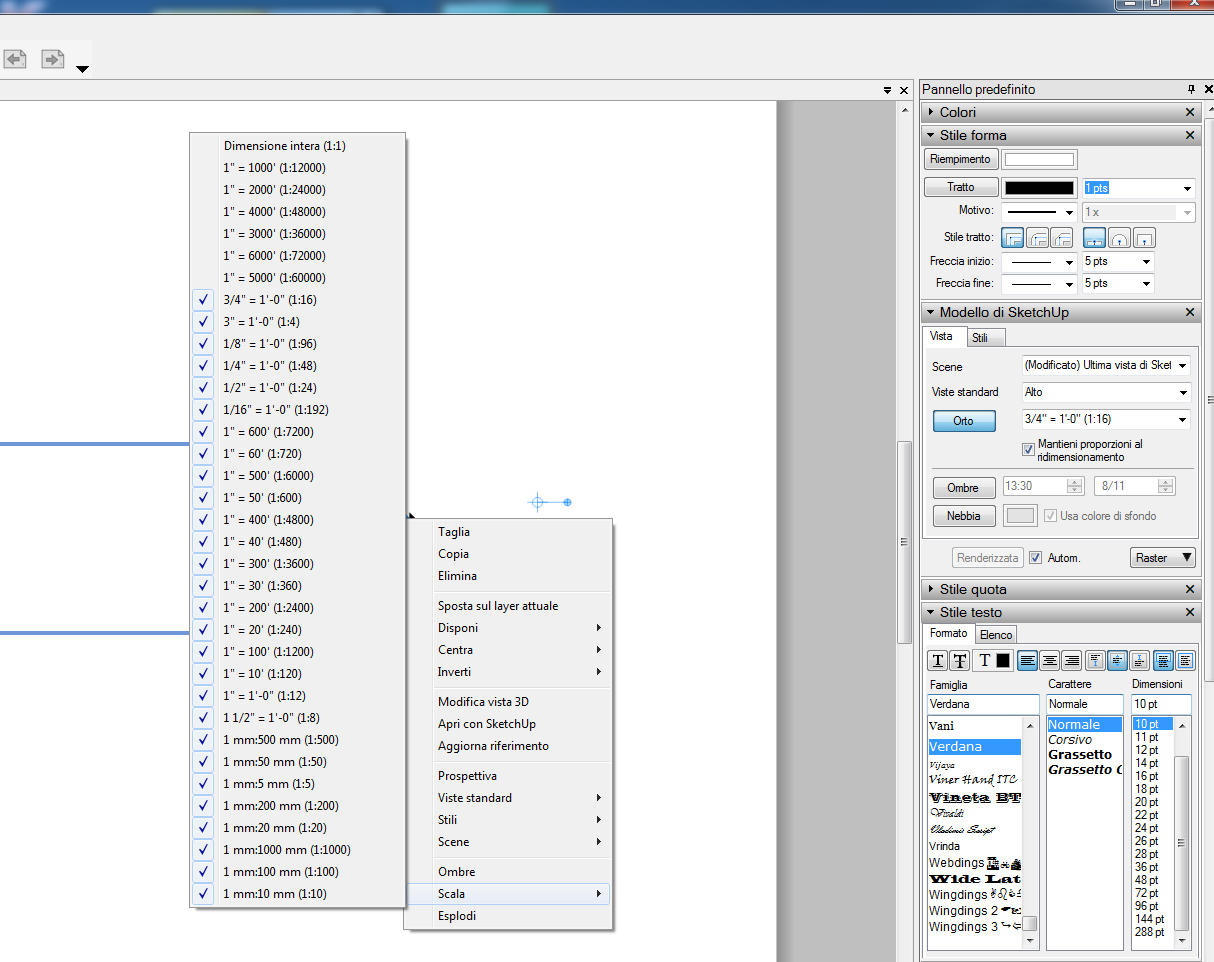
-
micione,
Same here.......oddly the 1"=400'type seem to work.
However none of the fractional scales work.......total whiteout of the viewport.Charlie
-
This happens on Windows 7.
But on "VISTA" seems to work well.
I reported the bug to the service center.
Let's hope so ...
I wonder if we can re-install overwriting the previous version,
without having to have problems with the plugins installed.
Some help? -
This is a solution:
Delete all the default scale.
Rewrite custom ones.
Now it should work.
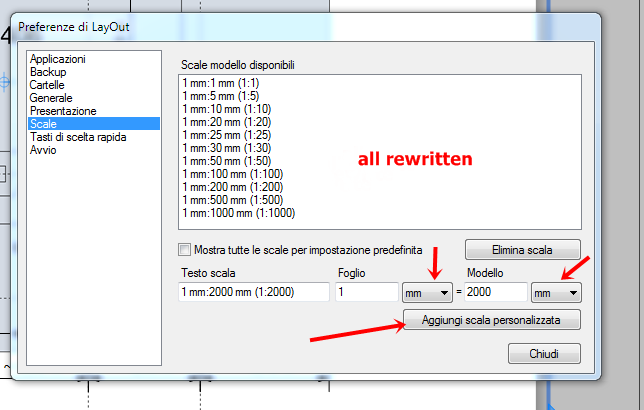
-
All,
FYI:
Seems Trimble issued a repair for this today (I assume this was all that was fixed).
I had an automatic notification on opening LO.....if you did not maybe try checking for update(About LO...check for updates)
EDIT: Thank you Trimblers for the quick fix.
Charlie -
This is good news.
I'm happy for you.
When I reported the problem to technical support, they said
that they had no other similar reports, and then try to reinstall SketchUp.
Seem to have changed their minds.
However, at least in the Italian version, we do not see any updates. For now.
Hope is always the last to die. -
I have found the solution to this bug and reported it to sketchup team
Please see my topic below
https://productforums.google.com/d/msg/sketchup/Yi_b0m1_fh8/xW9nzXRf-TgJ
Solved the problem to many
Please report to sketchup team if it works for you
Ragards -
Thanks for the suggestion.
The problem appears on my desktop computer (windows 7).
I wonder why on my laptop (windows vista) the problem does not appear.
greetings
Advertisement







