Brand New to the community and question
-
Good day.
I am recreating an entire school district with Sketchup Pro v 8 from the orginal paper drawings. Through trial, error and education I have created my first building. This facility has a galvanized, standing seam roof. I am stuck trying to create the roofing material to give it a realistic look.
Thank you for any assistance.
John -
If you're doing a lot of buildings, go get Chuck Vali's roof plugin like Peter mentioned. It makes buildings look 10 times better and its 10 times faster then making roofs by hand. So its a 100 times worth it!
You can even use his free version, and if you find you need the full functionality, the pro version is something like $40.
-
Are you rendering the views in a renderer? A standing seam roof with actual raised seams create many edges, which may look OK depending on the rendering. A texture may suffice if your output is SU or LO. What have you been trying and what do you find unreal about it?
For a lot of roofs, ValiArchitects Instant roof does make a standing seam with raised seams
made of a single face.And Welcome!
Peter
Here are some examples, screen shots but similar if exported, or used in LayOut. Note if the seams are actual faces and edges, a moire effect occurs sometimes. With a material (line plus shadow texture) you don't get that but it can be faded or blurred at an angle or distance.
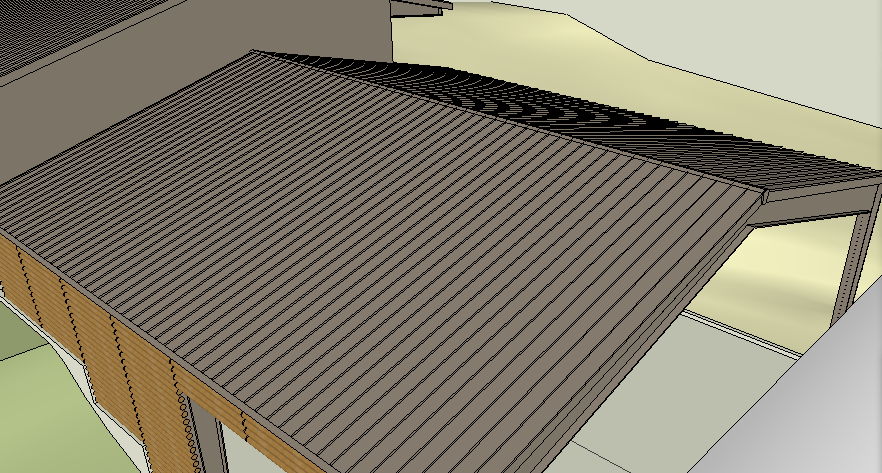
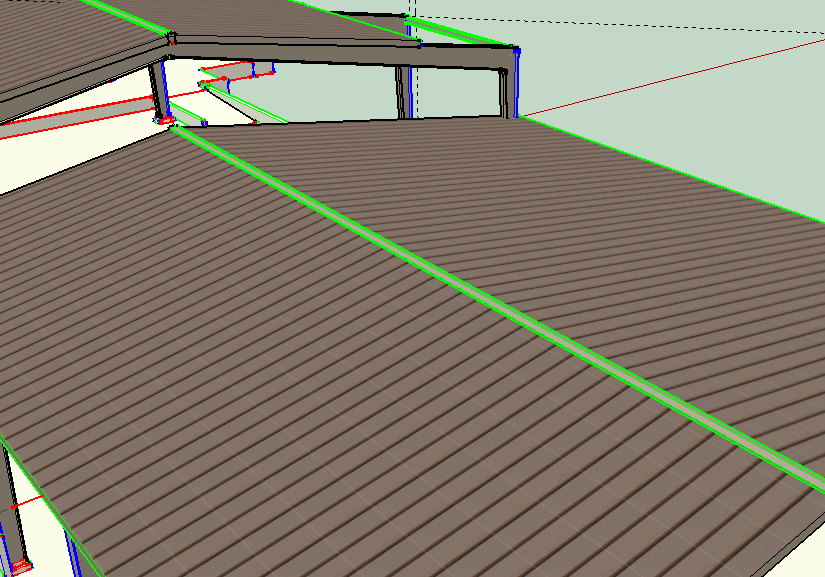
If you use a renderer, it would be different, and the actual raised faces might be more desirable.
Advertisement







