[REQ]JointMove like JointPushPull
-
Hello,
I was wondering if there is a plugin that will perform similar to Joint Push Pull but Move instead. I've attached a simple SU model to show what I mean.
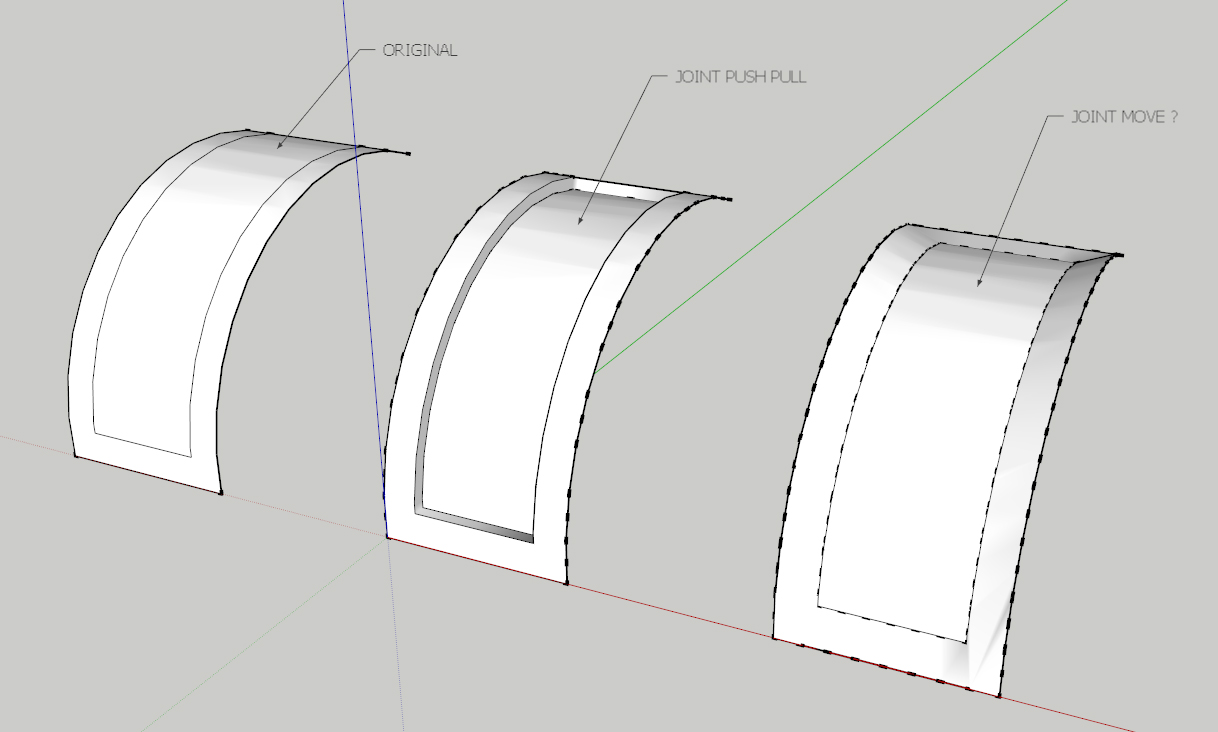
Thanks.
-
Post in V6 or a little image?
-
Version 6 file added to OP
Thanks
-
Thx

Maybe with Vertex tools by ThomThom(no time to try
or maybe just the move tool + scale tool

-
ctrl+moveTool. A guide line can help.
-
In this example both scaling and move are required. To do this getting the face into the same position as JJP with some degree of accuracy would would be difficult with native tools
-
you are right, it was a too quick reply. Shame on me.
-
Here's one with a few steps and plugins, but I wonder if someone has a new plugin up their sleeve?
You have to draw in some edges, in this case the four miter lines to help Curviloft
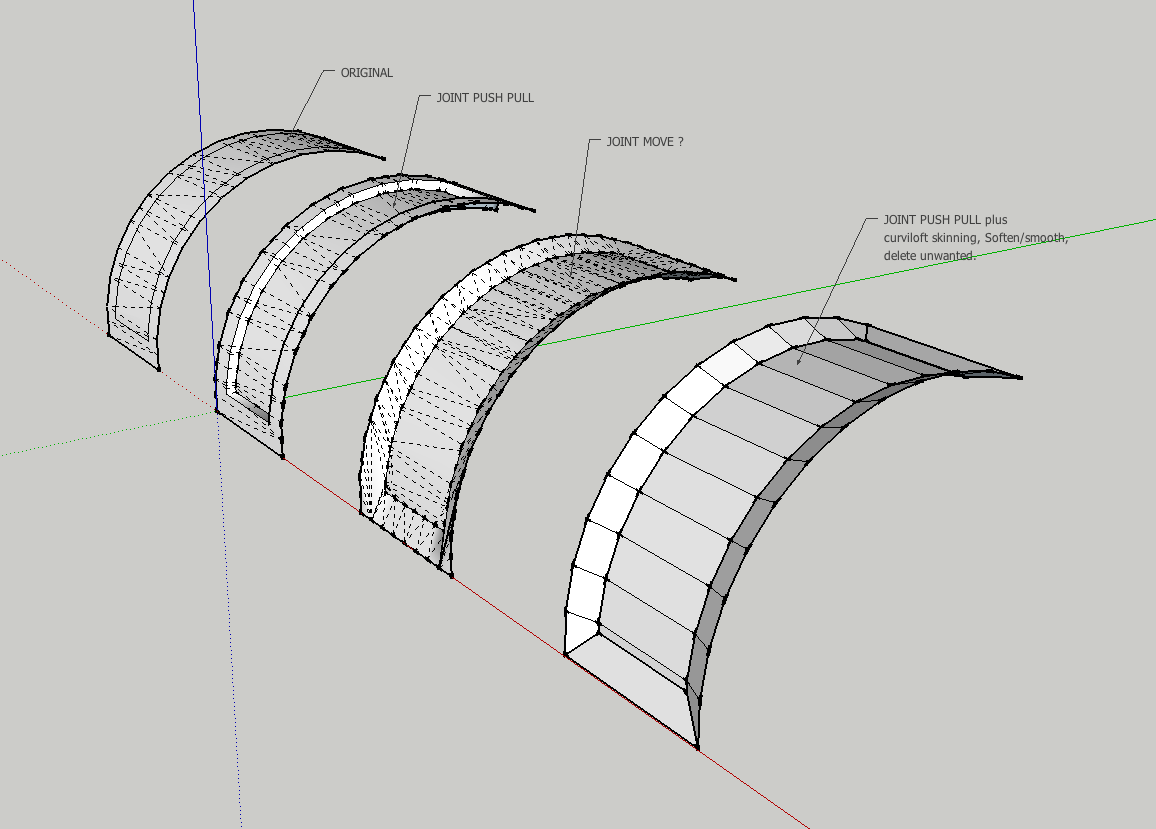
-
Thanks for the suggestions so far.
pbacot: I have used that method before. It's fine for simple objects, but gets more difficult for geometry that is more complex or curved in 2 directions. I'm just hoping to find a way that doesn't require as many steps. Just getting lazy in my old age.
Thanks again.
Advertisement







