Large file size woes
-
Or maybe not, my knowledge base in Sketchup is not sufficient enough to be sure. The file I have created is about 191 MB in size. In addition to geometry I have created, there are numerous 3d objects I have downloaded from the 3d warehouse and other sources. These files are grouped in layers like people, trees, bushes and vehicles. I can work with all the layers turned on except the trees layer, or with the most layers turned off and trees on, but no shadows. With everything turned on, my computer goes into a cyclical process of white display area while the processor works for 10 to 15 seconds, followed by the proper screen display for about 10 seconds, and then continual repeat. No recourse at this point but to shut Sketchup down.
I am guessing the problem is: (1) I don't have enough computer, or (2) I have made errors in creating the model or there were faults in the imported models.
- My computer runs on Vista 32 with 3 GB of ram. I have pushed the virtual ram to 6 GB. The processor is a dual core E8500 running at 3.16 Ghz. The video card is a ATI Raedon HD 5700 with I think 1 GB on memory.
- I know I shouldn't be using 3D trees, but the scenes in the animation I am attempting to create would not be right using 2D trees in my estimation. I have tried eliminating the trees one at a time to see if that would be a fix. No improvement.
At this point I can not run the animation or export even a jpg with all layers turned on with or without shadows. Was able to capture a screen shot though. See attached. I would appreciate any advice as to what the nature of the problem is and how best to fix.
Karl
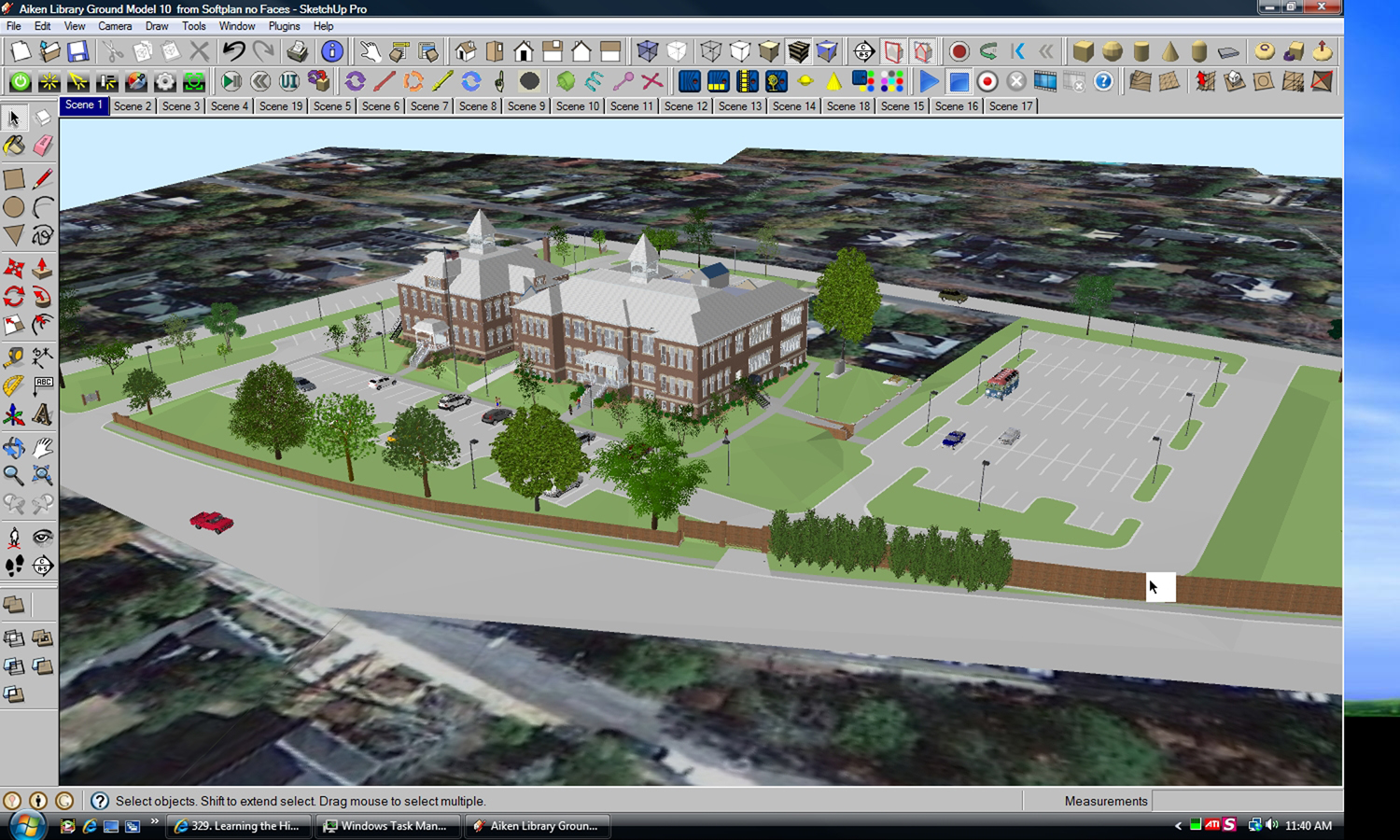
-
Have you purged your model recently? Window > Model Info > Statistics > Purge Unused
That might help reduce the file size, though it probably won't help anything with the performance.
I think you are just running out of computer, though I could be wrong. What kind of fly through are you doing? There are some very nice 2d trees out there. In my experience, 3d trees pretty much always create more problems than they solve.
What if you make a copy of your model and delete all 3d trees, maybe even delete the cars, purge everything and then see if the model responds better?
Chris
-
Hi Karl, hi folks.
I once did a building that was huge (730 feet long) with some details. I also added the asphalt parking areas with line marking, exactly like in your model. I then added 3D trees, bushes, planters, 3D cars and 3D people, in large quantities. The file was 17 Megs.
With shadows on, needless to write, SU was responding S L O W. Very slow.
What I did is create a scene that I called Work. I also created a few layers. One for the vegetation, one for the car and one for the people. I then set SketchUp (SU) to use no shadows, no profiles and used Shaded mode for rendering (no textures). I also hid the above mentionned layers. I updated my Work scene.
I created another scene called Render. Then, I used shadows, made the layers visible, used profiles and used Shaded with texture rendering mode. I updated the scene.
After doing that, I was able to click on the Work scene to get a minmalist render that allowed me to orbit pan and zoom fluidly. Then, when satisfied with the view, I would simply click on the render scene tab and wait a little for SU to display my model in its full glory.
Needless to write, I must set the scenes not to remember the camera location when they update if I don't want to loose a carefully orbitted, panned and zoomed view.
Just ideas.
-
Thanks to Chris and Jean for their suggestions. Very helpful.
I had already purged the file when I wrote my post of Dec. 8. Since then I have spent a few days working at or near the event horizon of my computers capabilities. Frequent freezes and bug splats and then 10 minutes of waiting to reload the file.
However, I have managed to run an animation. I had to choose between turning the shadows on and and trees layer off, or all layers on and shadows off. Everything on and my computer would go into full rebellion mode. But I still love it.
I created a video that can be seen here: http://www.aikenresidentialdesign.com/ARD%20modeling%20service.html (bottom of the page).
I think I will follow up on Chris's suggestion to try substituting 2d trees for 3d trees and to see how much of the quality of realism is lost. I have seen some nice 1Mb trees in the warehouse that might be just the thing. If I can create a file that is less temperamental I will be able to fix a lot of imperfections I see in the current video without the high level of frustration of the past few days.
Thanks again.
Karl
-
Karl
We can discuss the limitations of Sketchup for hours and still have the same dilemma, how about working around the limitation? I suggest getting a bigger toolbox, different software for different needs. Sketchup being the first app you use to design the buildings you need and depending what the client requires it can also be the only tool you use if basic design is the desired result or a basic animation.
However if you want to achieve a photo real render or animation with lots of vegetation I'd suggest using an app that can support proxy's or a 3rd party app like Vue, Thea or Lumion for renders and animations where you can add geometry to your hearts content without fear of crash.
Advertisement







