[REQ] copy along path fixed interval
-
Hi all!
Sorry to bother again: I am looking for a suggestion.I'm now modeling a complex road situation, with straight lanes and curved ramps. I have the basic road modeled now, with the border lines defining the asphalt surfaces. I have to add the protection barriers now, but it is a very long job doing it manually because the road section I have to model is huge.
I've done a deep search through the plugins which could help me out and I found:- copy along path
- component stringer
Sadly, seems like I can't get the wanted result with neither of those.
"copy along path" keeps my barrier component vertical, while I want it to be rotated to follow the ramp profile
"component stringer" places a new component (perfectly aligned to the ramp profile) in every node of the line, when instead I need a component after the previous is finished.Basically, I'd need the correct orientation granted by the "component stringer" rb AND the spacing option of the "copy along path" plugin...
Is there a way I can solve this?
THANK YOU ALL A LOT IN ADVANCE!
-
Can Polyline divider (BezierSpline) in combination with component stringer help in this case?
(Edit: changed picture)
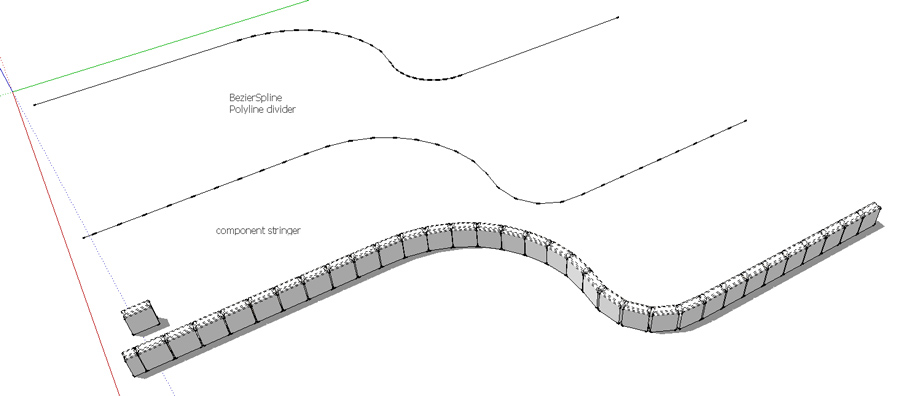
-
YES! THAT DOES IT!
Wonderful! Didn't know of the spacing tool from the bezier toolbar!
Now I only have to re-draw all the polylines over the standard curves, but that is an easy and fast approximation. THANKS A LOT MATE!
-
I think you can convert them directly...
-
Tried to, but seems that I can't..
BTW, no problem my friend: the new workflow is much simpler and faster!

Thanks to you -
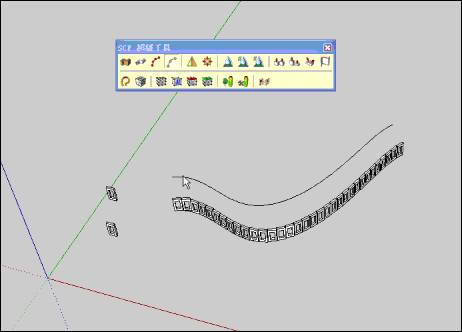
Is this it?
-
Hi Guanjin!
..yeah, could be... but..what plugin is that? -
@pibuz said:
Hi Guanjin!
..yeah, could be... but..what plugin is that?http://sketchucation.com/forums/viewtopic.php?t=14770
Here
Advertisement







