SketchUp render plugin (just an idea, not request :)
-
On other topic there was a word about automatic import of layers in PS or GIMP for post processing. An idea came to my mind...a similar thing - to get those layers from SU. It would be useful plugin for automatic export of this images used for PP:
1 lines only (for AO),
2 black shadows with transparency
3 black shadows without transparency (for shadows on transparent surfaces)
4 diffuse channel with textures
5 material ID channel (diffuse without textures)
6 alpha channel (all materials black)
7 Z-depth channel (all materials gray with fog for DOF and fog
This plugin could simply be called "SketchUp render"...Maybe with styles there could be few more layers, reflections maybe?
This way one can produce very nice render without other software. This was my graduate for ex.

-
I think this would be useful. Have a tool that exports multiple images from one scene tab to a selected folder on your hard drive. Each image would have a different style, shadow setting, etc.
Features would include:
- choosing the size of .jpg
- save settings
- automatically rename the export (e.g. Scene 1-lines, Scene 1-shaded, etc.
Exported Images (in addition previous post):
- shaded, no textures
-
If you wan to look at John's, you can download it here:
http://rhin.crai.archi.fr/rld/plugin_details.php?id=112
It is installed into the "View" menu, Display template submenu. This was made before styles were so fully developed. So in some ways it was a first attempt at making styles.
Here's a screenshot of John's Plugin in action.
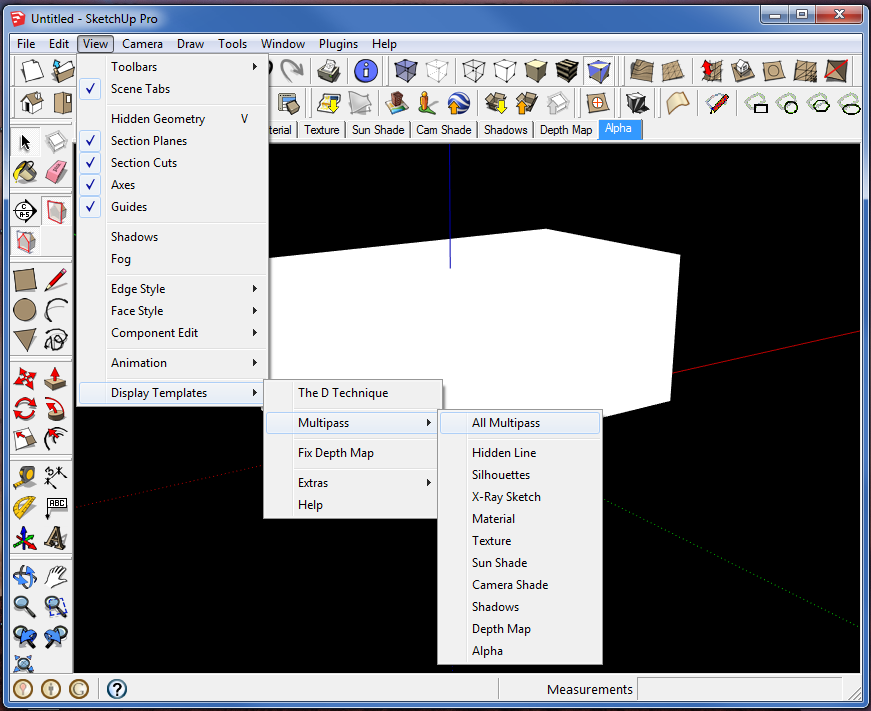
The idea with his was you choose a display template and it will add a scene in the model with that template. So I chose "All Multipass" and it added 10 scenes into the model with different templates. Then after you get the scenes setup, you can use export animation to export all the images in a single export sequence.
Anyhow, this was a great plugin at the time, but some of it can be more easily done now with styles. This is how I think it would work best for my regular workflow:
The plugin would have a series of built in styles to choose from. There is checkbox window that lets you specify which to export. Then there are two buttons to press, one for export current view, one for export all scenes.
I think that would fit my typical needs.
-
it could be easily done without plugin:
just set up the scenes and save the file as template for future use (for pasted geometry), export 2d as the animation (1 frame per scene), open those files as layers in PS
automatically (stack). -
Chris, thank you for info about 8! years old plugin
 . I'll try it. I have been using SU in 2005, but knew nothing about plugins.
. I'll try it. I have been using SU in 2005, but knew nothing about plugins.
rv1974, it is a good idea about template scenes, but I really need them only in the end, for export, not in design stage. And if I past geometry I'm loosing scenes with camera views for export.
...and again it would be easier for lazy ones if the plugin itself could export images with proper names in the end, so we could easily call it render.
-
I agree with you rv, it can be done fairly easily without a plugin and that's probably how most of us already do it. but sometimes, it would be simpler to not have to deal with the templates and styles and just have a plugin that managed it all with one or two button clicks

-
You need to make the output scenes for every "view"-- AFTER you've worked with the model for awhile and decide your view scenes, you take THOSE scenes and apply all the output scenes to the view, camera, shadow settings (besides Off and on) staying set.
Number of Scenes would proliferate, so a naming scheme needs to be included.
-
It could be done manually. I've done it many times. But, it gets a bit complicated to menage all the views and "adjustment scenes". Things mix up, it takes time. Now when I think the best option for plugin would be even not to create "adjustment scenes", but to go strait to exporting images, if this is possible with script.
-
Thanks to Trogluddite here is the first step: http://sketchucation.com/forums/viewtopic.php?f=323&t=49422&p=444269#p444243
Now it is much easier.
Advertisement







