Sketchup file size increses in GE
-
One of my modeled skp file is 811Kb only in size, but when exported to GE, it gets 2MB, whereas the reverse in generally experienced.
I have attache the file.
Reason?
-
In the model i have smoothened the edges to 180 degree. So the faces may not be selected separately. If anybody needs, i can upload the raw file.
-
A kmz file is a zip archive that contains the geo-reference in Keyhole Markup Language, the model's geometry in Collada (dae) graphics exchange standard, and the images that the model references.
Usually a big file size is rather caused by images than geometry (except if your imported terrain has a very detailed mesh). The way to trouble-shoot is to take a look at the contents of the kmz file. If your zip program does not recognize that the kmz file is a zip archive, you might need to rename the file extension into ".zip".Looking at the content shows that the model file (dae) is bigger than normal (2.7 MB). That means you have very much geometry, either by having repeated geometry without components, or by importing over-detailed components from 3D Warehouse (in that case, turn on hidden geometry to evaluate if the complexity of the component fits into your project).
Also some of the images are repeated and these copies make up 2.4 MB of total 2.8 MB.
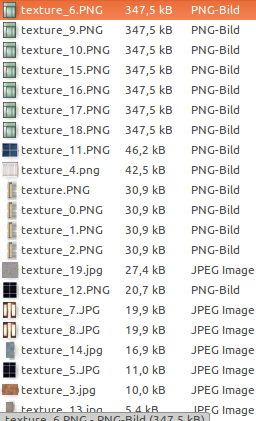
This happens either
• if they are not linked to one single material in SketchUp (imported separately, but that is not the case because the materials browser shows only one material)
• or if the textures are skewed in a non-affine way (by modifying all four texture pins). Many 3d graphic softwares support only affine texture skewing (like a parallelogram, using red/green/blue texture pins). Because of that, SketchUp's Collada Writer doesn't support it as well and makes the textures unique (by baking the skewing into a new texture). Once you have skewed a texture in that way (even if barely noticeable), it will be exported with a copy for every face that is skewed in a different way. You have either to reset the texture position or sample (B+Alt) and transfer (B) the texture from one face to all others. -
@souragni said:
In the model i have smoothened the edges to 180 degree. So the faces may not be selected separately.
They can if you show hidden geometry.
View > Hidden Geometry -
Thanks a lot. The textures were real issue. Ur post is really helpful.
Advertisement







