Recurrrence: First Geolocation works - Add imagery fails
-
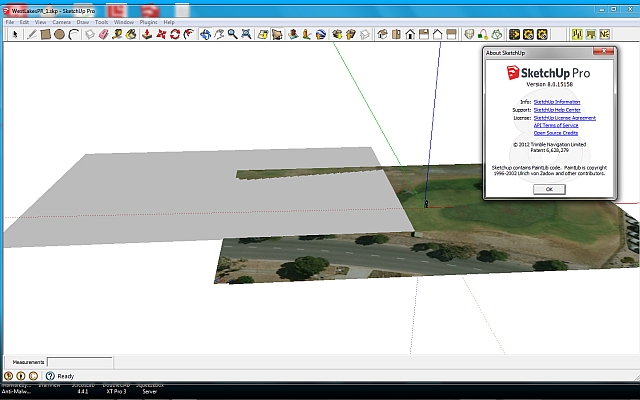
This problem first occurred about a year ago, IIRC. The first geolocation image and terrain imports fine, but the subsequent "Add imagery" fails to bring in the image.
I'll post to Trimble, as well. -
A solution to this may be obvious to someone who does this on a regular basis, but could you elaborate on exactly what is happening? Why is that grey plane skewed wrt the ground image?
-
Thanks for your response.
I use Geolocation regularly; it's an integral part of my workflow. This is a very recent development, (last week or so). It may be location specific.I have found a workaround in this case, which is to reduce the zoom (zoom out) a step or two.
EDIT - the odd intersection is not something I did - the blank plane seems to be at a small angle, or an artifact, as it changes with rotation - disappearing or getting worse.
-
It's the old Style Menu issue (revisited after upgrade). Easily, if not obviously, fixed and for the record;
Window -> Styles -> Edit [tab]-> Match Photo sliders (may need to scroll down) -> Foreground Photo (tick box on).
For some reason, I'm not wired to see Geolocations terrain display issues as Style problems!
Advertisement







