Kerkthea in sketchup
-
Hi all.I previously had a Kerkythea toolbar in sketchup but had my computer stolen. tried to download kerythea again and cannot get kerkythea installed inside SU so I can view the toolbars. I have attached an image of my SU plugin folder. Can anyone tell me what I have done wrong?
Thanks guys
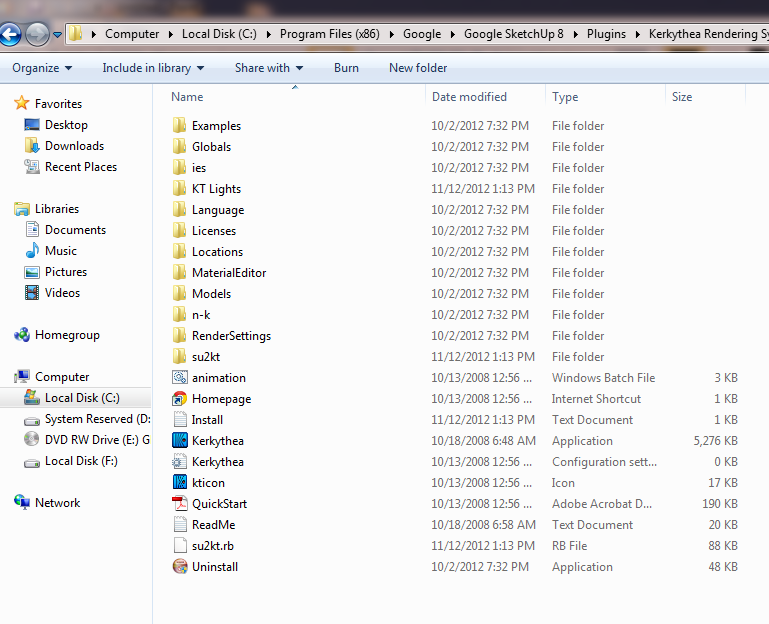
-
I have a file in my Plugin folder that is called "SU2kt install.txt" and it says:
@unknownuser said:
1.Please copy su2kt.rb and su2kt folder into Sketchup\Plugings
Sketchup\Plugins\su2kt.rb
Sketchup\Plugins\su2kt
Overwrite all older files.On PC the default folder is:
C:\Program Files\Google\Google Sketchup ... \PluginsOn MAC the default folder is:
Macintosh HD/Library/Application Support/Google Sketchup ...... /Sketchup/pluginswhich makes sense. Usually there needs to be an ".rb" file placed directly in the Plugins folder.
It looks like you have the whole Kerky folder in the Plugins folder. What you need in the Plugins folder is as stated above... or per your own copy of installation instructions. I have my Kerky folder in my applications folder.
-
Indeed, it's not good having the KT program folder inside the SU plugin.
That's how usually the folders look likeplugin folder (the path.txt file should be created automatically the first time you run su2kt and ask you where the kerkythea.exe file is located)

application folder

Advertisement







