Missing mfc100u.dll
-
Hi
I get this message when working on SU or on Thea files. I click OK and after when I save something then it comes again. What does it mean? Is it something from SU or Windows missing??I allready dit this but no success:
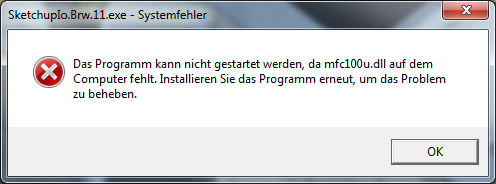
-
I found out that this BRW.11.exe means probably the 3d Photo Browser I working with... So maybe the problem is there...
-
install the MS Visual C++ 2008 SP1 Redistributable Package (x86) first (even under a 64-bit OS), if this doesn't work install the MS Visual C++ 2010 SP1 Redistributable Package (x86) too.
Norbert
-
Thanks, I try this...
-
"SketchupIo.Brw.11.exe" does not sounds like any SU build-in file. Some extension, 3d Photo Browser?
-
@notareal said:
"SketchupIo.Brw.11.exe" does not sounds like any SU build-in file. Some extension, 3d Photo Browser?
Yes I think it it because of something missing in the 3d Photobrowser...
-
There are two good ways to fix this error. You can reinstall your Microsoft Visual Studio 2010 or download this file from http://fix4dll.com/mfc100u_dll or other sources (even from your friends' computer) and add it to windows/system32 folder. These are the best ways to solve this.
-
@donnied said:
...or download this file from http://fix4dll.com/mfc100u_dll or other sources ... and add it to windows/system32 folder. These are the best ways to solve this.
downloading DLLs from unknown sources and adding to the operating system folders is surely not the best way to solve these issues... security wise.
-
It's been missing 3 years so far........
-
I try to download the file from fix4dll like in one of the comments but my antivirus don't allow it, so I download the same file from https://www.dllinstaller.com/dlls/mfc100u-dll and what to do next just put the file in the folder should that work?
Advertisement







