The frustration that is Copy along path
-
Be my guest.

-
Well, I must be doing something completely wrong... I followed the instructions step by step, but the components all stick out!
-
It should work now!
-
You did not set the component axis correctly, in component stringer the blue axis of the component will follow the normal of the edge.
Look at scene five in my file.
-
you have not saved "save as / V6"

I can't help you
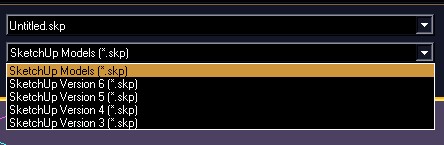
-
I was speaking about your file error error of course

@unknownuser said:
in component stringer the blue axis of the component will follow the normal of the edge.
I never understood why Chris has made this crazzy orientation!

It's an headache at each time for put he new axes!
-
@unknownuser said:
I never understood why Chris has made this crazzy orientation!
It's an headache at each time for put he new axes!+1
-
@gilles said:
You did not set the component axis correctly, in component stringer the blue axis of the component will follow the normal of the edge.
Look at scene five in my file.
Is there a way to also select the position of the blue axis? Since it gets placed automatically.
Edit: nevermind, I finally did it

Thanks all!
-
@unknownuser said:
I never understood why Chris has made this crazzy orientation!
It's an headache at each time for put he new axes!@chris fullmer said:
Hi John, I set is up so that the blue axis in the component lines itseful up with the line spegment it is being placed on in the path. That is as much as I control directly in the script. The x and y axes are determined through what SU calls "an arbitrary axis rule." Digging into this, it appears that once I set the blue axis, SU forces the component's red axis to lie flat on the x,y plane. Then the component orients itself so that the green axis is pointing in a positive direction (always pointing slightly upard, or completely upward if the path being followed is flat on the ground).
So, if your path is flat, then the blue will follow the segment it is to stetch over. And the green will point upwards in the model's blue direction.
But once your path gets off the flat x,y plane, the it gets a little trickier to guess how the pices will orient themselves.
Sorry thats not much help,
Chris
-
I've discovered that 1 segment of my segmented polyline is a bit smaller than the other 31 parts. Is this because I use version 8? Or do I just need to update?
-
Well, it's the same orientation as used by glued components, and also used a lot for follow-path animation.
-
@unknownuser said:
I've discovered that 1 segment of my segmented polyline is a bit smaller than the other 31 parts. Is this because I use version 8? Or do I just need to update?
http://sketchucation.com/forums/viewtopic.php?p=414333#p414333
you have an old version of BZ__Segmentor.rb
see this post.to drop into the BZ_Dir_14 folder
http://sketchucation.com/forums/download/file.php?id=90404
Advertisement







