Can a Pepakura image be reversed engineered in SU?
-
Iv being looking at paper modelling for some time now and im aware some SU users design their models in SU and import to Pepakura to convert the model to plans by unfolding the model and adding tabs, not very hard to do, its automated and easy to do, but me being me have to be different as usual, what im trying to do is import a unfolded texture into SU and then re-wrap the texture into a model, ok maybe this sort of thing was mentioned before in relation to uv-mapping a texture by unwraping it first, maybe this will explain it better or maybe someone can successfully do this attached file and explain how best to do it.
Can you turn this
Into this
All in SU, In other words can we reverse engineer it in SU and if so whats the best method to do so?
Attached below is the scaled images for this model, give it a go if you think you can do it, i keep failing to figure out the best method, heres the link to the model page if you want to dig into this deeper http://www.papercraft.eu/category/varius-anime/page/4/PAPERCRAFT_MODEL.skp
Model result should look like this

-
Hey this is really cool.
 Would love to see a couple of iterations with Artisan too. I know that's not the point but would be interesting to see. Looks like you have a challenge with the girl!
Would love to see a couple of iterations with Artisan too. I know that's not the point but would be interesting to see. Looks like you have a challenge with the girl! -
Ok not sure if i have explained it in the right way so i made a simplifed version here for ye to get an idea what im trying to achieve with more complex versions like the first post.
So this image i imported into SU
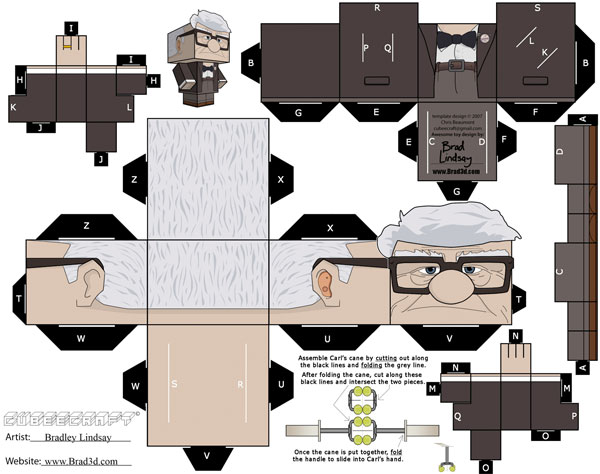
And using that image i created the 3D model as you can see below.
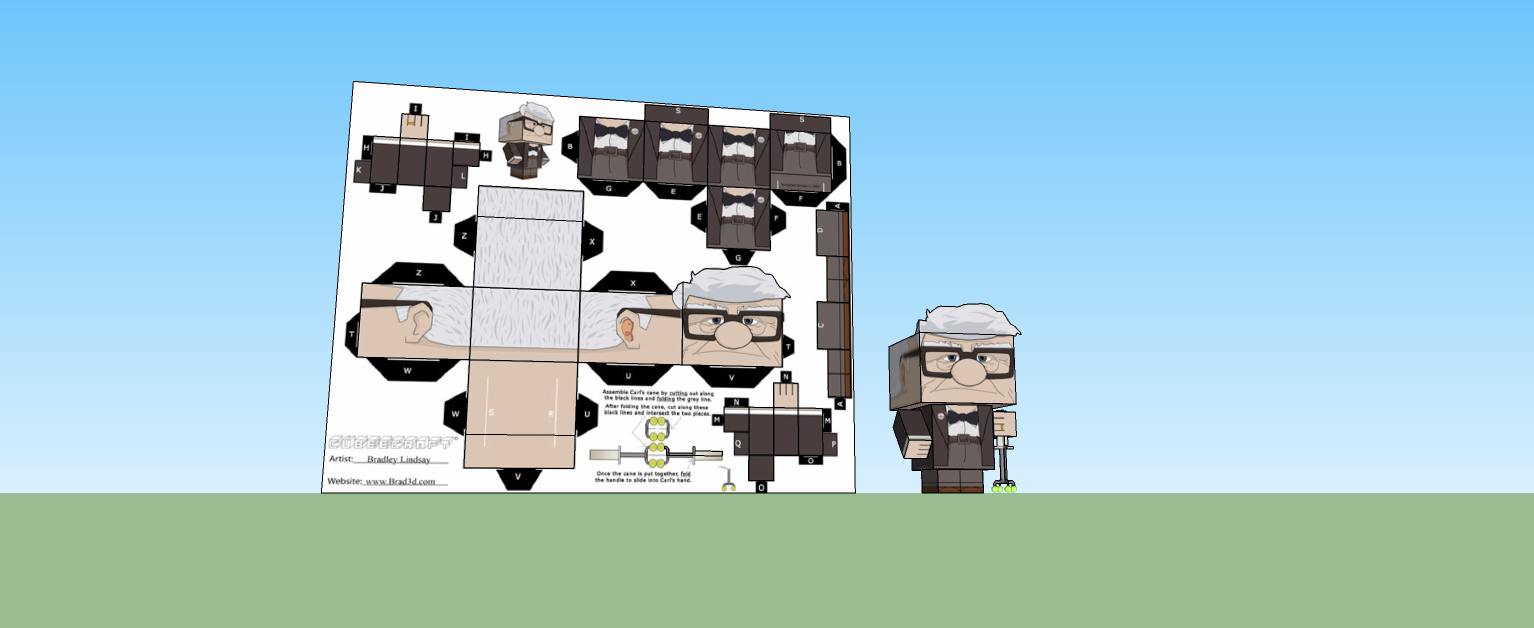
How is it done?
Simple, import the image and explode, then trace out the boxes that need to be folded to create the cubes using the rotate tool for the head,body,legs and arms, thats it, and you can view the file below and try it out for yourself, all the boxes are traced out already for you, but with more complex models like in the first post i have no idea how to approach it, its not as simple as the cubes created in this model as all folds only needed to be rotated 90 degrees, so any suggestions? -
Guess who

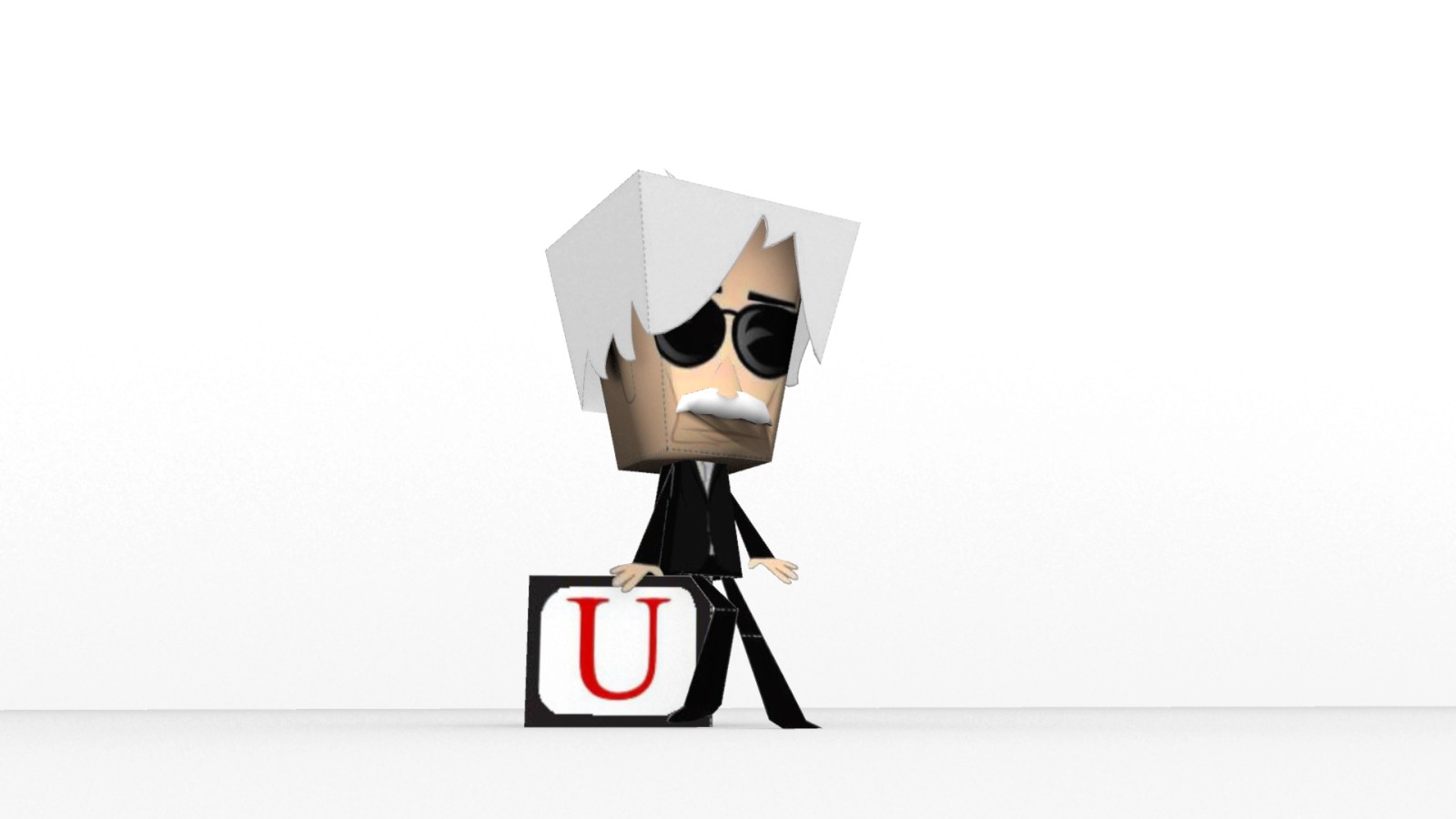
model.skp -
haha thats mint!
Advertisement







